 Originally posted by derekkite
Originally posted by derekkite 
Hmm. That back screen looks almost like it is removable and held in place on the mockup by some wires or something. That would be cool. Instead of a screen, a monitor. A two hand plus eye or face stabilized where you can position the monitor to see the scene in live view or movie mode? I get the immersion something different will be presented, different from other market offerings.
Two mode buttons and three dials. Is there a button on the top of the dial to the right of the top LCD?
Isn't the Ricoh GR extensively customizable? I wonder if some of that will show up here.
Edit. Now I see how they did the articulating screen.
CH/CL?
Continuous high/low? But, it looks just like on Nikon models, where the small dial *beneath* the 3rd e-dial control wheel is for drive mode, I'd say. Because that dial, with all the acronyms, is to control the function of the third wheel.
The FF looks AMAZING. It'll generate a ton of hype now, so I hope Ricoh can handle (and exploit) it!
---------- Post added 10-22-15 at 10:37 PM ----------
 Originally posted by hinman
Originally posted by hinman 
There are few labels that seem intriguing but not obvious to me
Picture copied from Rico on Page 4
Wifi
Crop
SR
Grid (?)
HDR
BKT
CH/CL (? channel or clipping high/low)
ISO
+/- (?)
ISO function seems redundant. Pixel Shift will be quite awesome if it is made available on the FF model. Any K3 II owners can share if any of the above labels make sense for Pixel Shift dial?
Happy Guessing,
Hin
Let's play! This thing modifies the function of the third e-dial, I'm quite sure. So, you can change ISO, exp. compensation (+/-), bracket mode, HDR strength, WiFi on/off, crop mode on/off, SR mode, maybe drive or focus priority, and grid line display on the (finally!) intelligent viewfinder.


 Similar Threads
Similar Threads 



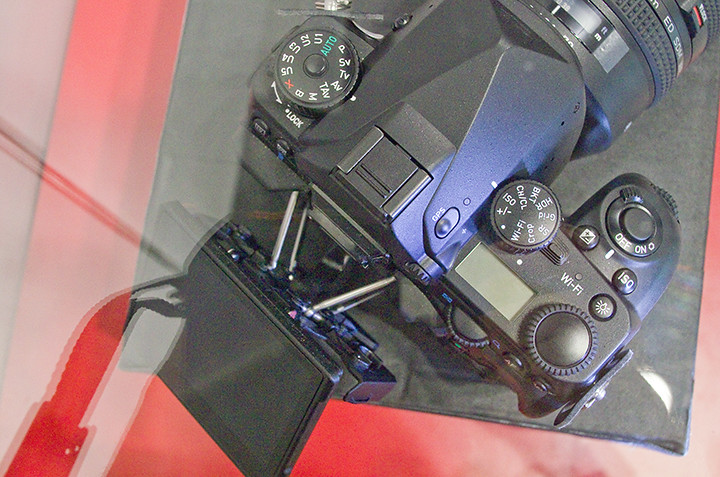








 Post #54 by Rico
Post #54 by Rico








