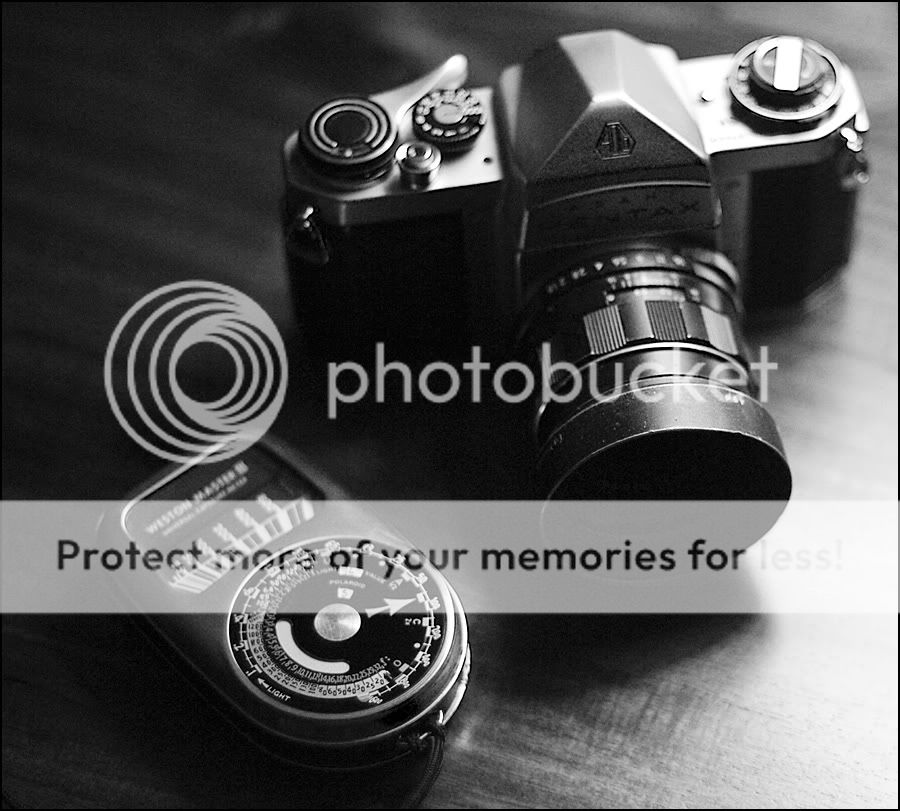|
| Search this Thread |
| 07-23-2014, 10:36 PM | #1 |
| How to use the light meter from SLR on DSLR camera? | |
| 07-23-2014, 10:40 PM | #2 |
| Adam PentaxForums.com Webmaster (Site Usage Guide | Site Help | My Photography)    PentaxForums.com server and development costs are user-supported. You can help cover these costs by donating or purchasing one of our Pentax eBooks. Or, buy your photo gear from our affiliates, Adorama, B&H Photo, KEH, or Topaz Labs, and get FREE Marketplace access - click here to see how! Trusted Pentax retailers:    | |
| 07-24-2014, 04:34 AM | #4 |
| 07-24-2014, 05:11 AM | #6 |
| Last edited by Kozlok; 07-24-2014 at 05:17 AM. | |
| 07-24-2014, 05:22 AM | #7 |
| 07-24-2014, 01:30 PM | #8 |
| Last edited by Dartmoor Dave; 07-24-2014 at 01:39 PM. | |
 |
| Bookmarks |
| Tags - Make this thread easier to find by adding keywords to it! |
| background, camera, dslr, exposure, front, incident, light, light meter, measure, meter, meter from slr, skin, slr, slr on dslr, subject, tripod |
 Similar Threads
Similar Threads | ||||
| Thread | Thread Starter | Forum | Replies | Last Post |
| How to use your DSLR in Cold Weather & Shooting the Northern Lights | Nitrogliserin | Photographic Technique | 41 | 11-26-2015 01:08 AM |
| Pentax 67: can I use a K-30 as a light meter? How? | Guizo | Film SLRs and Compact Film Cameras | 7 | 12-30-2013 01:12 PM |
| How to meter if you don't have a light meter? | LFLee | Pentax Medium Format | 25 | 02-09-2012 11:45 AM |
| For Sale - Sold: Book: How to select & use Pentax SLR camera / Carl Shipman | heatherslightbox | Sold Items | 5 | 08-01-2009 02:56 PM |
| How to use Fujica M42 lens on Pentax DSLR | vanchaz2002 | Pentax DSLR Discussion | 16 | 06-02-2008 07:56 PM |