Originally posted by FuzzyOne
Originally posted by FuzzyOne 
I tried a search and couldn't find the answer. This has happened to me several times and I don't know how to handle it. If I take a picture which is primarily lit by tungsten lights and I set my white balance to tungsten, any natural light (such as window light) shows blue.
I have posted an example which shows what I mean. See the blue light from the window? Well, I don't like that

What can I do differently?
Thanks....
Exif:
Focal length:
28 mm
Focal length (35mm):
42 mm
Exposure:
1/40 at f/2
Flash:
Not fired, compulsory mode
Exposure bias:
+1/3 EV
Exposure mode:
Manual
Exposure prog.:
Aperture priority
ISO speed:
ISO 400
Metering mode:
Center-weighted average Out of the box, probably not much. Tungsten light is like 2500K, daylight is 9000-12000. Correct for one, get a tint in the other.
f you were doing this professionally, you'd probably put tungsten spots to shine though the window.
You can correct in post process w/ masking ect. but a PIA.


 Similar Threads
Similar Threads 


 What can I do differently?
What can I do differently?