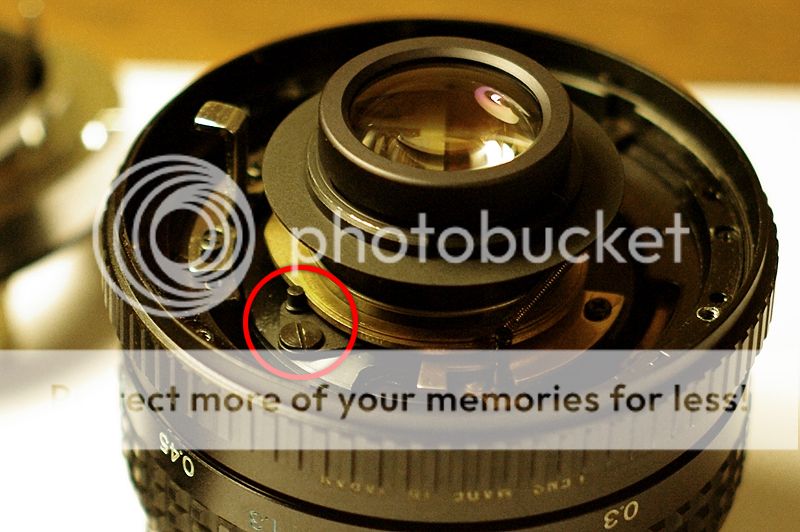Originally posted by Skywalker
Originally posted by Skywalker 
Fabiano,
I have the same problem. I want to use this lens for reverse macro but blades don't move. How did you open the lens and make it work?
Well, the first time I tried to fix it, which was the time I took those photos, I just unscrewed the back of the lens and while I was trying to remove the mount... *snap*, the blades started moving. Weird, I thought, and put the screws right back. I left the lens mounted on my K20D for a week without any kind of activity (which held the blades open while the lens was mounted) and discovered that the diaphragm was stuck again because of this. I reopened the back of the lens and finally discovered the issue (at least in my case).
I took some pictures to show you the very simple procedure.
1. These are the three screws you have to remove.

2.There is a little L shaped tab that goes through the mount, so try to remove it holding it the way you see in the picture. The first time I attempted this, somehow, the lens fixed itself without any direct intervention. I just couldn't figure out how to remove the mount, so I started jiggling it. I later discovered that the little tab I mentioned was holding it down.

3. Finally, you'll see what, at least in my case, was the source of the problem. My lens wasn't suffering from sticky blades. The problem was this little pin (circled in red), that protrudes from a triangular shaped piece of metal that is held by a screw. It was stuck and wasn't moving easily. To solve the problem I untightened the screw (just enough to free the movement) and put just a little bit of lubricant under it.
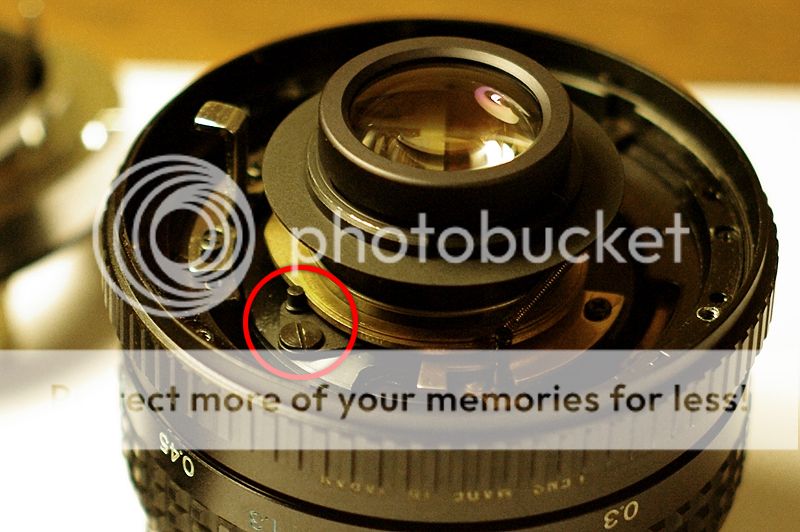
Reassembly is very straightforward. Just go over your steps in reverse order.
By the way, I'm J. Fabiano, I'm just posting with my new account.
Cheers! Good luck.


 Similar Threads
Similar Threads