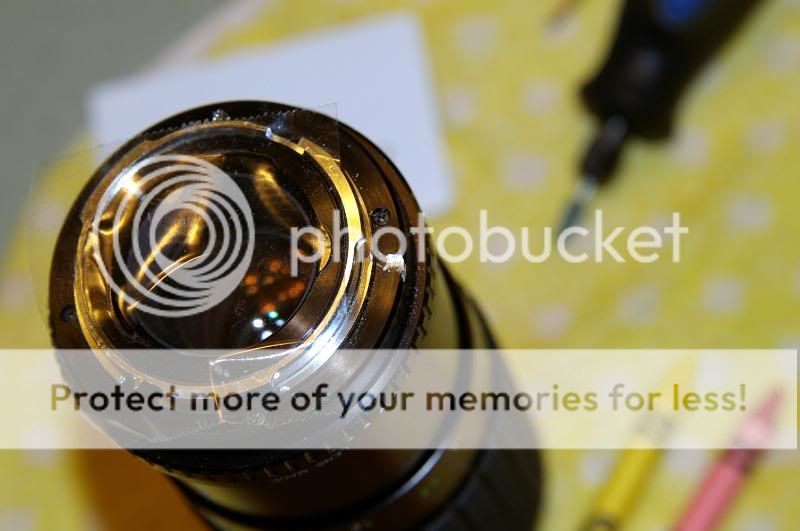I forget to mention in detail about how to identify the marking for drilling the receiving hole for locking pin position. Rough steps on what I did last night after getting a clue from my good friend Matthew in photo.net
1. I use a unused camera body, a Pentax P5 that has the locking pin as shown in picture
2. Use crayon, preferably lumbar crayon to color the tip of the locking pin on the K body. Push the pin 'inward' and color to fill in with excess crayon on pin's tip
3. Cover the rear end of M42 lens with tape for protection. While the locking pin on camera body is depressed, I mount my un-converted M42 lens that is previously mounted with the M42-> adapter (locking plate on M42 adapter is removed). About a 1/4 turn to stop, release the pin hoping the excess crayon will put a trace on the K body around the K mounting socket
4.
Here is the guessing part: unmount in reverse order with pin locking release completely depressed and dismount lens as usual. Inspect the trace of crayon to see where it starts and ends. The drilling pin is about the ending of the trace.
5. Cover the rear end of M42 mount with masking tape to avoid any metallic dust grind off from the lens base. Wear gargle and glass at all time. Prepare a moistened cloth as a base to receive all metallic dust. Remove any equipment before the drilling
6. Find the best drilling bit for the drilling. I used my Dremel with a sanding stone to drill a small receiving hole simulating the actual K mount receiving hole. I will show the actual K mount later on, but any of your K mount can serve as a good reference.
7. Wipe off any dust, use blower and any logical steps to remove any dirt from lens and the drilling environment.
There may be better methods to identify the drilling location. I use my boys' crayon which does not leave good amount of tracing element and I did not use any masking tape to stick to my M42 lens for easier tracing. All things considered, there are lot of improvements that I can make in my next attempt. If you have done this before, please share and comment.


 Similar Threads
Similar Threads