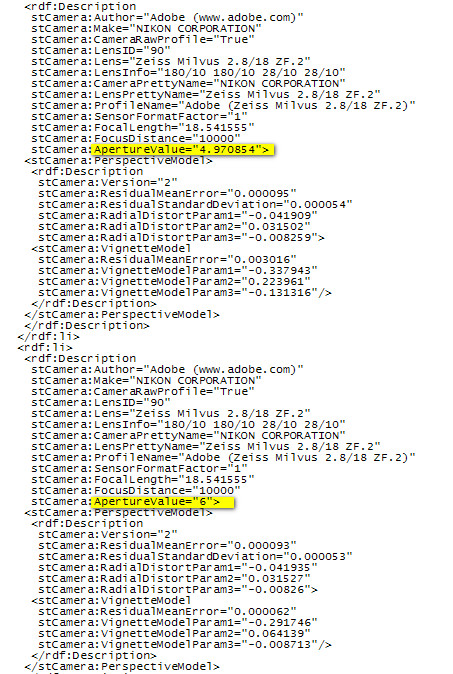I posted bits of this elsewhere here but thought it might be more useful as a standalone thread.
Some pics taken with a phone (S7):


I bought the Nikon version (about GBP 1800) and got it modified by David Llado in Spain
Nikon and Zeiss ZF lenses for Pentax cameras
for about €120.
A quick test today. These are screenshots from Lightroom:
Original image

After correction in LR6 with the actual lens profile

I reckon the vignetting is not fully corrected above. Sliding the vignetting skider 100% to the right (max) fixes that.
1:1 centre

The LR profile for this lens is attached

It works in both LR6.5 and LR3.6 under winXP.
The only thing is that the focus confirmation beep (and focusing generally) does not work when the lens is stopped down. This is a fully manual lens and when you stop it down to say F16, you get a great depth of field which makes accurate focusing impossible. You have to focus at f2.8 and then stop it down to the required f number. In the absence of other constraints one might use f5.6 or f8 since most lenses are sharpest there. Then point the camera (in M mode) at the subject and press the green button on the camera to auto-set the shutter speed. Take the pic.
The dirt seen on the inside of the lens hood is just stuff which gets caught up in the "hairy" surface which Zeiss use to combat reflections. I doubt one can do anything about it.
The camera needs to be configured to Custom Options / #26 / using Aperture Ring / Enable (option 2). It now asks for the lens focal length at every power-up.
Last edited by peterh337; 11-14-2017 at 02:18 PM.








 Similar Threads
Similar Threads 







 It works in both LR6.5 and LR3.6 under winXP.
It works in both LR6.5 and LR3.6 under winXP.