 Originally posted by pschlute
Originally posted by pschlute 
Bruce, if you have assigned AF-FA "apply one" settings to both the 100 (eg -3) and 50 (eg +2) lens then those individual settings will be used each time you swap lenses. If you put a lens that has not been assigned a "apply one" setting on the camera then it will use the global setting. What the menu shows you when you open it is irrelevant.
Whether the USER modes honour AF-FA settings individually to that mode, I cannot remember, but I dont think they do. You can check this by using the dfa 100 lens. In USER mode1 set apply one -10, and save the USER mode. Then in USER mode 2 set apply one +10 and save that USER mode. Power off remove lens then test.
Remember to save a USER mode setting it is best to be in that mode, change a setting, then save that USER mode.
I believe User Modes
definitely can save the preference for Fine Adjustments. If you save it as 'Apply All' and power down and back up, it will use that, or 'Off' or 'Apply One' (if possible, if it's a MF lens then it seems to toggle onto Apply All in that case).
I tested it, here's what I did.
I had User Mode 2 setup as Av Mode (kinda irrelevant) and 'Apply All' for for FA (Fine Adjustments). Connecting a FA50 or a DFA100 (with their own unique 'Apply One' settings) did not trigger the FA mode to go into Apply One. If I powered on the camera with one of those lens attached, navigated to User Mode 2 and checked the menu, it would still be in Apply All. If I changed it to 'Apply One' (but not save the User Mode 2 settings), power down and back up (with the same AF lens attached), it would still 'boot' back into 'Apply All' (ie it doesn't use what was last selected and left off, it actually recalls at that time when the User Mode is saved what the FA setting was on.
If I change the User Mode 2, set the FA to 'Apply One' then save that, indeed powering on and off will now keep the FA on Apply One with the different AF lenses attached (and indeed recall each lenses individual FA).
You can see how this would be true if you look at the Custom menu, '25 AF Fine Adjustment' gives the options of 1 (Off), 2 (Apply All) or 3 (Apply One). All the other custom menu items values are recalled during User Mode saves, so why not AF Fine Adjustments?
What happens if you attach a MF lens onto a User Mode stored/saved as 'Apply One'? It seems to toggle to Apply All rather than 'Off'. However, if you have a User Mode saved as 'Apply All' and connect an AF lens to it, it doesn't toggle to Apply One, it will stay on Apply All.
So I've come to the conclusion that setting a User Mode and saving it to being '25 AF Fine Adjustment 3' (Apply One) is best because with each AF lens swap the mode will apply each individual FA for those pieces of glass, it's just when you connect a MF lens to that User Mode it will slip onto 'Apply All' and you will need to check that adjustment value as it will be whatever was last used (tested this also*).
* If you have a User Mode set to Apply All and save it as -5, power down and back up it will still say -5, if you then change that value to -7, power down power back up, it does not show -5 (it's initial saved value when creating the User Mode settings) but actually -7 (what it was last toggled to). Slight shame in this regard as that might have been a useful way of creating a User Mode specific to a certain MF piece of glass. Example;
User Mode 4; Samyang 85/1.4, Apply All, -7
User Mode 5; Takumar 135/2.5, Apply All, -10
But it doesn't work that way. Apply All just simply recalls the last toggle between power downs.


 Similar Threads
Similar Threads 






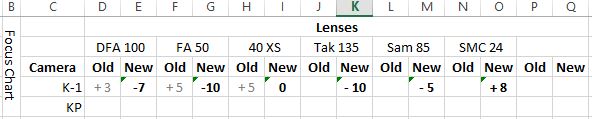





 Post #9 by pschlute
Post #9 by pschlute








