I believe that every Pentaxian like to have KA lenses than K,M lenses because of some benefits:
- You can set the aperture on the camera with KA lenses instead of setting the aperture on the K,M lenses. That allows less manual operations when shooting.
- Multi-segment/matrix metering
- Using with P-TTL flash
- The aperture can be displayed in the EXIF of your photo
...
Mark Robert has presented
how to enable matrix metering mode for the K-M lens, but this method can work only with the non-digital camera. He believes that the digital data pin transmits the aperture information, therefore it does not work with Pentax DSLR.
I will present how to convert my Pentax-M 50mm f1.7 to KA lens. There consists of two steps:
- Modifying my 50 1.7 lens to KA lens.
- Modifying my K100D. Both can undo if you don't like this
To modify my lens, I follow the principle of the Robert's method (For more details, please read the article of
Mark Robert) The max and min aperture of the lens are : f/1.7 and f/22. Therefore the arrangement of insulator on my lens is 101*11, where 0 represents the position of the insulator. In Robert's method, he drilled a small hole in order to make an insulator.
Instead of drilling, I use a corrector to paint on the "0" position which have a distance from itself to locking notch about 2.2 cm (0.87 inch)
But my camera still does not recognize the "new KA" lens. Because the "A contact" of the lens does not touch the "A contact" on the camera. So I need to modify my K100D:
- Unscrew 5 screws on the camera mount
- Put the aluminum foil under the ring mount, cover the "A contact" in order to make it conducting.
- Re-screw the camera.
Voilą, my K100D can recognize the "new KA" 50mm 1.7. From now, I can activate the matrix metering mode, set the aperture on the camera, have the aperture information in the EXIF....
Some test results will be posted.
Last edited by vietlh81; 06-20-2009 at 11:51 PM.


 Similar Threads
Similar Threads 



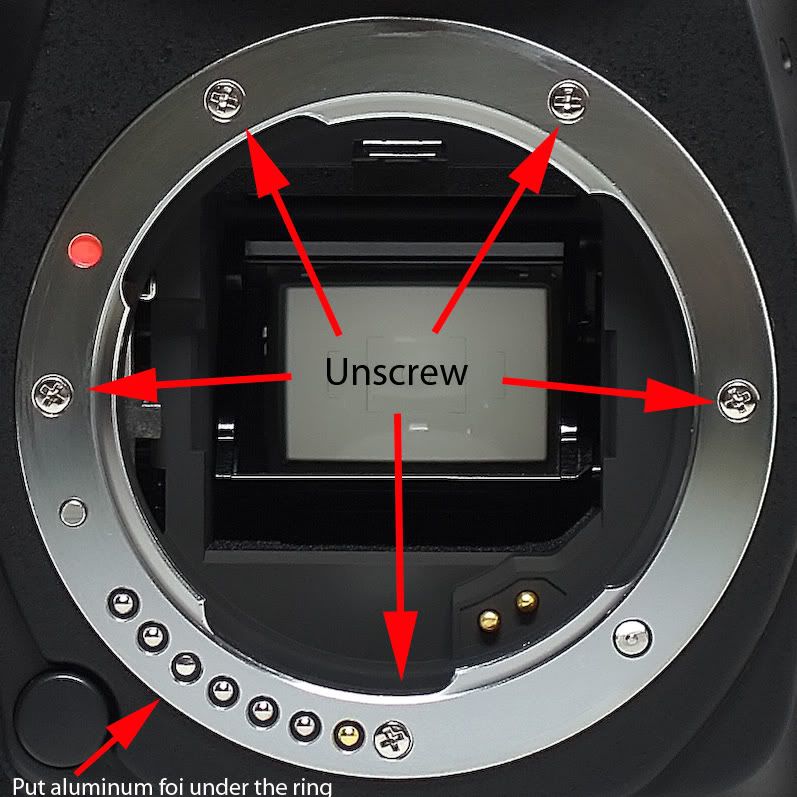





















 )
)




















