Okay, cmos flare in this case ... I picked up one of the aforementioned lenses in the original 2.5 variant, but have discovered that it has a purple spot in the center of the frame. Starts to show @ f8 and gets worse as you go up. Underexposed by ~1 to better show. (under by 1 on the meter that is .. obviously since it's metering a white screen...)
Can any of you folks with the 90 duplicate this issue? I would be interested in knowing if this is just a design issue or on a copy by copy basis. Clearly some of it is design, or there wouldn't need to be a Di version..
Would be interested in seeing samples from any version of this lens, the 2.5, 2.8. or Di.
The images attached are f8, f11, f22
There was really only one google hit on this particular lens:
Manual Focus Forum / dSLR and old lenses - sensor filter flaring resistance
interesting link to other lens samples:
ccd_lens_flare_testing Photo Gallery by Pete Ganzel at pbase.com
Edited to add: Thanks for the great replies, look forward to your updates! Added pix of the back of my lens. You can see the nearer surfaces has linear cleaning scratches, while an interior surface has (fungus?) spidery lines. The 2nd pic shows it better. It looks horrible in that light, but it doens't actually show unless you play with the light (which is why I missed the return window on this sucker). The color of the spot definitely looks like the color of the rear lens coating, so whatever the interior stuff is, it's probably unrelated to the flare...
Last edited by kxr4trids; 03-12-2010 at 05:09 PM.
Reason: added pix


 Similar Threads
Similar Threads 





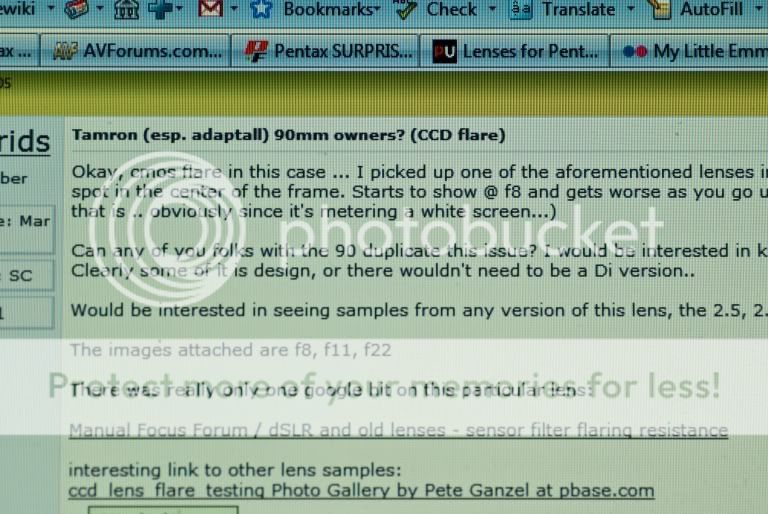
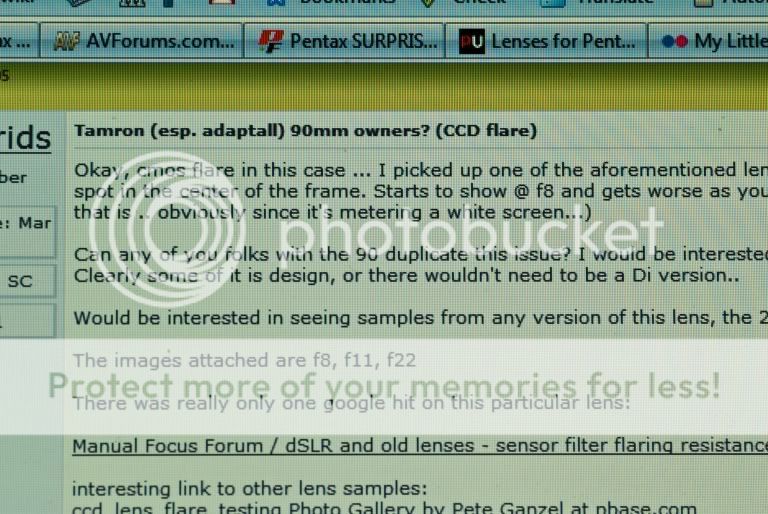


 ) I'll be trying it on the 5Dc, to determine if the problem exists on FF.
) I'll be trying it on the 5Dc, to determine if the problem exists on FF.












