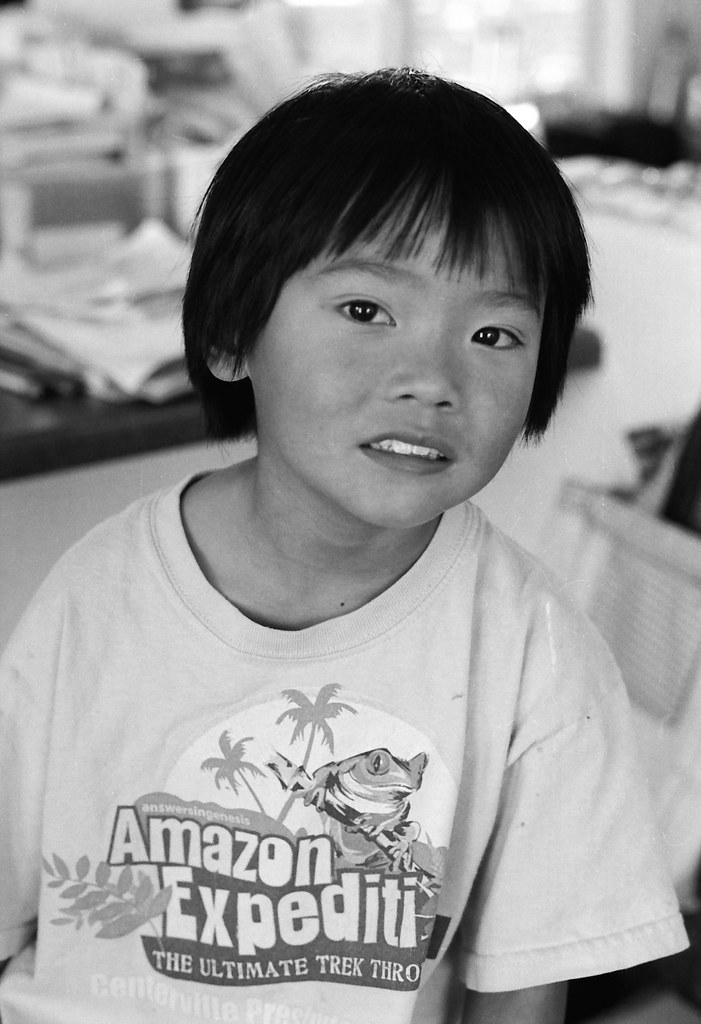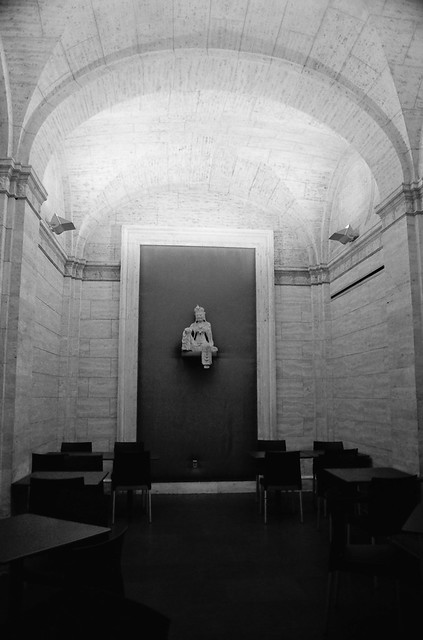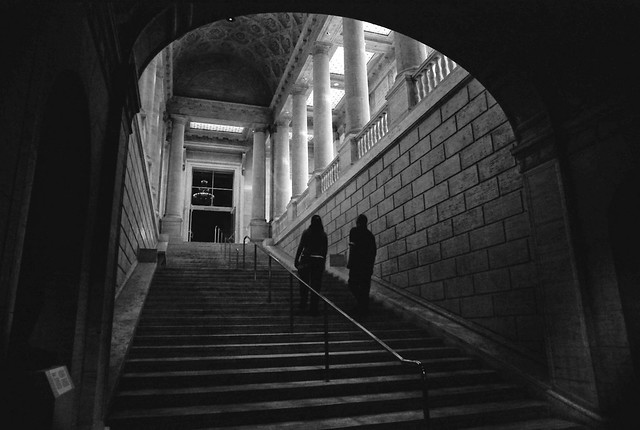I've been using 8800F scanner for almost two years now, and I'm quite satisfied with it's IQ. I suppose it was me who suggested to hin to use A4 piece of glass instead of scanner's plastic holders since I'm using that setup often.
I'm using standard glass, and yes, I'm having quite some issues with Newton's rings (
clearly evident here), but it depends greatly on curling of specific film - curled film means more Newton's rings. Sheet of ANR glass should solve all the problems, though.
Software side, I'm using VueScan 8.something, I'm scanning to TIFF files, at 2400 dpi, and then doing manual per-channel color correction, sharpening and cleaning in Photoshop CS5.
I've been playing with friend's Epson V700, and it is significantly better scanner, but over here in Croatia it costs exactly three times as much - IQ difference is not that better.
Scanning with glass sheet boosts Canon's output quality to surpass default Epson's output, I can just wonder what can V700 do with better scanning technique.
There are a few downsides of scanning with glass sheet is speed - scanning with scanner's plastic holders is much faster, and much much cleaner process - glass sheet scanning requires that all factors in formula be perfectly clean and spotless, and that can be very tricky - you have to clean lamp, glass, negatives AND flatbed, and that can take a lot of time, so when I'm not aiming for ultimate quality (e.g. when I'm scanning my daily project negatives), plastic holders do their job acceptably.


 Similar Threads
Similar Threads