Another question about scanner banding from 35mm negatives... I've looked at some other threads & haven't seen the same problem. It isn't giving me a lot of trouble, but I am curious.
In the light areas of some scans, there is a cross-hatch pattern at high magnification. On the first one I noticed, I thought I might have shot it through a screen (can't remember) & the high resolution picked it up. However I've seen it on others. Hope I've done the attachment thing right, but I'm not sure it will even show up here. Basically it's just a cross-hatch of coloured pixels, noticeable in the light areas, & covers the whole area as though it
had been shot through a screen.
This one is a 400% magnified area of shaded snow (yes, it's blue; from the initial scan without any colour adjustment). It shows up better depending how I tilt the laptop screen.
I'm using an Epson V700, scanning for 12x18 at 400 dpi. The "finished" size is 10x15 at 300 dpi, & at that point it doesn't show anymore.
I saw someone in another thread mentioned fluorescent lights could cause interference with scanning? More info please? The room just has compact fluorescents in the fixture overhead, & nothing else running but my laptop,
and, all the pix are scanned in the same place but the pattern doesn't show on all.
Anyone know what this is?
(Edit... no, it doesn't show well here.)



 Similar Threads
Similar Threads 





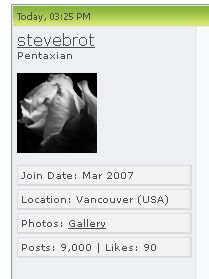
 that didn't work out. Take any image and look at it at 400%... scans tend to have that square cross hatch pixelation
that didn't work out. Take any image and look at it at 400%... scans tend to have that square cross hatch pixelation












