 Originally posted by jt_cph_dk
Originally posted by jt_cph_dk 
I have been looking at this thread and your link: Best Film scanner.. many times over the last days. Now here is an example of mine. The scan took minutes. I think you are doing something wrong when scanning? Regards

JPG from original: Pentax 6X7@1:20s (handheld, no MLU), Super-Takumar 6X7 4/200@4, 81C, TMY400, Epson V750, Silverfast 6.6@2400ppi, USM: 70%, 1.7, 5X5
Please check the ‘Original‘ (JPG developed for web, not the scanned 105mb, 8bit, grey .tif):
All sizes | Gustav | Flickr - Photo Sharing!
100% crop of the .jpg in large (1024px) format
This is a 100% crop of the scanned tif file. A print of the whole file would be about 120X170cm. at 300ppi
Note: The last crop was automaticly reduced in size. See the actual one here:
All sizes | detail from original tif scan file of ?Gustav? | Flickr - Photo Sharing! Hi, you've got some sharp shots here!

Keeping in mind sample variation - i.e. my scanner can be not the best of the bunch or yours can be an exception - have you used the technique discussed here with this same frame or observed the film with a powerful loupe, like 22x? I was kinda content with the results of my Epson, until I started to look at how much more detail there was actually on film.
To answer the second question: my scans took a lot longer, because I noticed that - at least with my own scanner - I was able to extract more details from the film scanning at 6400, sharpening a bit the results, than resizing to 3200.
And, regarding the quality, it depends on how much close you go to your film, aka the reproduction ratio. I normally use 1:2 for the bulk of the shots, and 2:1 or 3:1 for the very best.
Here there are another example, to view what I mean. It has been shot on Hasselblad with the normal 80mm Planar, camera on tripod, soft shutter release 1m long etc. on Ektar 100 iso (the new kind). Don't take the tonality into consideration because I'm still struggling to find the perfect curve (being a color negative).
First the whole image

Then the 100% crops:





 Similar Threads
Similar Threads 






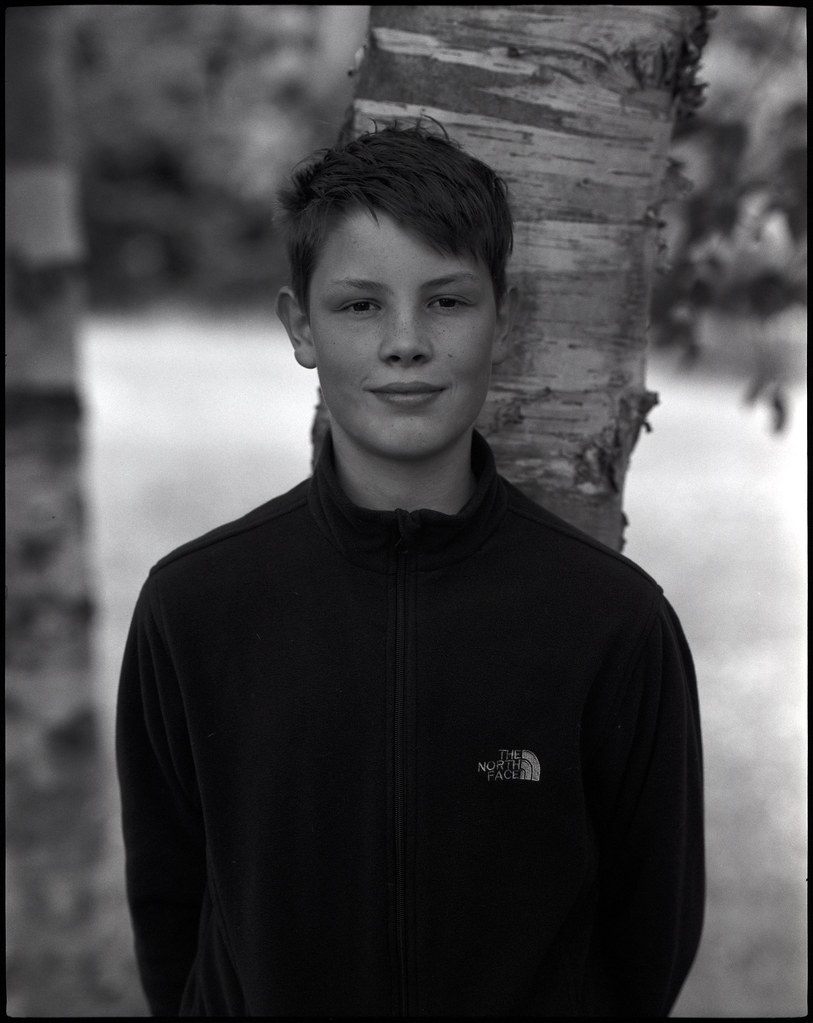

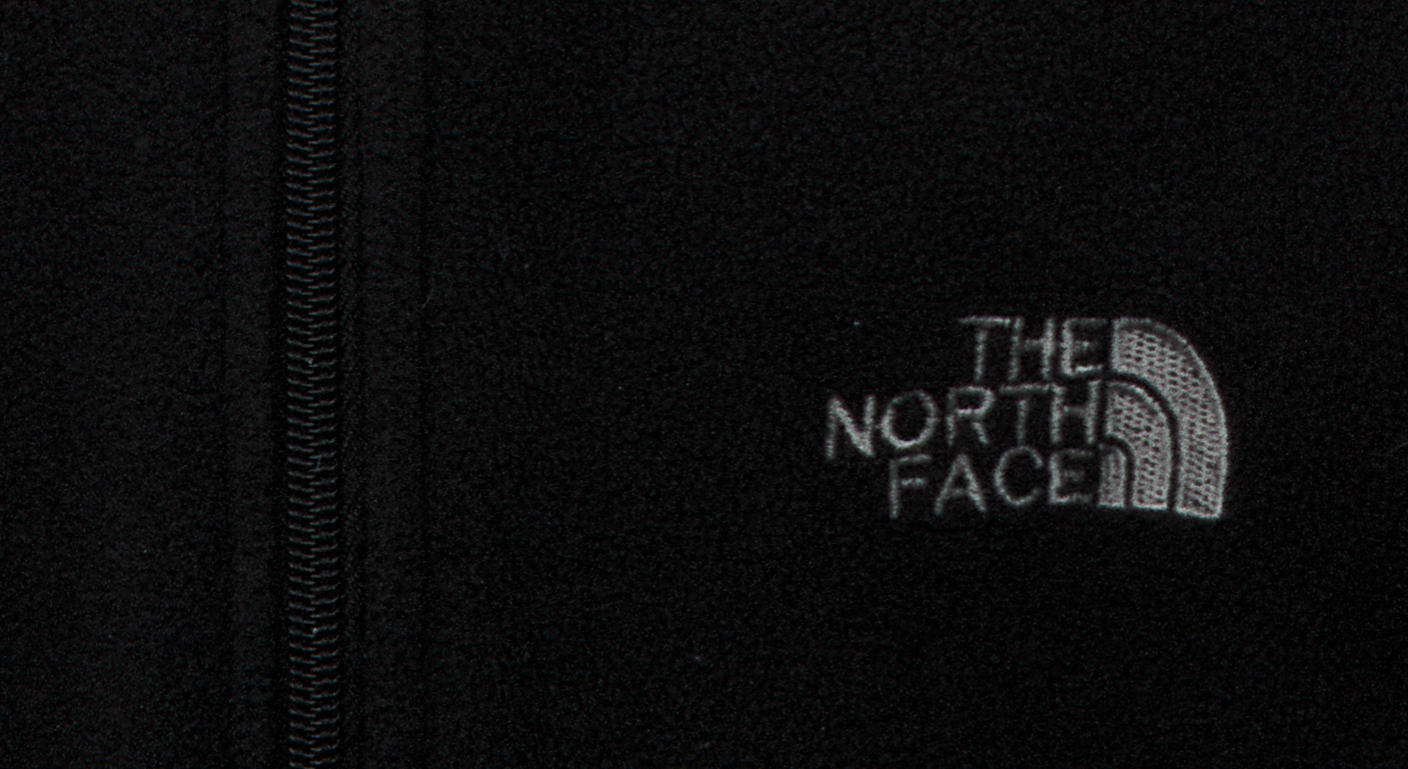

 ). The scan here doesn´even have ICE, the negative came straight from a very clean pro lab and out the plastic strip and there isn´t much dust on it. By the way: ICE does impare the files and leave jpg or lightning like marks, than can ce seen when pixel peeping. Regards
). The scan here doesn´even have ICE, the negative came straight from a very clean pro lab and out the plastic strip and there isn´t much dust on it. By the way: ICE does impare the files and leave jpg or lightning like marks, than can ce seen when pixel peeping. Regards











 Post #1 by fotoreporter1975
Post #1 by fotoreporter1975








