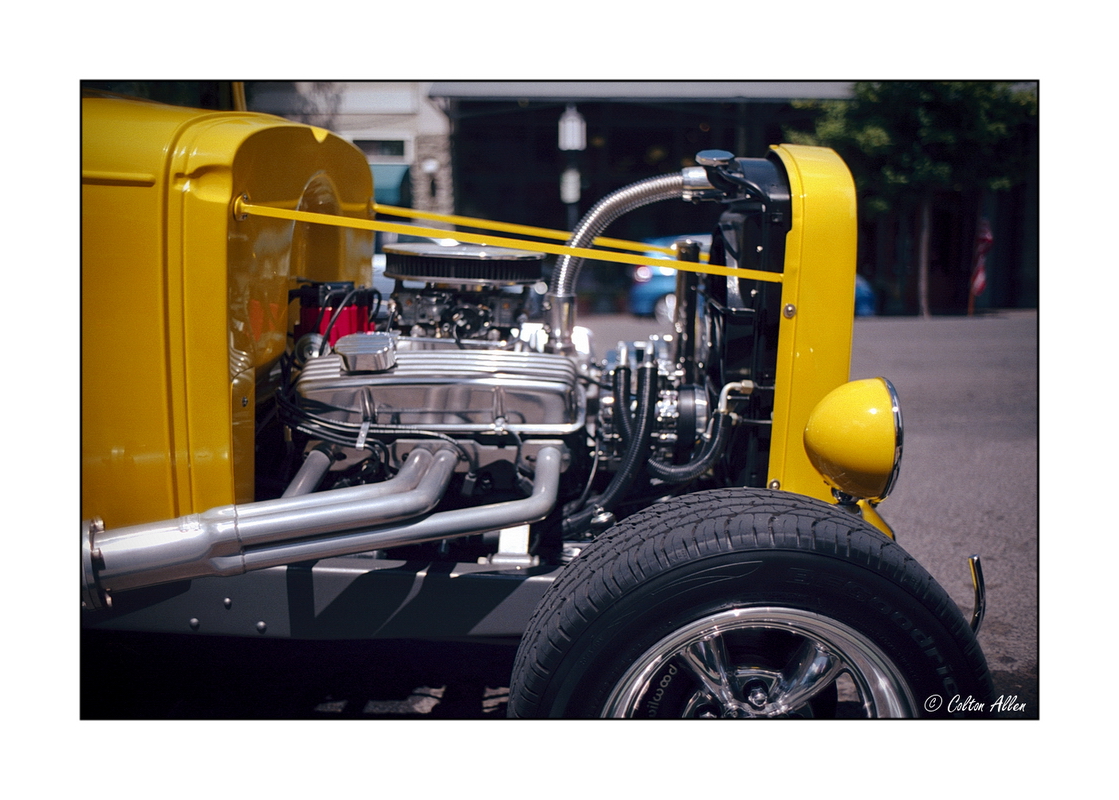Most of my work is digital but I added a film option to portraits sessions and dusted off gear I hadn't touched in years. Long ago, I bought a refurbished Epson V500 from the
Epson Outlet Store because I started doing restoration work and tried my hand at film. Quit the film and later stopped the restoration work.
If I was starting today, I'd get a refurbed V550 or V600. I'd still use my original
VuescanPro license instead of the Epson software plus film holders from
Better Scanning . I think 35mm is too small so all I do is 120. The film is just so graceful. And between oversampling and my ON1 Perfect Resize ( nee Genuine Fractals) it would also easy to print very large.
So for under $300, I'd get the Epson which is (also good for scanning prints) and a Vuescan License.
Caveat - If you're in a hurry and don't like to read and research and practice, this can get frustrating. You're going to spend real time cleaning dust specks, physically and digitally. If I didn't have my Wacom Digitizer and Stylus and CC2015, I wouldn't do it. It can be labor intensive. Big files. But I'm also very picky. Which explains the cans of compressed air, lint free cotton gloves and ITF target to profile the scanner.
The attached image is from a 645N + FA 45-85/4.5 + Kodak TMax 400. Local lab processed, I scanned and then normal workflow, same as DNGs from my K5IIs bodies. From a head shot session for Seniors at a Ballet Conservatory. Window light & a reflector.


 Similar Threads
Similar Threads