Canoscan 9000f... buy the mark i not the mark ii
(mark ii comes with no special software. but has energy saving... ooo wow!)
mark I comes with silverfast se software that offers pretty much everything you would wish for, but the software is restricted to the one scanner you own AFAIK.
you could also buy the mark II , what would give you no advantages except this energy saving mode....
if you decide for the latter, you may want to buy vuescan instead of silverfast.
Vuescan is multi-platform software (available for the holy trinity -Linux, MAC, Windows.)and not restricted to use only one specific scanner with it I fancy.
both scanners sport 9600x9600dpi scans at 48 bit and come with frames for mid format(6) and 135 negatives.... there even is an APS-film frame available somewhere on the net.
I have one and think its quite easy to use. (bought for app. 180 bucks)
There you go 120MP full frame camera ...

Guess the resolution for a mid-format scan.


 Similar Threads
Similar Threads 






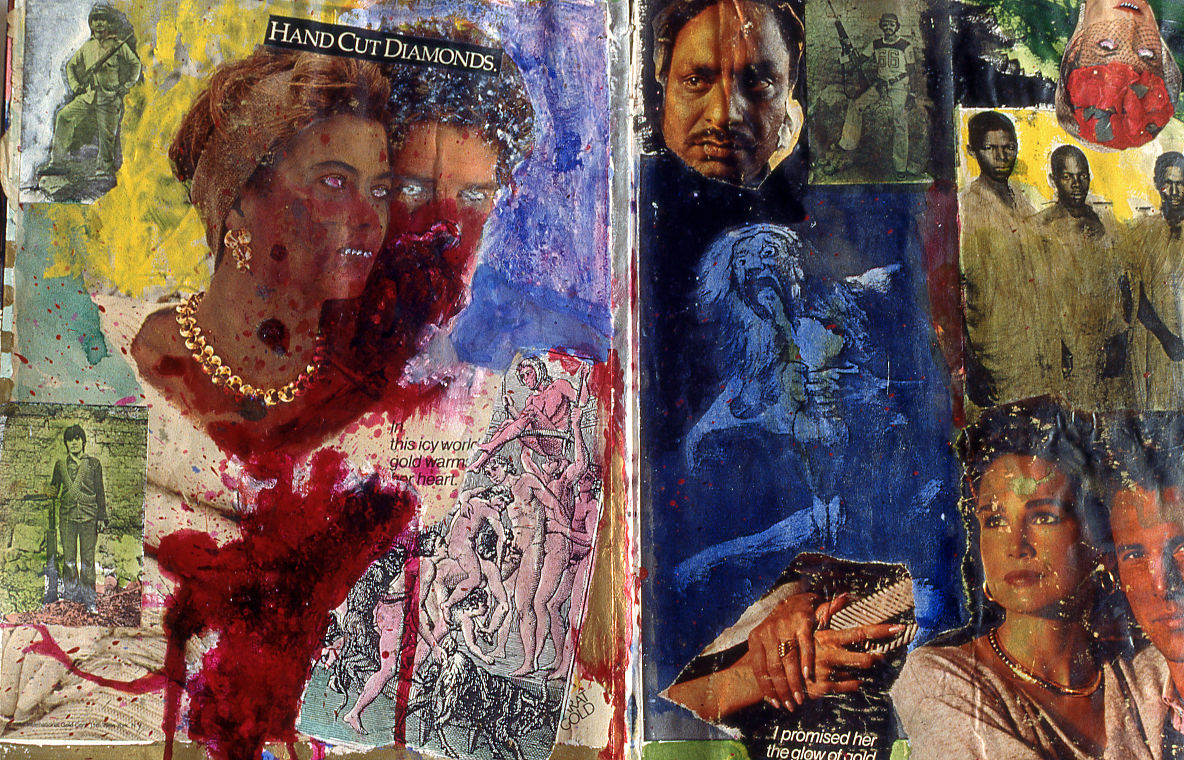






 Guess the resolution for a mid-format scan.
Guess the resolution for a mid-format scan.




 Post #18 by dsmithhfx
Post #18 by dsmithhfx








