You can also use fixed-grade paper. If your print contrast is good for say a #2 or #3 fixed grade paper, then you can be assured you have a good [film] development time for the contrast index of your enlarger.
For variable grade paper, you can dial in your paper grade with the CMY settings. The settings are paper brand/type dependent often. You should check with the data sheet of they paper you are using.
For example, here are some single CMY settings I have next to my enlarger. These are examples for Kodak's Polycontrast paper from years ago.
Code:
GRADE FILTRATION (C-M-Y)
0 75Y
0.5 50Y
1 25Y
1.5 10Y
2 10M
2.5 25M
3 40M
3.5 55M
4 70M
4.5 120M
5 170M
And for
Ilford's Multigrade Paper, these are what you dial in to get a grade noted in their data sheet. There are dual and single settings tables in that link.


 Similar Threads
Similar Threads 




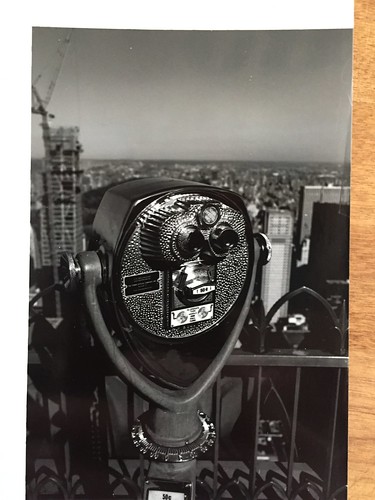








 Post #12 by bobbotron
Post #12 by bobbotron








