 Originally posted by stevebrot
Originally posted by stevebrot 
Thanks for the confirmation regarding file size. I am still interested in your setup for the stitched copy images. Do you use a copy stand and 2-way focus rail? What do you use for lighting and holding the negative? What hardware/software for processing?
....
A small table
A 30cm x 40 cm flat plywood with 4 adjustable feet to level it
EPSON v700 film holders adjusted to max height
An high quality A4 LED light pad (I paid almost 100euros) with calibrated color temperature
A solid tripod, I have a 055 xprob
A 2-way focus rail
The K-1 with Pixel Shift enabled, 2s delay and Natural picture mode
The D-FA 100mm f/2,8 MACRO
An hot shoe 3D spirit level
Dark Room
After the alignment of the film and the camera I put the lens to 1:1 ratio and use the rail to set the focus on the film with the aid of the LV. When I see the "pepper" I have the focus and multishots means multi focus check.
The lens aperture is f/8.
To process I use my laptop with 16Gb RAM and a 512SSD. I open the PEF with Camera RAW to save in ProPhoto 16bit, the "secret" to use Photoshop with huge files is to avoid that the actions history grows. In the previous example I closed PhotoShop after the merge, saving in TIFF 16Bit, and after the base color corrections.
Now a small thought, also with 4 PS shots and then 95-97Mpx I don't have the maximum resolution that a Medium Format shot can handle.... think about this. What killed the film? His digitalization instead of print or projection...


 Similar Threads
Similar Threads 











 with a lineal vertical resolution of ~8500 dpi before optical degradation. That is drum scan territory assuming a stellar optical path, high quality light, and precise alignment.
with a lineal vertical resolution of ~8500 dpi before optical degradation. That is drum scan territory assuming a stellar optical path, high quality light, and precise alignment.

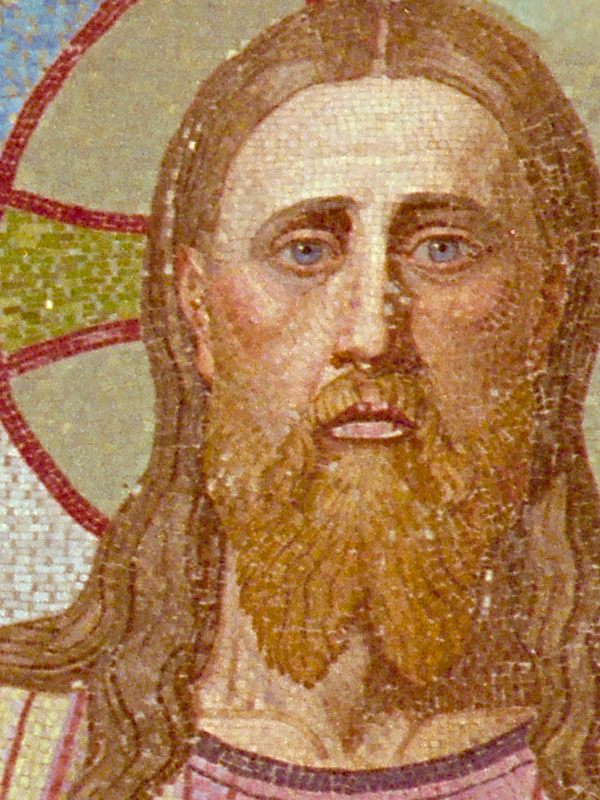





 Post #54 by kevinWE
Post #54 by kevinWE








