| Pentax/Camera Marketplace |
| Pentax Items for Sale |
| Wanted Pentax Items |
| Pentax Deals |
| Deal Finder & Price Alerts |
| Price Watch Forum |
| My Marketplace Activity |
| List a New Item |
| Get seller access! |
| Pentax Stores |
| Pentax Retailer Map |
| Pentax Photos |
| Sample Photo Search |
| Recent Photo Mosaic |
| Today's Photos |
| Free Photo Storage |
| Member Photo Albums |
| User Photo Gallery |
| Exclusive Gallery |
| Photo Community |
| Photo Sharing Forum |
| Critique Forum |
| Official Photo Contests |
| World Pentax Day Gallery |
| World Pentax Day Photo Map |
| Pentax Resources |
| Articles and Tutorials |
| Member-Submitted Articles |
| Recommended Gear |
| Firmware Update Guide |
| Firmware Updates |
| Pentax News |
| Pentax Lens Databases |
| Pentax Lens Reviews |
| Pentax Lens Search |
| Third-Party Lens Reviews |
| Lens Compatibility |
| Pentax Serial Number Database |
| In-Depth Reviews |
| SLR Lens Forum |
| Sample Photo Archive |
| Forum Discussions |
| New Posts |
| Today's Threads |
| Photo Threads |
| Recent Photo Mosaic |
| Recent Updates |
| Today's Photos |
| Quick Searches |
| Unanswered Threads |
| Recently Liked Posts |
| Forum RSS Feed |
| Go to Page... |
PentaxForums.com → Digital Cameras → Pentax DSLR Discussion
→
Modern LED Stage Lighting & photography problems
 |
| 2 Likes | Search this Thread |
| 03-24-2010, 02:43 PM | #76 |
| I think reports as "CIE 177 report by TC 1-62" cited by discussions leading to future legislation or standardization should be made publicly available. They want 50$ from me to get a PDF  Thanks to your link, we now know this at least: This does indeed indicate that politics wants to decrease quality standards  Ref: pdf - DIVISION 1: VISION AND COLOUR CIE MINUTES of the 4th Meeting of the McFadden Term Tuesday 10 July 2007 Beijing, China " TC1-62 Colour Rendering of White Light Sources: Peter Bodrogi HU With the publication of CIE 177:2007. Colour rendering of white LED light sources, this TC has completed its work. The national members present agreed that this TC be disbanded." Not that I am qualified - but personally tests using the well know Macbeth chart seems to me to be pretty indicative of any color rendition - since that is the established industry standard for photography.... and we all know how fussy photographers are   | |
| 03-24-2010, 02:48 PM | #77 |
 Like many ISO standards are available only after hefty payments. I really don't like the money printers out there... The newest breed are digital certificate issuers  | |
| 03-24-2010, 03:02 PM | #78 |
| Again I am not any authority - but I think I have a problem when the study did not take into account the typical eye/brain behavior at different light levels, and did not seem to reference the Kruithof curve Daylight white is NOT always "best" for our eyes - please read this interesting article: The Color of White paper published by the WAAC - Western Association for Art Conservation - specifically on illumination for displaying art/paintings - their findings fit well in the Kruithof curve - " The fact that most observers chose the same preferred color temperature within a narrow range is further evidence that the choice of color temperature involves more than an arbitrary aesthetic preference. It is based on a fundamental property of human vision. To further understand the preference for a specific color temperature, additional studies were undertaken in a non-art context. A white reflective surface was illuminated at a fixed intensity as the color temperature was increased and decreased in small increments between 3000° K and 4700° K. Observers were asked to describe the light as warm, cool or intermediate. For a surface illuminated at 20 foot candles, a value around 3700° K was chosen as the intermediate value, measured with a Minolta photographic color temperature meter (Model II). At 20 foot candles, 3700° K appears as an achromatic white light compared to higher or lower color temperature sources. Coincidentally, the choice of 3700° K was the preferred color temperature chosen on aesthetic grounds when looking at paintings. This suggests that the aesthetic preference for a specific color temperature derives from a fundamental characteristic of human color perception." 3700K was the optimal CCT for displaying art - but note that is at 20 foot candles - which is pretty high for household ambient lighting - this level may be reached or exceeded under a reading lamp - but most households are not lit that high overall - Offices however do have to have higher ambient lighting - OSHA's recommendation: "Generally, for paper tasks and offices with CRT displays, office lighting should range between 20 to 50 foot-candles. If LCD monitors are in use, higher levels of light are usually needed for the same viewing tasks (up to 73 foot-candles)." Remember these are at the work surface - but that's why higher color temperatures in offices would seem appropriate. | |
| 04-03-2010, 11:30 AM | #79 |
| I'm kind of about to eat my own words about RAW - I have this shot that I took in paired DNG and JPG - 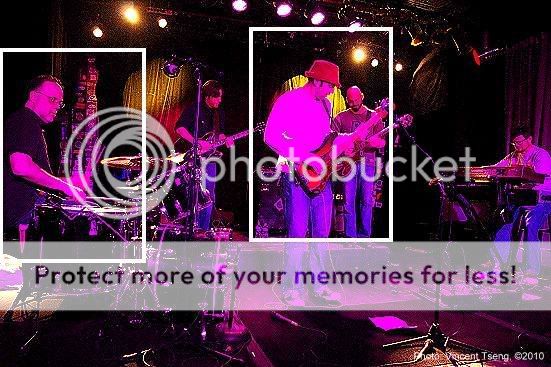 which has the magenta (red and blue LEDs only problem) the outlines shows the areas I concentrated on. .............. Here's the overall shot that was balanced by Pentax DCU/SilkyPix - 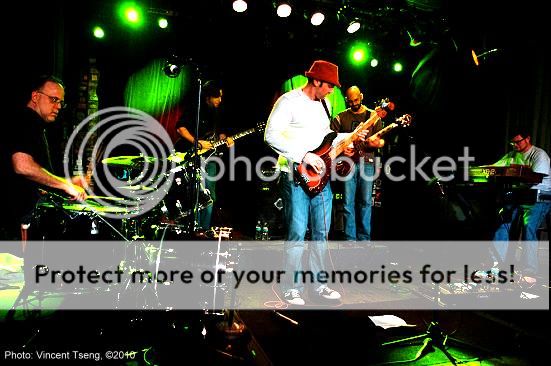 straightforward adjustment to brightness contrast and a bit of sharpening but I had to "deselect" the bassist's shirt to bring up the brightness in the rest of the pic I was at the same venue last night - and obviously faced the same LED stage lighting difficulties - some examples and their transformation in color/white balance (all "corrected" shots have EXIF attached - but caveat: PhotoBucket can drop metadata) :  >> >>  Typical difficulty in predominantly Red shot where internal detail is lost due to the harsher JPG compression. I played with color balance (adding in more green) then chose a white point on the bright part of the keyboard and that's the end result. As that was somewhat successful I then tried it on another shot on a whim -  >> >>again too much detail destroying red (and don't forget this is LED red which means there is very little other color components than a strong and narrow peak of red wavelength) >>  OMG! I didn't think this was possible! All I did was to click for a white point on the right guitar's white pick guard. So I played with a few more shots:  >> >>  and...  >> >>  Neither are that drastic - but I think they have improved immensely in overall color/white balance - and all I did was to click for a white point on the respective "white" areas of their shirts. So this is a pretty good demonstration of the power of RAW or Pentax DCU/SilkyPix? Not so fast! - these were all JPGs!!! and all I did was to utilize the color balance adjustment in some cases and then selecting a white point in the tone map (in all cases) Just in case people think that I am saying JPG can do all that RAW can - it cannot - let's go back to the example I had in Post #23 - I used the JPG version and I really tried to get the white balance to the one obtained with Pentax DCU 4.11 (SilkyPix) on the RAW/DNG version - and I spent more time on this one JPG than then total combined time of the foregoing 4 shots - this wasn't the only result - but kind of illustrates that sometimes with more extreme LED lighting - there is NO recovery in JPG that I am capable of:  >> >> >>  Color balance adjustment then white point for the bright part of the bassist's shirt. | |
| 04-07-2010, 09:45 PM | #80 |
|
Magenta is basically a difficult color for digital photography - it isn't just in the extreme LED lighting which only uses very narrow bandwidth red and blue LEDs thus lacking any color frequencies in between. Even in nature magenta causes some problems - this is mainly in JPG compression. I posted the below in Kx in Use this blossom/tree has always intrigued me - the blossom buds sprouts on the bark - almost as if it were not of the tree like a parasite - yet it is definitely the tree's own buds....   ha-ha! the magenta of the buds has caused some loss of definition in the buds due to the JPG compression from my usual editor (PhotoImpact 8 - shot on Left) so I had to do my editing in PhotoShop Elements 7.0 to preserve some of the definition in the buds (shot on Right) | |
| 05-04-2010, 01:54 PM | #81 |
| CIE 177 2007 - CIE TC 1-62 paper haven't found a way to save a copy yet...... | |
| 05-04-2010, 03:01 PM | #82 |
| I have found a copy that is currently viewable on line (embedded FlashPlayer): CIE 177 2007 - CIE TC 1-62 paper haven't found a way to save a copy yet...... One could snapshot all 16 pages ... | |
| 05-11-2010, 01:54 PM | #83 |
| Just a follow up on the close to miraculous performance of Pentax DCU 4.11 (SilkyPix) on RAW/DNG as above in Post #23 - I was at the same venue last night - and obviously faced the same LED stage lighting Just in case people think that I am saying JPG can do all that RAW can - it cannot - let's go back to the example I had in Post #23 - I used the JPG version and I really tried to get the white balance to the one obtained with Pentax DCU 4.11 (SilkyPix) on the RAW/DNG version - and I spent more time on this one JPG than then total combined time of the foregoing 4 shots - this wasn't the only result - but kind of illustrates that sometimes with more extreme LED lighting - there is NO recovery in JPG that I am capable of I think I may have found a way to mitigate some of the problems I was having with the magenta lighting (made up of discrete red and blue LEDs) I just spent 10 consecutive days at the same venue covering 500 Songs for Kids - Yes, that is correct 500 song by 500 bands over 10 days - that is 50 bands/acts per night over a 7 hour period about 7-8 minutes per band including getting on stage sound check playing the number and getting off for the next and non-stop - I posted 511 photos (link to album) from those 10 nights of every single official band that performed. With the same lighting set up I obviously had a number of acts that had full frontal magenta lighting - but I kind of figured out a way to get JPGs that weren't destroyed by the lighting see examples in Posts: #1, #13, and my processing attempts in posts: #23, #79 above. I'll post a few small photos where it is pretty obvious the front lighting was magenta (using only discrete red and blue LEDs) hopefully there's enough to show it wasn't an odd fluke success, but showing overall I am now mitigating the problem. If one looks at the size of the photos they are all small file sizes - yet the details within the magenta coloring are still retained - ie: the photos still look sharp compare with the examples in post #1:     Finally when one of the BIG names (Drivin' N Cryin') came on, and I was really concerned that if magenta was used - it would destroy the internal details and I had only one 3-4 minute song to get it right- here's a larger sized image:  So what did I do? since I was still shooting in JPG and there obviously was detail destroying magenta lighting and I have not done any fancy post processing or used RAW...... This shot may give a hint:  There is obviously motion - but parts of the image are "frozen", sharp and not blurred - Well I used flash - but hopefully these do not look like the obvious "deer-caught-in-the-headlights" typical of flash shots. I used slow synchronized flash allowing the camera to set the ambient light exposure while filling in with flash - but at -1 2/3 stop underexposed flash compensation - it's like throwing a little "white" "full spectrum" light on the near main subjects, while still kind of allowing the "natural" scene as-is. The AWB (Auto White Balance) on the Canon G10 compact I was using probably also did a good job of differentiating/separating colors - as I haven't managed to replicate this with my Pentax K-x yet - but I am still trying..... Two shots moments apart one with and one without flash....   Last edited by UnknownVT; 05-11-2010 at 06:39 PM. | |
| 05-16-2010, 10:20 AM | #84 |
| I think I may have found a way to mitigate some of the problems I was having with the magenta lighting (made up of discrete red and blue LEDs) I used slow synchronized flash allowing the camera to set the ambient light exposure while filling in with flash - but at -1 2/3 stop underexposed flash compensation - it's like throwing a little "white" "full spectrum" light on the near main subjects, while still kind of allowing the "natural" scene as-is. The AWB (Auto White Balance) on the Canon G10 compact I was using probably also did a good job of differentiating/separating colors - as I haven't managed to replicate this with my Pentax K-x yet - but I am still trying..... K-x settings were my usual "P" with -1/3 stop compensation, AWB, AutoISO(200-5000) - but when popped up Flash set for Slow-Sync and -1 2/3 stop flash compensation. The first shot shows how strong the lighting was - the flash almost seems not to have any visual effect:  but check the EXIF data (caveat PhotoBucket can mysteriously drop metadata) ISO640, f/4.5, 1/15 (-1/3 stop exp compensation); flash: slow-sync -1 2/3 stop flash compensation. The lighting was strong - and one can see detail destroying magenta and red (JPG has difficulty in compressing reds) - and yet there is plenty of definition in those lit areas. The file size of under 90K may seem large'ish - but a lot of it is due to the EXIF/metadata if I strip the metadata it becomes only 27Kb! Here's the exact same pic withOUT metadata:  This very next shot, seconds later (lights probably changed) seems more successful:  ISO1600, f/4.5, 1/15 (-1/3 stop exp compensation); flash: slow-sync -1 2/3 stop flash compensation. ie: Same camera settings but the (Auto)ISO is now 1600 some -1 2/3 stops lower than the photo before - which is probably why the flash had more effect on this shot. But hopefully the shot does not look like an obvious typical "flash" shot. So the reason why I think this works is because it's kind of like throwing some full spectrum white light (ie: flash) on the subject which goes some way to mitigate the lack of colors in the spectrum when magenta is used. But I am deliberately using low powered flash so as not to over-power the ambient lighting (and to avoid making the shot look like a typical flash shot) - now I've been doing this for quite awhile with my compacts in smaller dimmer clubs - but this is the first time I've experimented with my dSLR to any degree at a larger venue). I may have found my settings - ie: I can shoot without flash with "P" (-1/3 stop overall compensation AWB, Auto ISO(200-5000)) - but when I need the flash for strong back-lighting or difficult colors - magenta, mono-red, mono-blue, mono-green etc - I can just pop up my flash which is set for Slow-Sync (1st curtain); with -1 2/3 stop flash compensation. Photos from the Little Feat gig - link to first pic (30 more) I hope some of this has been somewhat helpful..... Last edited by UnknownVT; 05-16-2010 at 11:47 AM. | |
| 07-07-2010, 09:05 AM | #85 |
|
I basically posted this below in my other thread: Kx in Use but thought it may be as relevant here - More on LED and/or mono-colored lighting as well as the dreaded magenta (made up of Red and Blue LEDs). Then other night I was at the same LED lit venue and the lighting seemed particularly difficult - in terms of very strong mono-blue and magenta - Just to give an example -  EXIF still attached (caveat PhotoBucket can mysteriously drop metadata) un-retouched other than resize and standard sharpening. Notice despite the fact I had sharpened this it still look mushy when saved to my standard JPG compression (note PS Elements 7.0 JPG does do slightly better - but the results are still somewhat mushy) - of course the original looks better. The way I mitigated this was to have to do some severe post processing. Normally I would attempt to select either a white or gray point - but there wasn't any suitable area - and not only that when I picked likely points (eg: the guitar white pick-guard) the whole background turned green - so this was a particularly difficult photo. My PP result -  use of enhanced lighting (fill-flash in PP) then color balanced toward green and that was some 50% of setting maximum - all this emphasized the noise somewhat - but overall I think it is a lot more acceptable than the original. (Link to first photo of 10) In a few instances I managed to mitigate the strong and difficult lighting by supplementing with flash - this basically adds some more neutral white light to the mix - this is a pretty dramatic example - both with EXIF still attached so one can check the settings - taken literally seconds apart - so there might have been some lighting change - but fairly unlikely. Again no PP other than resize and standard sharpening. No flash as-is -  Fill-in (slow sync) flash at -1 stop flash compensation  I consider the flash shot much better and still manages to look almost like a non-flash shot - it certainly has mitigated the overall strong blue wash. The above was a particularly effective and dramatic example - but even fill-flash is not a guarantee - but mostly does quite well. Lots of shots were kind of same-y because of the lighting, for example this shot of the guitarist was one in several with the same lighting -  and I wanted to post two (good) shots - but they would have looked similar due to the same lighting which was not particularly flattering in the first place - so I did some radical PP to get a more natural balance - so that I could have at least different looking shots -  I did my balance corrections by a simple select white point on the T-shirt - and miraculously it came out like this - remember I am only using JPGs here (I await a response that will tell me I could do better, and solved all my problems with RAW... plu-eease!  ) )Here's another shot that I really had to work at -  again no easy white or gray point After:  some radical and heavy balance toward green to get even this...... this balance toward (basically adding) green mitigated the severe loss of detail in the magenta lighting - look at the guitarist's face on the left. I think for my usage the fill slow-sync flash probably does the best - but I normally prefer not to use flash - but the lighting was so difficult - by the end of the evening I just felt I had to..... as soon as I saw, or took a shot with strong mono-colored or magenta lighting  I popped up my flash for fill-in slow-sync with -1 stop flash compensation:  EXIF still attached taken seconds apart - no PP re-touching other than resize and standard sharpening. Link to first photo of 23 | |
| 07-23-2010, 02:08 PM | #86 |
|
I am about to take all this back about the limitations of JPG....... I'm kind of about to eat my own words about RAW - I have this shot that I took in paired DNG and JPG - 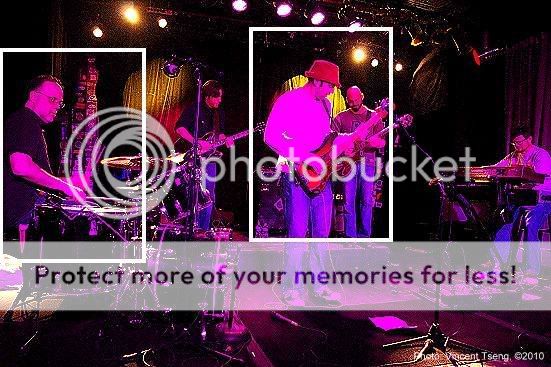 which has the magenta (red and blue LEDs only problem) the outlines shows the areas I concentrated on. ................... But I thought I'd play around with Pentax Digital Camera Utility 4.11 (SilkyPix) and I was surprised by the results -  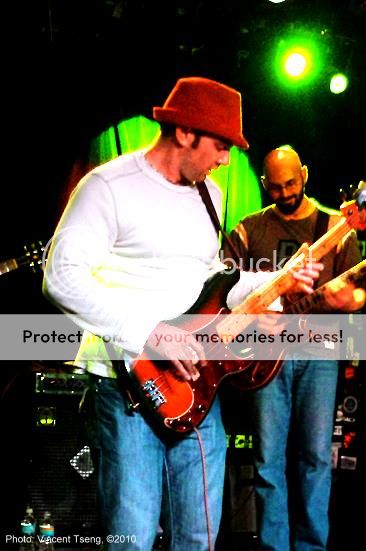 Left: Camera Settings ............................................................ Right: set Grey Point on bassist shirt. WoW! I didn't think this was possible, since I thought the main subjects lit with mainly red and blue LEDs would lack anything in the middle of the spectrum, and especially since ACR didn't improve things that much. Harder test was the drummer -   Left: Camera Settings .......................................................... Right: Grey Point on bassist shirt as sample above. No this does not show any great quality - but I am really impressed in the ability to get something that even resembles skin tone here. Not that I really want to present realistic flesh tones in a shot such as this - but I am really surprised that the Pentax Digital Camera Utility/SilkyPix (4.11) can actually manage even this much. Here's the overall shot that was balanced by Pentax DCU/SilkyPix - 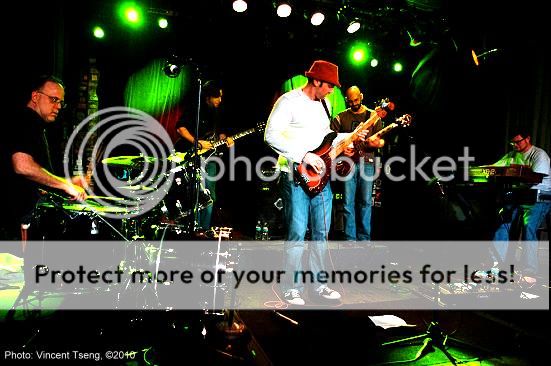 straightforward adjustment to brightness contrast and a bit of sharpening but I had to "deselect" the bassist's shirt to bring up the brightness in the rest of the pic JJust in case people think that I am saying JPG can do all that RAW can - it cannot - let's go back to the example I had in Post #23 - I used the JPG version and I really tried to get the white balance to the one obtained with Pentax DCU 4.11 (SilkyPix) on the RAW/DNG version - and I spent more time on this one JPG than then total combined time of the foregoing 4 shots - this wasn't the only result - but kind of illustrates that sometimes with more extreme LED lighting - there is NO recovery in JPG that I am capable of:  >> >> >>  Color balance adjustment then white point for the bright part of the bassist's shirt. As one can see I got literally jaw droppingly stunning results using Pentax DCU/SilkyPix 4.11 on the RAW/DNG file turning grossly magenta shot into almost something that looks kind of naturally lit. However when I tried selecting a white point on the JPG version in my regular photo editor (PhotoImpact 8) I got the psychedelic green result on the last sample. I recently found I could actually open JPG in Pentax DCU/SilkyPix 4.11 (just as I found I could open JPGs in ACR (Adobe Camera RAW) 5.6 in PS Elements) - this may not be news to anyone else - but I hardly ever use Pentax DCU/SilkyPix and just regarded it as a RAW processor - didn't realize it could apply almost all the manipulations on JPGs as well! and as one who could never let things be I thought: what if I selected the Grey Point like I did on the RAW/DNG file but on the paired JPG file? - No clever tricks just opened the JPG in Pentax DCU/SilkyPix 4.11 - used select Grey point on the bassist shirt and voila!   EXIF still attached (caveat - PhotoBucket can mysteriously drop metadata) On my honor these were from the JPG. and the overall shot so one can compare to the above close to "miraculous" RAW/DNG recovery of the predominantly magenta shot -  IMHO the latest JPGs do look better - that's because I have improved on my simple-minded editing - instead of just using brightness/contrast - which works fine with photos that need very little enhancing - but tends to look over processed/harsh when the image is on the dark side - instead I used Enhance Lighting > the Fill-Flash and Enhance Shadows to brighten/lighten the shot then did a bit of Brightness/Contrast - which makes these latest JPG versions less harsh. So it appears even in this very severe test I can recover the predominantly and extreme magenta shot even on a JPG - using Pentax DCU/SilkyPix 4.11. I now have a new found respect for Pentax DCU/SilkyPix - it can work close to "miracles" even on JPGs. | |
| 07-23-2010, 07:13 PM | #87 |
|
Any chance of posting a raw image taken under this nasty lighting as a PP challenge? I've got a few ideas for attacking the problem, but not with an already compressed and scaled down jpg. | |
| 07-23-2010, 09:31 PM | #88 |
| Most sites I use are photo-sites that only accept JPGs etc. Don't forget this RAW/DNG is from the Pentax K-x - the RAW processor has to support it - I know ACR 5.6 and LightRoom 3 Betas do as obviously does Pentax DCU/SilkyPix 4.11, whereas ACDsee Pro 3.0 (386) did not and would cause a lot of difficulties (please see Post #182 link in Do people really shoot in JPEG??? ) | |
| 07-23-2010, 10:05 PM | #89 |
| Veteran Member      |
For the record, it's not like ACDSee doesn't support the K-x - my read of thread suggests that it just came to a subjective difference of opinion over WB.
|
| 07-23-2010, 10:31 PM | #90 |
| if that is the case I did not like their interpretation of K-x white balance - in fact I really struggled to get a neutral looking shot without a cast - and I thought RAW was supposed to give more flexibility - my straight JPG was so much better as was the conversion from Pentax DCU/SilkyPix 4.11, and to a certain extent the ACR 5.6 conversion - the ACDseePro 3.0 conversion then would definitely get a big two thumbs down and I would not use it with the K-x - even if it were free. Also if HighLight correction is turned on, which I think my sample RAW/DNG paired JPG shot has - then one would really be scr*wed with ACDsee Pro 3.0 - To be kind I think it's just that ACDsee Pro 3.0 hasn't yet fully supported the K-x - otherwise I would think the result of the conversion (even with the HL correction off) was really poor. | |
 |
| Bookmarks |
| Tags - Make this thread easier to find by adding keywords to it! |
camera, compression, details, dslr, file, image, images, jpg, level, light, photography, quality  |
| Top Liked Posts |
1  Post #137 by UnknownVT Post #137 by UnknownVT |
1  Post #125 by UnknownVT Post #125 by UnknownVT |
 Similar Threads
Similar Threads | ||||
| Thread | Thread Starter | Forum | Replies | Last Post |
| Need help with exposure problems and snow photography problems, urgent please respond | montezuma | Photographic Technique | 7 | 02-24-2008 05:43 PM |
| First attempt at Stage Photography - Stage Musical Content | -spam- | Post Your Photos! | 7 | 05-29-2007 05:27 PM |
| Stage Photography with K10D | ghegde | Digital Processing, Software, and Printing | 16 | 03-16-2007 10:11 AM |
| where did you guys learn photography and lighting? | zimzum | Digital Processing, Software, and Printing | 17 | 02-02-2007 04:27 PM |
| K100D indoor lighting problems? | slip | Pentax DSLR Discussion | 8 | 10-30-2006 01:57 PM |
















