 Originally posted by simico
Originally posted by simico 
DCU is based on SilkyPix (basicly it's a modified SilkyPix), but they are NOT the same. The original SilkyPix renders Pentax raw files a bit different than PPL/DCU! I know it from experience, a few of us tested it. Out of the box SilkyPix renders a bit different colors than DCU.
I'll accept that -
BUT that was the whole point of my posting -
up to now only Pentax DCU (based on modified SilkyPix) managed anything that resembled a recovery to natural -
all the other well known editors/processors did not manage it -
I stated very clearly throughout this thread (since Post #
23) that it was Pentax DCU based on SilkyPix that did it -
so what was the point of using and showing that SilkyPix could do it? -
I would have said without even trying that SilkyPix would be able to do the same thing -
since Pentax DCU would be using basically the fundamental SilkPix engine.
However I do see:
 Originally posted by simico
Originally posted by simico 
Here's my version from Bibble 5. Clicked wb on the bassist's shirt and because the photo looked a bit underexposed I also did a 1-click white point on the white shirt and black point select on the drum in the lower left corner. This was all done in 10 seconds

With more tweaking it could be better than this.
Excellent thank you.
Now I know that Bibble 5 can also do the white point thing
(did you use the JPG or the RAW/DNG?) -
have you found any other editor that could so simply render that awkward photo to something that looks natural? -
again to be clear/explicit -
other than Pentax DCU, or SilkyPix, or now Bibble?
I know I could not manage either the white/grey point trick or any other manipulation with the following,
and would really be grateful if anyone can show me how to recover to a natural looking shot it with those:
ACR (Adobe Camera RAW) 5.6 (for RAW/DNG)
LightRoom 3 Beta (for RAW/DNG)
PS Elements 7.0 (for JPG)
PhotoImpact 8 (for JPG)
I am hoping to find other S/W that can either do the simple White or Grey point thing -
or anyone using the big guns editors which could not recover using white or grey point
- please show me how to recover that awkward photo to something that resembles natural....
Oh, before I lose part of the gist of all this (or me sounding smug, or challenging) - that awkward photo showed that using the big named well known photo editors I could not recover to anything that resembled natural even from RAW/DNG - this could well be my limitation - and again I would love for anyone to show me how it could be salvaged.
here are the originals for download:
in
Kx folder (link)
IMGP4490.DNG
and
IMGP4490.JPG 

 Similar Threads
Similar Threads 




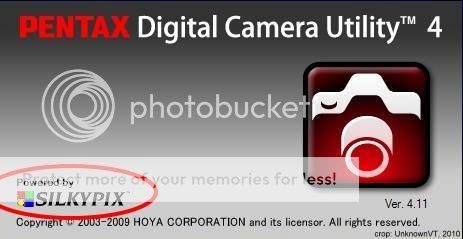
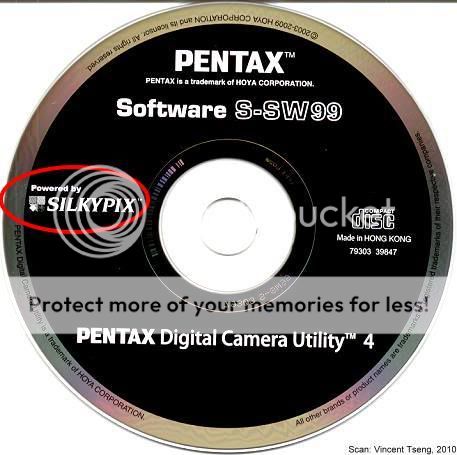
 Title could be "Concert in night vision goggles" or something like that.
Title could be "Concert in night vision goggles" or something like that.




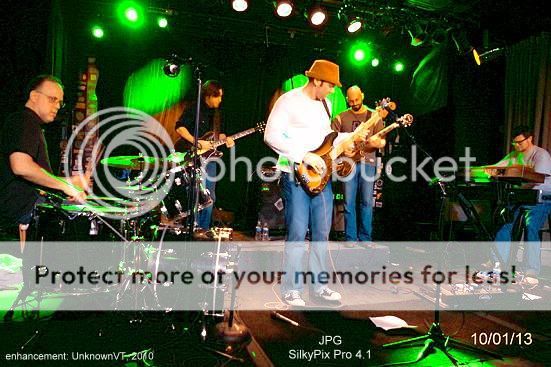
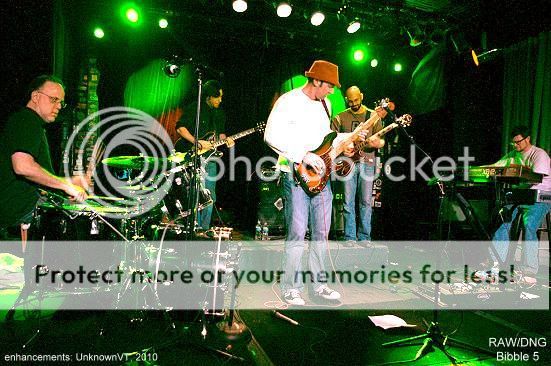




 Post #137 by UnknownVT
Post #137 by UnknownVT








