We have many threads here about problems with the socalled back-up battery (memory battery)
One could also call it "CMOS-battery:
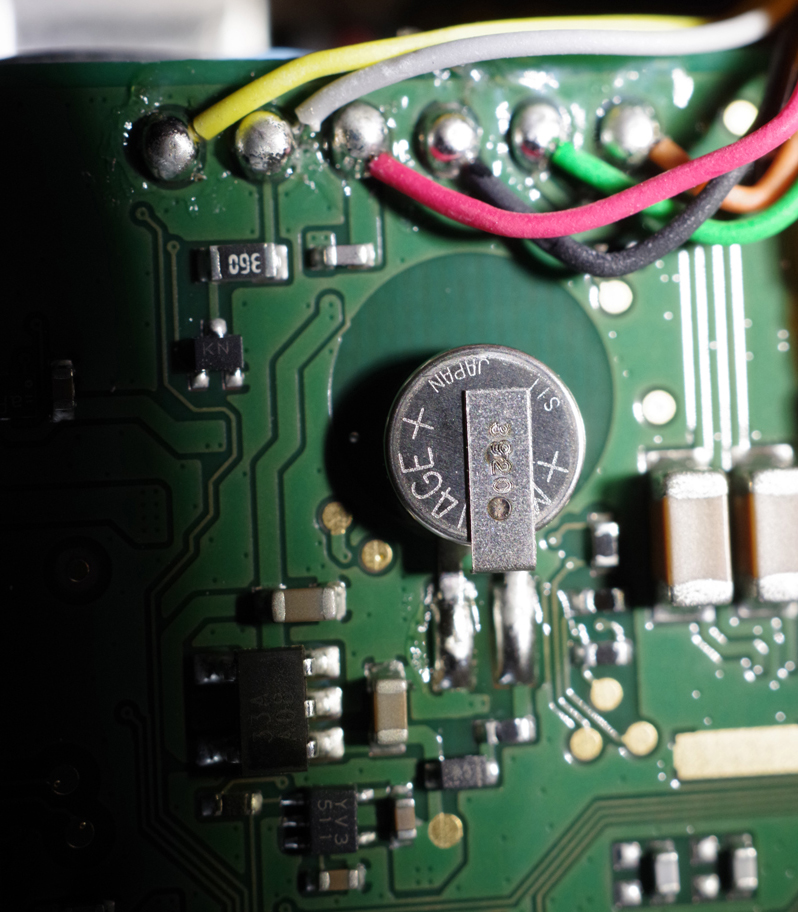
This tiny battery, a Lithium 3V Seiko MS414 is located on the motherboard of your Pentax exept the very first *ist-D which had it in a tiny compartment on the bottom of the camera, the most sensible and intelligent but also more expensive solution as you can see
HERE
This tiny battery drains slowly because it keeps the date, time and all settings.
It is charged when the camera is switched on but keeps its charge only if its main-battery (either Li-Ion or 4 x AA's) remains in your Pentax!
Sony is the only manufacturer giving clear instructions concerning this battery:
Does the camera have an internal battery?:
The camera has an internal rechargeable battery for maintaining the date, time, and other settings. This information remains saved in the camera regardless of whether the main battery pack is installed or not, or whether the power if off or on. The internal battery is continually recharged when the camera is turned on and in use (Different to Pentax! This CMOS battery does not drain with the main battery/batteries inside the camera!) NOTE: The internal battery discharges gradually if the camera is only used for short periods of time.
If the camera is not used at all for approximately 3 months, the internal battery becomes completely discharged.
I have to note here, that in many Pentax manuals the advice is "not to store your Pentax over a long period with the main battery inside".
Now, times have changed and most laptops, smartphones and similar devices have their main Li-Ion battery built in without being able to swap it!
Think about it: If you'd have a modern electric car, do you want to swap its battery every time you go on holidays (without car)?
Or did you ever take the battery out of your navigator?
The reason Pentax still recommends this is from old days when one used standard
non-rechargeable batteries which could leak badly when drained. NiCd and NiMh rechargeables
normally don't leak!
I would be more careful with no-name or aftermarket Li-Ion batteries, because I have seen those swelling which indicates cheap interior!
So back to this little memory- or back-up- or CMOS-battery:
To replace it is much more complicated than replacing the solenoid (when ABF hit your Pentax).
I wrote a tutorial for the K30/50/500 and K-r:
Tutorial: Change Back-up Battery Pentax K-30, K-50, K-500 - PentaxForums.com
It is not an easy job, because the two feet of the MS414 are soldered directly onto two thin conductive tracks on the PCB (Mainboard), a little bit too intensive soldering and those tracks go lose. Then there is no chance to repair this, only solution to remove the CMOS.
Other Pentax DLSR's such as the K7/5/3 K-S1, K-S2 and K-70 have the CMOS on the backside of the motherboard!
K7/K5 and K3 use the
SEIKO MS518 which has almost double the capacity of the MS414GE.
HERE a photo of the K5 motherboard, the C-MOS battery. Similar soldering as with the K30/50 and K-r.
But on the K-S1, K-S2 and K-70 you don't want to solder at all on that tiny cramped mainboard.
I'd think Ricoh might change the complete mainboard if they have it for repair.
The CMOS battery holds it charge quite well over the first years, but like every electrical part and particular those containing Lithium they age and then drain quicker, but if not depleted, they do last quite a long time.
But if once depleted, will they not only try to charge and thus drain the main battery but they cannot "be healed" anymore.
This means every time you swap the main battery you lose date/time and your settings!
If you have complex settings, it is a pain then having to repeat this every time you need to recharge your battery.
What has to be done is to check regularely (every 2 month but also depending on climate, i.e. temperature) the charge of your main battery and
recharge it if you don't use your backup camera often and just store it. So it is with my old K10D. I hardly use it but anymore but I value it. Maybe it is some sentiment but I just don't want to let go of it. So every 2 month I check it and use it a little bit.
(Good news with the K10D and K20D is: Those are the only semi-professionals made by Pentax which use the Japansolenoid and here not using them has no affect on the solenoid, it works like a mechanical precise Suisse watch i.e. perfect!)
If your CMOS is depleted, you can try a few other methods, sometimes they work
(Me myself and others I know personally have tested and tried all those methods and no matter what anybody tries to suggest out of sheer theory, there is no danger with any of those methods for you camera!)
1.
a) In the Menu wrench-symbol: Auto Power Off: Off (so it won't switch off)
b) Leave your camera switched ON for several hours (don't worry, it will switch off automatically if the battery's voltage is too low to not endanger the battery!)
Maybe repeat this again.
Often this method will help to charge the CMOS at least to that extend that when you quickly swap batteries, it will hold your settings!
If this method won't work, try this:
2.
- plug in a full charged battery
- switch your Pentax on, do nothing but wait 30 seconds
- then switch it off and wait another 15 seconds
- switch it on again: Another 30 seconds
repeat this about 50 x times!
This will give an extra surge to the C-MOS battery.
Because there have been reservations towards this method from one member (without having ever tried it) in another thread:
No, there is no danger to your Pentax, but of course switching it 50 x on is a eeny weeny tiny bit more wear on your Pentax, basically the same as if you would have used it
50 times more during its lifetime. Is that a lot of wear? With a little bit of logic this question answers itself and any "warning" not to practice this method is based on imagined fear. Everybody who knows me in this forum through the ABF / solenoid failure researches knows, that I do warn of misuse in many respects but here a warning is completly out of context!
If this more time-consuming method won't work, here is another solution, which works very well:
*ist DL and batteries? - Page 6 - PentaxForums.com
But with all those methods you must remember:
Your CMOS battery will suck energy on your main battery because it continuously tries to charge. You will notice that your main battery will need to be charged more often and... particular when you store your Pentax over a longer period: Check the status of your main battery regularely!
The main battery does keep the CMOS from discharging even so the charge current when the camera is switched on is stronger!
And yet the CMOS (if depleted!) sucks more on the main battery compared to a healthy CMOS. This I have verified with older Pentax DSLRs using AA's as much as with those using a Li-Ion main battery! And no, I have not and never will measure the different currents on the CMOS because this will need extra soldering on the mainboard so I can place either a multimeter or an oscilloscope in series to measure quick current-changes. As Ricoh/Pentax repairshops won't unsolder the CMOS on a mainboard but replace the complete mainboard, why should I then take the risk to destroy a mainboard?
Here another hint for the main D-LI50/90/109 battery, it it is completly depleted: !Use a 3.rd party charger
!
I have noticed a few times, that a Li-Ion such as the D-LI109 and D-LI90 when completly discharged would not be charged anymore by the original Pentax D-BC chargers. But when I charged them on a third party chargers it worked and then those batteries were o.k. again! The D-BC chargers by Pentax want to read a minimum voltage which the batteries don't have anymore. But the 3.rd party chargers accept a lower voltage to start charging and thus can restore a battery to full function again.


 Similar Threads
Similar Threads 
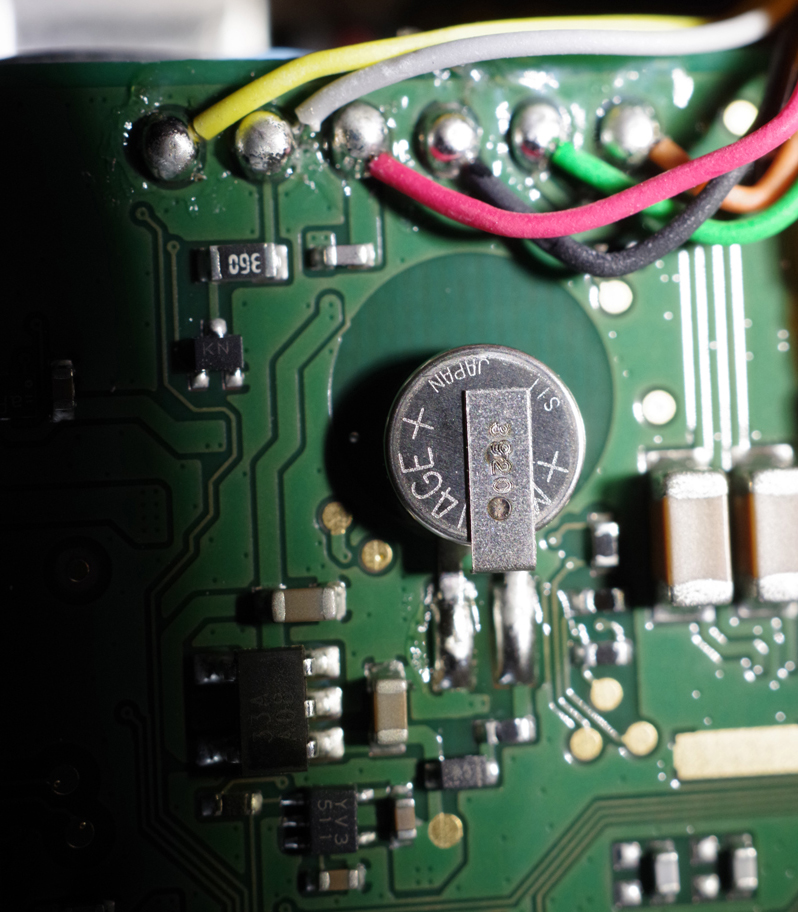












 Post #1 by photogem
Post #1 by photogem








