Hi canajuneh,
In camera high ISO NR, first of all only applies to jpg shooting, so if you shoot RAW, it's irrelevant, and you need to address this in Post Processing.
I'm a jpg shooter for the most part, and I've found that I'd rather use a more sophisticated NR program to handle noise, so I choose to minimize noise artifacts in the jpgs I shoot by shooting in "Natural" mode with Sharpening turned down to -4. I've also tweaked colors a bit to suit myself, but that's really personal preference. I have also turned High ISO NR off completely for all ISO levels. This gives me jpgs that closely resemble basic RAW output for a given ISO with slightly more contrast and colors that have a bit more punch. The noise artifacts are similar, and when using Topaz Denoise (A Photoshop plugin), I can reduce noise to my taste, with much finer control over overall and shadow luminance (graininess) noise and chroma(color) noise than the in-camera processor can accomplish. I try to use minimum settings to retain detail.
I then follow up with Topaz InFocus (another plugin) to bring sharpness up to where it should be. This plugin can be set to only use deconvolution sharpening instead of the now almost universal standard of Unsharp Mask, which is a technique that increases contrast locally at contrast borders in the image. I also increase the Micro Contrast in this program, and this restores most of the texture detail that might be somewhat smoothed over by the NR.
This is reasonably advanced PP stuff, and it requires that you know what you're looking for, but I find that it works very well. I shoot jpgs up to about ISO 10,000 with this workflow, and get pretty good results. Only relatively ligh applications of either plugin are needed when shooting with premium lenses if I do my part.
It really depends on the output that you want personally. I found that for snapshots, usually just for small prints and computer viewing, in-camera NR set to Low for all ISOs works well enough for casual shooting, especially if you resize the image down to about 2500x1670 which is more than enough resolution for a 6x4 print or even high res computer monitors.
This is an area where you have to set your own standards. I'd play around with different options and see what pleases you.
Here are a few examples at higher ISO shot in jpg using the above mentioned techniques for PP.
At ISO 2500

At ISO 3200
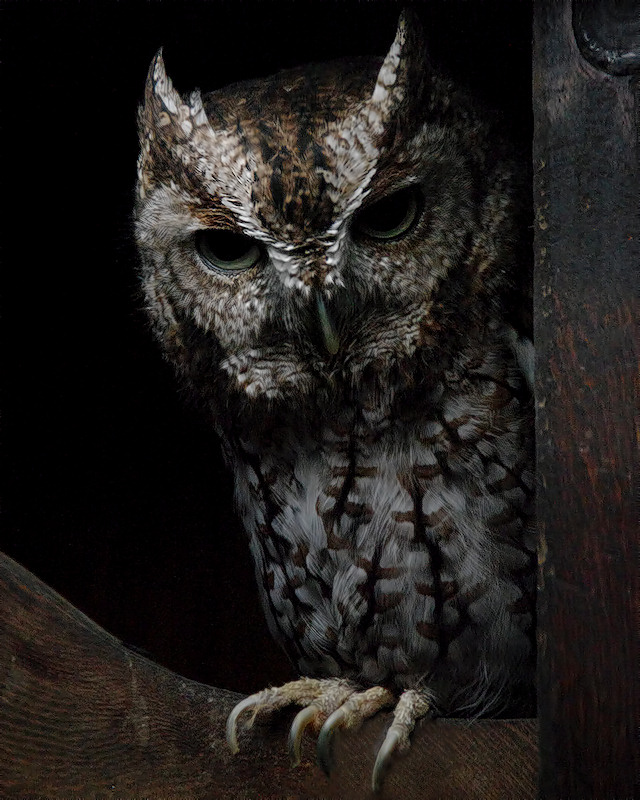
At ISO 10,000

Scott








 Similar Threads
Similar Threads 





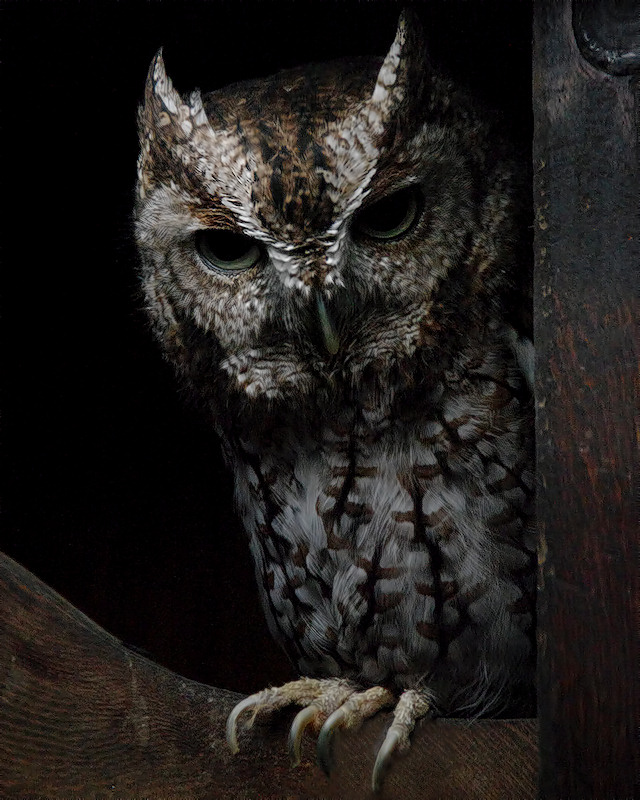








 Post #4 by snostorm
Post #4 by snostorm








