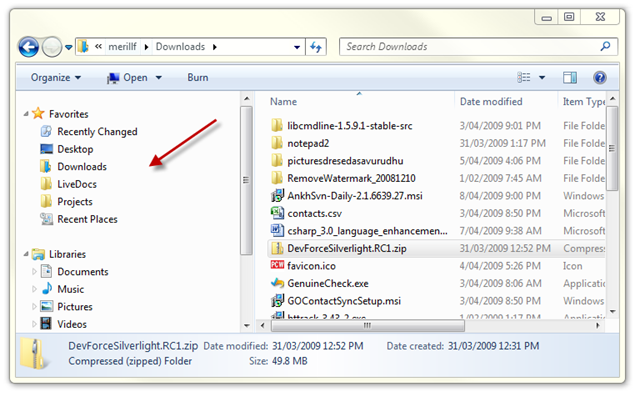|
| Search this Thread |
| 02-27-2013, 07:49 AM | #1 |
| Renaming Windows Files | |
| 02-27-2013, 11:07 AM | #4 |
| 02-27-2013, 04:09 PM | #6 |
| 02-27-2013, 04:11 PM | #7 |
 |
| Bookmarks |
| Tags - Make this thread easier to find by adding keywords to it! |
| camera, dslr, k-5, k-5 ii, k-5 iis, k5, pentax k-5, windows |
 Similar Threads
Similar Threads | ||||
| Thread | Thread Starter | Forum | Replies | Last Post |
| Microsoft Codec pack allows viewing of PEF files in Windows Explorer | jeztastic | Photographic Industry and Professionals | 5 | 12-01-2013 07:24 PM |
| PSD files on windows | FragileBird | Digital Processing, Software, and Printing | 1 | 07-25-2012 06:19 AM |
| Renaming files, rookie error in Lightroom | Mike L | Digital Processing, Software, and Printing | 3 | 11-16-2011 04:29 PM |
| Renaming files | SpecialK | Digital Processing, Software, and Printing | 1 | 02-05-2010 08:32 PM |
| Preview Pentax RAW files in Windows??? | rsi1986 | Digital Processing, Software, and Printing | 9 | 11-03-2008 12:51 AM |