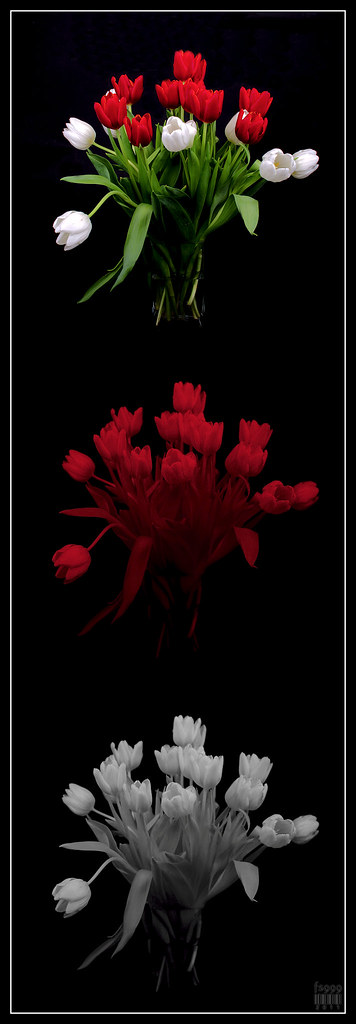Originally posted by mde1970
Originally posted by mde1970 
A couple of things - first it would be nice to see a sample so we can see what you're talking about with the results. Also, you mentioned a 720nm filter, but not a hoya r72 filter. Any other brands can be hit or miss, they are often just a deep red filter and not truly an IR filter - you can get cheap $20 filters that claim to be IR, but they are cheap for a reason! Unless you've seen results online from the specific filter you purchased and know what to expect from it, this could be one of the reasons your images aren't turning out as you'd hoped.
You're right in that pretty much any camera can do IR, its just that the strength of the IR cut filter is always different and can result in very long, multiple second exposures to be properly exposed. The K-5 is alright for IR, though exposure at low ISO will be in the multiple second range (if you really want to give IR a try, pick up an old 6mp dslr pentax body, the cut filter on that sensor was very weak and you can do IR handheld without any modifications - a k100d is ideal because it also has SR, the only 6mp body with that feature).


 Similar Threads
Similar Threads