 |
| 6 Likes | Search this Thread |
| 12-06-2010, 10:09 AM | #46 |
| 12-06-2010, 10:23 AM | #48 |
| 12-06-2010, 11:03 AM | #49 |
| 12-06-2010, 12:40 PM | #51 |
| 12-06-2010, 03:27 PM | #55 |
| 12-06-2010, 04:00 PM | #56 |
| 12-07-2010, 12:10 AM | #58 |
 |
| Bookmarks |
| Tags - Make this thread easier to find by adding keywords to it! |
| camera, chapter, diameter, dslr, k-5, k-5 ii, k-5 iis, k5, light, pentax k-5, results, shadow, spot |
 Similar Threads
Similar Threads | ||||
| Thread | Thread Starter | Forum | Replies | Last Post |
| Some Advanced K-7 Questions | jeffshaddix | Pentax DSLR Discussion | 8 | 08-11-2010 11:29 PM |
| Pentax k-7 too advanced for a beginner? | MariesMeow | Troubleshooting and Beginner Help | 27 | 01-18-2010 10:18 AM |
| More Advanced Help Wih Stars | Das Boot | Photographic Technique | 5 | 11-10-2009 04:01 PM |
| Question Where is Advanced Posting Screen? | Tom C | Site Suggestions and Help | 1 | 06-12-2008 06:39 PM |
| Specialty Advanced Non-SLRs | ugaarguy | Pentax Compact Cameras | 8 | 03-12-2007 04:44 PM |









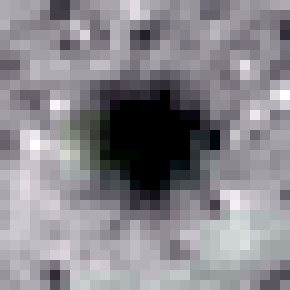



 , which it is obviously not.
, which it is obviously not.






 Post #1 by falconeye
Post #1 by falconeye








