Well. Dam!! My K10 now has an AV mode


As it turns out, the complaints from the kats eye focusing incorrectly, where simply that there were no shims installed... .. With the 2 provided with the ee-s, its still a tiny tiny tincy bit back, but im pixel peeing like a dork to make that claim. The ee-s is in for the moment, I'll see if I miss the split prism more, or enjoy accurate AV mode. ..
The overall "darkness" mentioned is no different to the katseye,
And with a blank screen It certinaly feels like a cinema now. I also agree with ones eyes doing more work without the split screen. I'll see how that progresses over time.
Now the exposure accuracy is always what I expected it to be, but never was with the katseye. I quickly tried a Tak 55 f1,8, Tak 50 f1.4, an A 50 f1.7, and a Tak 200 f4 and they all expose correctly when stopped down, all the way to f22. FREAKING AMAZING ! Heck I should have taken the punt years ago :P I just palmed it off as if one was going to use a non-stock different screen you'd forgo the right to correct computed exposures. How silly!.
I concur with the linear type function that others have claimed. My camera feels brand new (hugs his K10)
Also for those still scared, installation was a piece of p**s.
Simply put, the best piece of photographic equipment I have paid for. I was manually adjusting exposures all the time, Oh what a fool I was.


 Similar Threads
Similar Threads 






 )
)
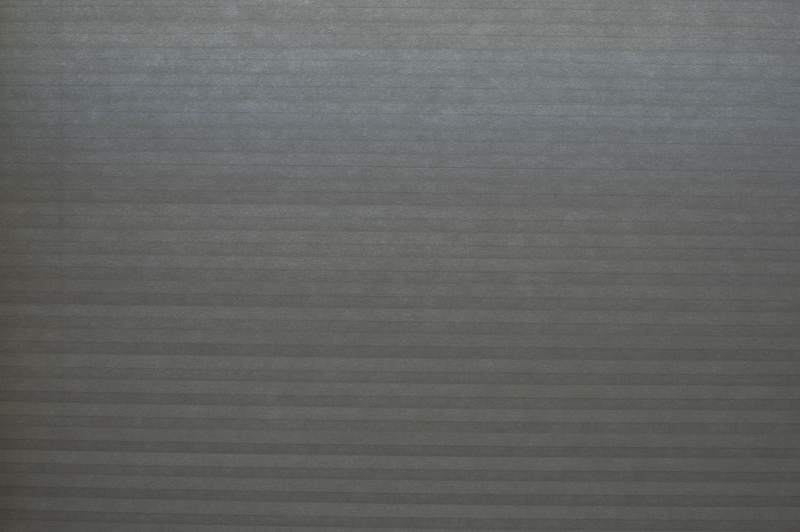

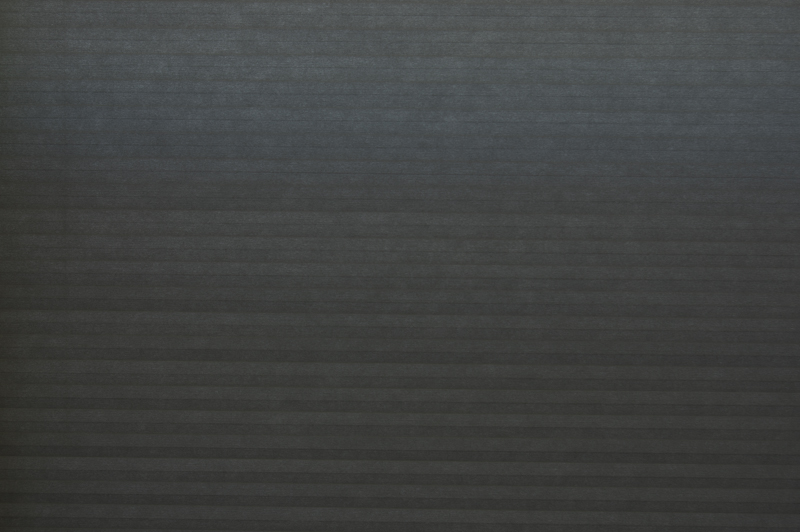
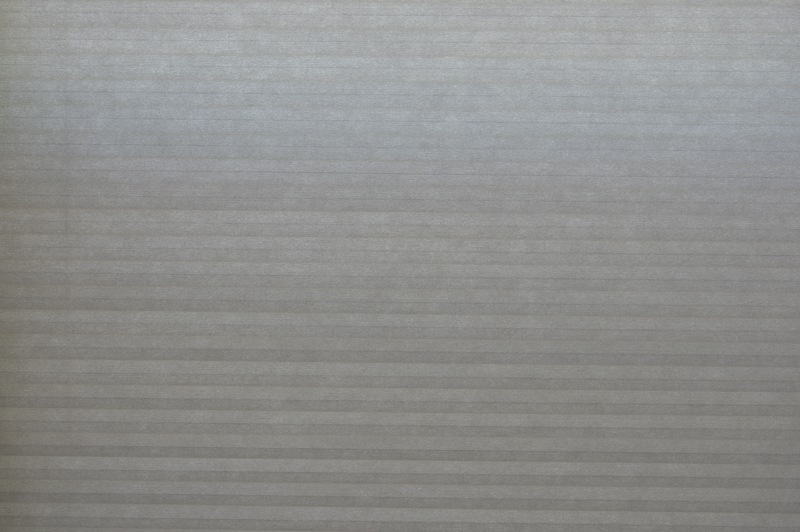
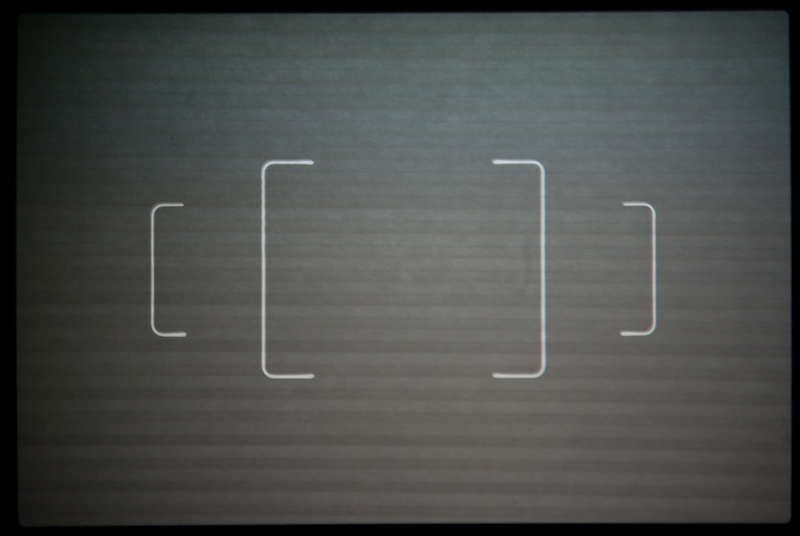






 Post #1 by dlacouture
Post #1 by dlacouture








