Some great images here, you can see from Phil's image how HDR has balanced the sky and forground into similar tones. To get rid of the halos turn down the Strength slider a little, if the sky has grey patches the Highlight Smoothing will get rid of it.
Another tip is if you see 'noise' in highlights such as skies it isn't noise at all but artefacts caused by the compression.
All HDR software uses two levels with their own controls, some are applied purely to the 16bit file it is creating, some are applied to the compression used to re-map pixels from the 32bit Radiant file to the 16bit file.
The first four top ones, Strength, Color Saturation, Luminance. Details Contrast and Lighting Effects all work using compression, to get rid of any artefacts created by this compression turn any of these down notably the Luminance, just enough so they disappear. Turning down the Luminance will get rid of any artefacts in highlights. Compensate by turning up Gamma or increase Brightness in PS, which seems to not loose contrast as much.
All those that work on the 16bit file I prefer to do in PS with Adjustments Layers, these are White and Black Point and Gamma.
Most of the Smoothing options in Advanced seem to mitigate the effects of the first four compression controls.
As an alternative to PM Pro try this newer one, I've had some good results from it.
Oloneo - HDR Software
Chris


 Similar Threads
Similar Threads 








 :
:


 Btw you have some great pics!
Btw you have some great pics!
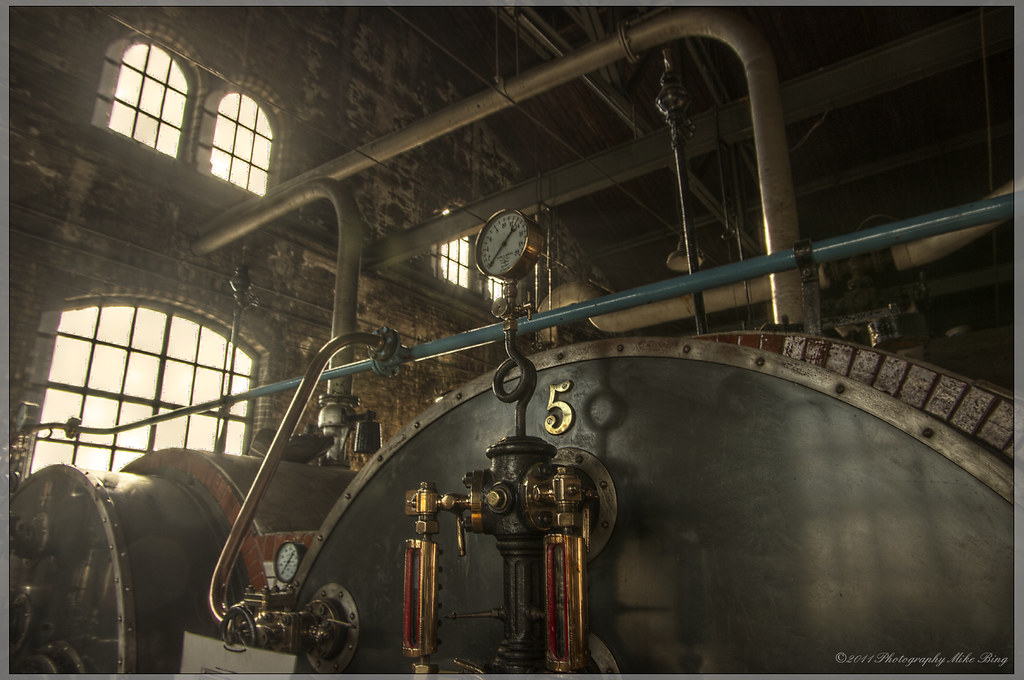





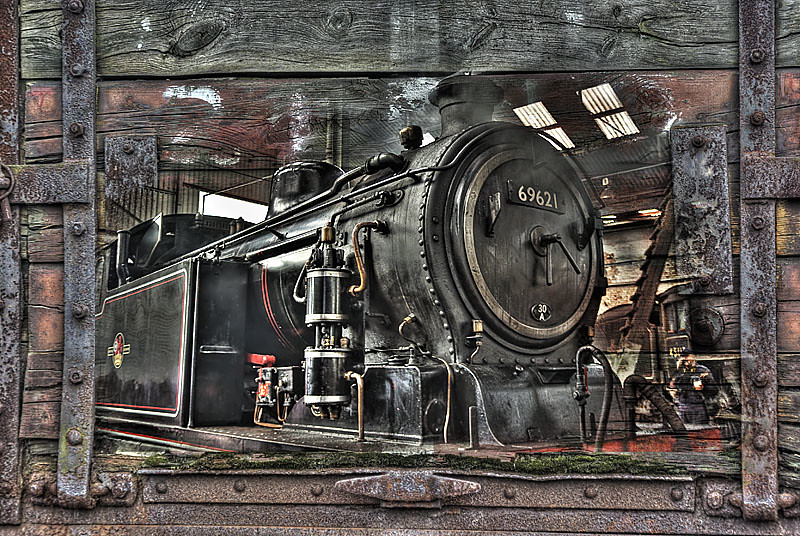






 Post #1 by ChrisJ
Post #1 by ChrisJ








