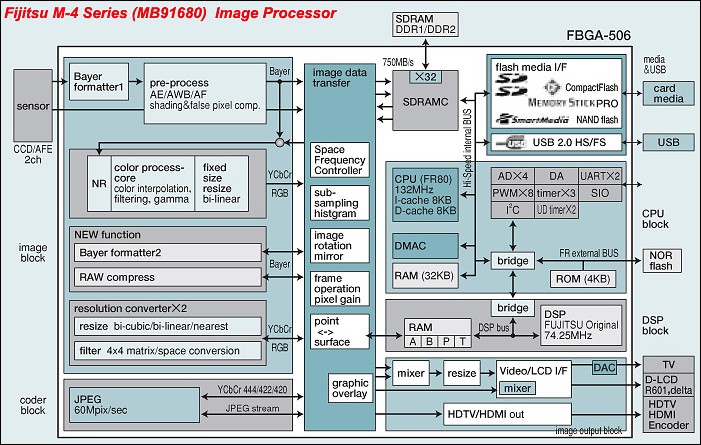Originally posted by RonHendriks1966
Originally posted by RonHendriks1966 
There is some pieking in writespeed, but overal we are stuck with a lower average writespeed that slows down the whole process and ending up with a full buffer and a slow framerate after full buffer.
That's the question, does it write to the SD card all the time when you're taking photos or not?
Also is it the SD that slows things down or the processor?
Those are all things you can't test or find out.
What you've calculated now is that the camera output is around 18MB/s but that's something different then saying that the SD card bus in the K5 has that speed.
Therefore if you want to be sure that the SD card isn't the limiting factor you should get a faster card then that.


 Similar Threads
Similar Threads