 Originally posted by bkpix
Originally posted by bkpix 
I downloaded the free trial version of PhotoAcute today and tried it out with 8 landscape images from my K-5, shot on a tripod with SR on.
To cut to the chase, the result was unimpressive
There is a rather steep learning curve involved.
First of all, it is important to actually understand the idea. Some posts here in the thread aren't helpful. One has to separate concerns first:
- the shift which should be fractions of a pixel. Leaving SR on should do the trick if the tripod is bad enough or the focal length is long enough. If not, mildly beating the tripod between shots is recommended, or free hand shots.
- the demosaicing should be done in such a way that each individual image is pixel-sharp; this requires the lowest possible ISO (like 80), best aperture (like f/5), a good prime (like DA70), short exposure or a tripod, AND at least 100% sharpening in the raw converter. Convert to Tiff or DNG.
- Use a lens profile which does as little as possible. PhotoAcute ships with lens profiles. But they are user generated and often describe a lens profile which is softer than the lens. I use the Sigma 30mm f/1.4 on a low resolution camera (Nikon D40 I believe) because this does just as little superresolution sharpening as required if the single frames have been made pixel-sharp. I use this profile for *any* good camera/lens combo.
The PhotoAcute recommendation to go for higher Iso is for low iso simulation from multiple images, not high resolution simulation from multiple images. Don't let be confused. Try to understand how the thing works.
From my experience, I can say that the thing works. But only with outstanding sharpness in the input images. Most images I get to see would lack sufficient sharpness to start with. First, try to get full resolution in your photography before addressing superresolution. It s hard enough, believe me

btw, to do one superresolved 16bpp 64MP image from about 8 16MP images, my computer takes about a minute or two. All image data must fit into memory or you create a heavy load for your hard disk. Note that you can run a preview on a small rectangle which is very fast. Make use of this feature to test things out.


 Similar Threads
Similar Threads 





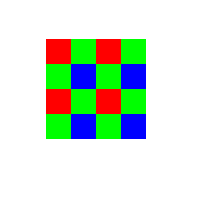
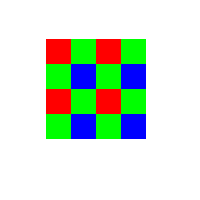
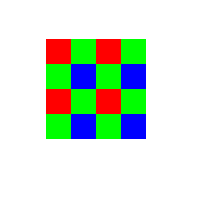




 .
.













