 |
| 1 Like | Search this Thread |
| 03-10-2012, 04:33 PM | #1 |
| K-5 leveraging the write speed of the UHS-I SDXC Cards | |
| 03-12-2012, 04:39 AM | #8 |
| Last edited by Mehlsack; 03-12-2012 at 05:30 AM. | |
 |
| Bookmarks |
| Tags - Make this thread easier to find by adding keywords to it! |
| camera, card, dslr, k-5, k-5 ii, k-5 iis, k5, lexar, pentax k-5, process, sdxc, uhs-1, uhs-i sdxc, write |
 Similar Threads
Similar Threads | ||||
| Thread | Thread Starter | Forum | Replies | Last Post |
| Problem with the K-5 handling SDXC cards | brosen | Pentax K-5 & K-5 II | 45 | 10-18-2012 05:46 AM |
| SanDisk Extreme Pro SDHC UHS-I Cards | ProgMtl | Pentax K-5 & K-5 II | 13 | 11-14-2011 05:06 PM |
| UHS SD cards. | Kona | Troubleshooting and Beginner Help | 2 | 11-02-2011 06:58 PM |
| with SDXC...are you ready for 1TB or more memory cards? | Reportage | Pentax DSLR Discussion | 21 | 10-08-2010 09:06 AM |
| Write speed of my three SDHC cards | tcdk | Pentax Camera and Field Accessories | 2 | 08-04-2009 03:07 PM |







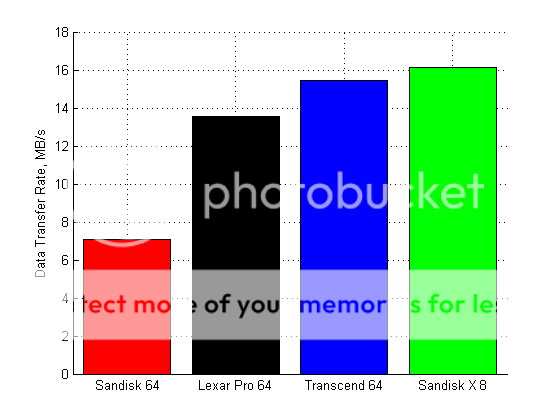





 Post #12 by SuperK5
Post #12 by SuperK5








