I just purchased a K5 after looking at it since it debuted. I did a huge amount of research and came to the conclusion that the K5 would be the best camera for me.
I have had it now for a couple weeks and have taken about a thousand pictures, and so far I am less than impressed.

I didn't want to jump to any conclusions until I had really had a chance to play with it, and make sure I wasn't doing anything wrong.
But I noticed pretty quickly that all the photos seemed slightly out of focus. Cropping it down at all would show the softness everywhere.
After shooting a wedding (not as the official photographer), a trip to the beach, along with a number of nature walks, I feel like I have given it a fair shake under many different situations and they all fall short of my expectations.
I started playing with the AF fine adjustment tonight, and just looking for any adjustment I could make the help or fix the issue and I can't seem to find anything that will sharpen up the pictures.
Here are a couple of my BEST test pictures. I was trying all the different focus calibration sheets.
I got sharper pictures from my old Canon Powershot.
So any recommendations? I am not sure if the problem is with the camera or the lens or both, but I don't have another lens or camera to try.
1:1 crops
135mm f5.6

36mm f5.6
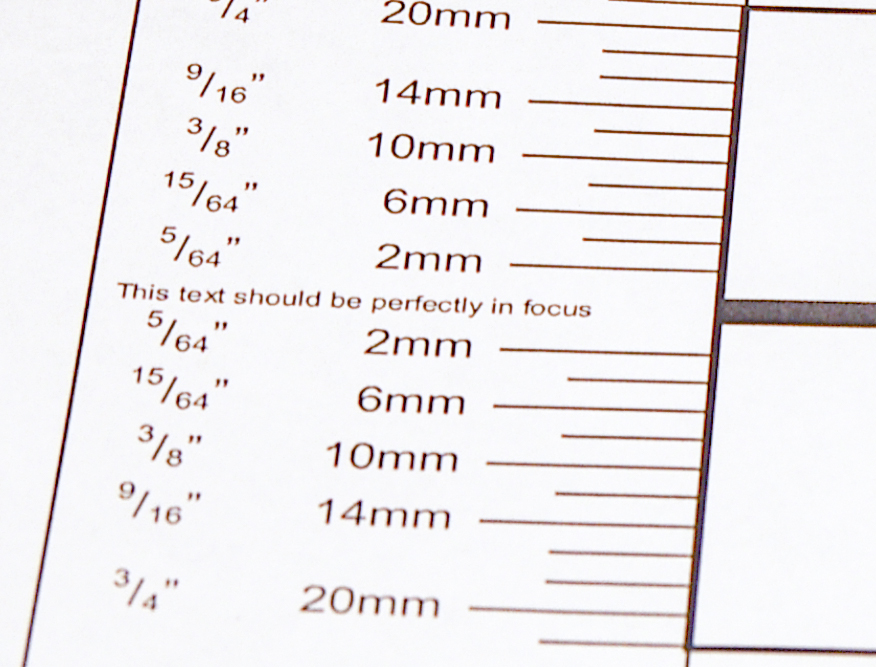


 Similar Threads
Similar Threads 



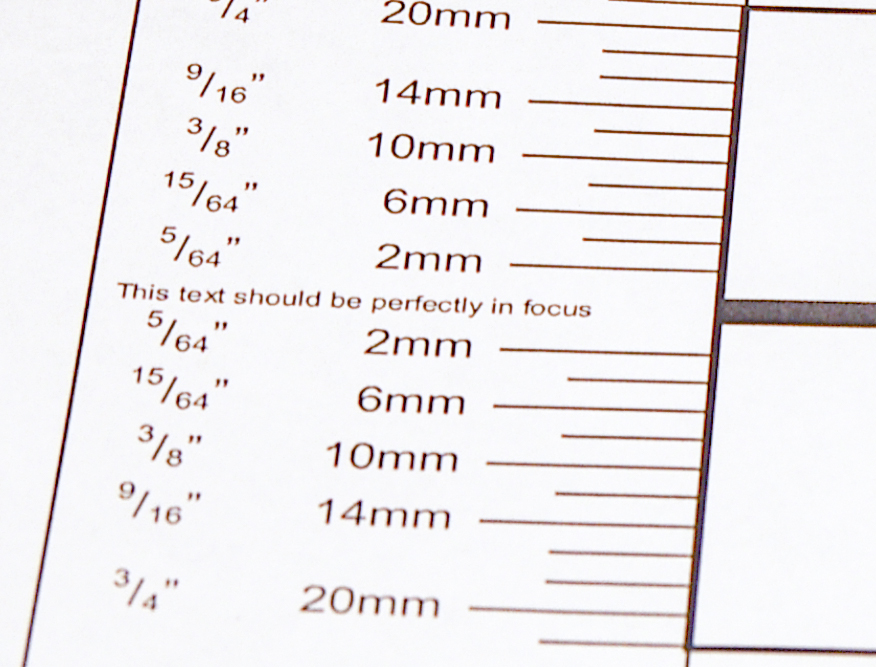



 entaxforums.com focus shim
entaxforums.com focus shim
 ) what makes you think the lens isn't sharp? these 100% crops look sharp to me, albeit maybe back focused perhaps (no idea if the test was done correctly though and whether what you are showing is a 0 adjustment or not)
) what makes you think the lens isn't sharp? these 100% crops look sharp to me, albeit maybe back focused perhaps (no idea if the test was done correctly though and whether what you are showing is a 0 adjustment or not)














