 Originally posted by rawr
Originally posted by rawr 
It got me wondering: how could that be? Why should sensor size make a difference?
Your G15 images got me thinking the same thing.
...
Maybe it is a LED light wavelength vs pixel pitch issue, but then something like the Powershot G15 should have even more problems than APS-C cameras like the K-5 or the 50D. It is all very mysterious.
Once again good to hear from you rawr.
I really don't think it's the sensor size -
I feel this may be a well intentioned but erroneous association of cause and effect -
I don't think FF makes any difference -
other than perhaps less noise reduction - hence less processing and loss of information,
also FF are more "professional" - and will tend to give less saturated images than most consumer and pro-sumer cameras.
The fact that an intrinsically noisier tiny sensor, in the Canon G15 compact, can also yield acceptable results -
shows that FF may not necessarily be the answer.
I'll use the 4 dSLRs you mentioned -
Canon 5DmkII (FF) and 50D (APS-C)

Nikon D4 and D700 (both FF)

Notice how much more saturated the K-5 patches are -
I already mentioned how the bottom right most patches almost merge together for the K-5 -
but also look at the next row up see how much deeper and more saturated those patches are compared to any of the other cameras.
The Canon 50D image is more saturated than the 5DmkII and that may be the cause of the problem.
My take is that Pentax dSLRs tend to saturate images - and that probably aggravates the LED/magenta problem -
but most of the time this is not a problem as it does give us nice rich colors - and most of my shots are very pleasing to me -
 Originally posted by rawr
Originally posted by rawr 
The whole FF sensor size issue seems to have some validity when I look at the work of local gig photogs like (
Johnny Au), who shoots with FF Nikons (D4, D700) and gets excellent natural colour temperatures, especially of skin tones, seemingly in every shot, in every gig.
Those are good photos -
However I think it may have more to do with the photographer and his processing -
(otherwise anyone who uses the same equipment would be as good?


)
Most photographers do
NOT post their failures.
also go look at our own PentaxForums gallery - there are plenty of super results with super flesh tones and not a single LED or magenta problem......
It is only because I came across the LED and magenta problem a that I started to post failures as examples, and have been talking about this now for over 3 years.
Most of my shots do not have that problem - in fact look at your own examples - you probably never had much of a problem with Pentax APS-C dSLRs
and probably got good flesh tones (our eyes tend to be very sensitive to flesh tones - so anything slightly amiss and we would notice it)
So, do you think it was my cameras that were the primary cause of the problem?
Well, yes, and no....


Yes, because I now know Pentax dSLRs (at least the K-5 and K-x) tend to give saturated images - even when set on Natural Color,
and that tends to aggravate the problem - and I have been shooting in clubs that have a prevalence of LED and magenta lighting.
No, because - you have/had the same Pentax dSLRs -
and you had been happy with them for almost 2.5 year longer than me......



 Similar Threads
Similar Threads 



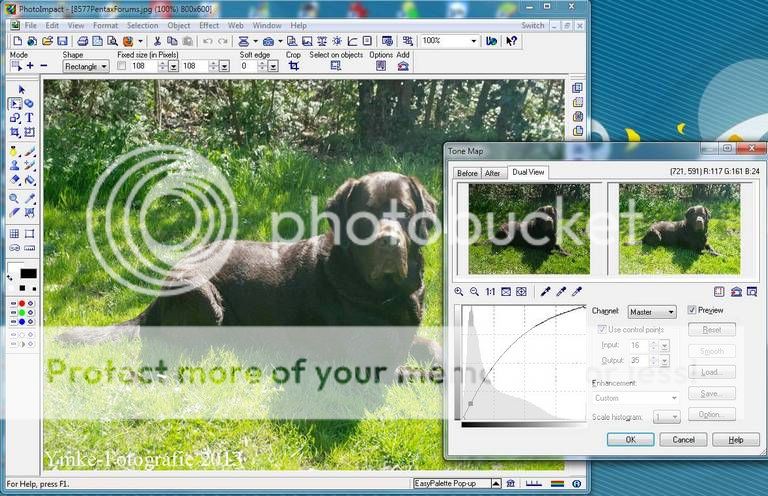




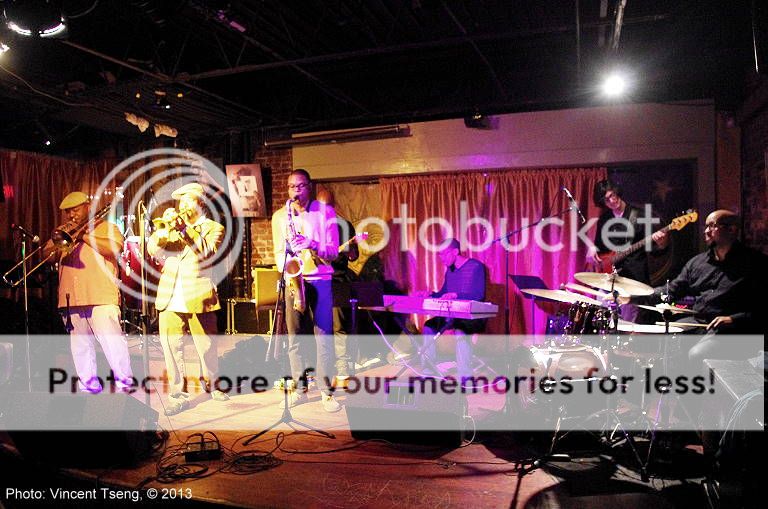
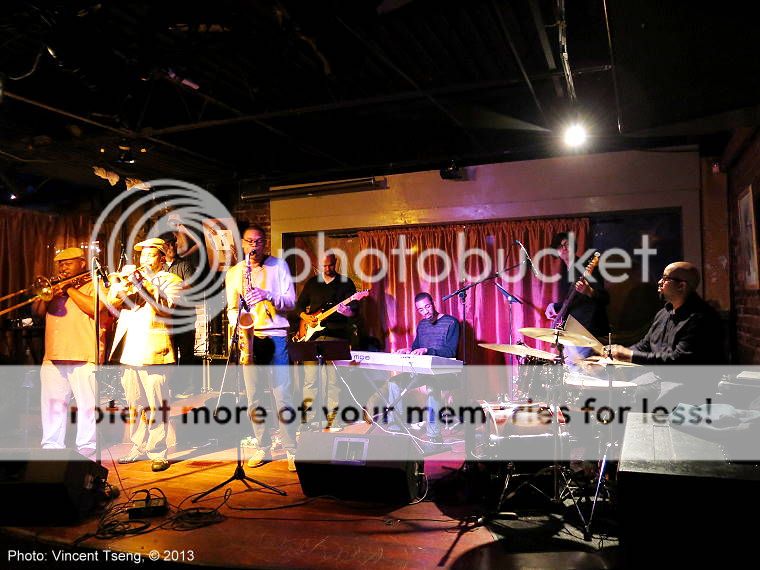




















 Post #122 by Ash
Post #122 by Ash








