Make sure you have the following items:
Tiny philips screwdriver
Tweezers
One of those squishy airblowers
Replacement Button (Ordered from USCamera
Genuine Pentax Replacement Parts from USCamera.com)
Replacement silicon (Ordered from USCamera
Genuine Pentax Replacement Parts from UScamera.com)
C clip (Ordered from USCamera
Genuine Pentax K-3 K5 K7 K10D K50 Kr Lens Lock Button Retaining Clip Replacement Spare Parts | 27030-a358 | uscamera.com)

2) Remove any lens that might be on the body and the battery.
3) Under where it says K-5 on the front, peel back the grip from the top to expose a hidden screw.

4) Photograph all the sides of the body (Top with the flash up, bottom, R side, L side, Back, Front and a second one of the bottom with the battery cover open.) You want a photo of all of the screws. I used an Iphone for this.
5) Open all the photos up in microsoft Word. Basically you want to print each photo so that you can take double sided tape (or normal tape folded over so it is sticky on both sides) and stick it on each photo where each screw is. Every time you take a screw out you will want to stick it to the tape in the correct spot to help remember where it goes. There are different screw lengths, so this is important.

6) Make sure you have a clean, bright working surface with all the parts listed above at the ready.
7)Start unscrewing the screws on the bottom. There are 8 which are visible, plus 2 under the battery flap. There is 1 more way at the bottom of the battery bay. I wasn’t sure if I needed to take it out, but I did anyways. Stick all the screws to the tape on your corresponding papers (the one with battery flap up, the one with it down).

8) Slide off the eyecup from the back. There are 2 screws here. Take them out. Stick them to the second photo of the back. At this point you will want to start keeping track of the order of the pages so that you can reverse order put them back when all is done.

9) Take the screws off of the right side (the shutter button side). There are 3 here. Stick them to the third photo.
10) Take the screws off of the Left side (where it says K-5). There are 3 visible, plus the 1 under the grip that you peeled off slightly before. Stick them to the fourth photo.
11) Pop up the flash. Take out the 2 screws and, you got it, stick it to the photo of the top.

12) Now for the front. Take out the 5 screws around the metal lens mount. Stick them to the last photo. Now all of the screws are out.
13) Take off the bottom plate. It should come out pretty easily.

14) Pull up the top plate a bit. It does not have to come all of the way off. This one should slide up easily, but not as easily as the bottom plate. It is thoroughly attached to the insides by wiring, so don't pull it all the way.


15) Now is the time to try and pull off the front plate. You will need to start working at one of the sides where the back and the front cross over each other. I used tweezers to lift the front plate off from the side. Then you can pull it away. CAREFUL: There are two wires attached near the top of the front plate. You will not be able to remove the front plate completely, just pull it as much as you can without stretching those two wires.


16) My old C clip actually fell out when I opened up the body, so I am keeping it just in case. It’s not worth hunting for it if it does not immediately fall out. That’s why you bought a new one!
17) You might need to rotate the whole camera body to get the right angle. Put the silicone on the new lens release button (see photo). Take the C clip in between your tweezers (see photo). Push the button through with one hand from the front side of the front plate and then push the C Clip on from the other side using the tweezers. If done correctly your button wont fall out! The silicone acts slightly like a spring, though I imagine its main function is weather sealing.



18) Here is where I had the most difficulty. The rest of the lens release mechanism which is inside the camera fell out of place (see photo) and it was a pain to try and put the front plate back with it in its correct position. I ended up pushing it through the metal lens mount from the back and putting a piece of tape over the nubby as it popped out the front to hold it so that I could lower the front plate down without it falling out over and over again. It took me 6-8 attempts before I got it finally. It has to sit with its spring side in a little hole inside the camera. It should be fairly obvious where it goes, it’s just a matter of lowering the plate down so that it gets in the hole properly. You will know you were successful when you press the lens release button and it feels like it used to (yay!) Also, it wont sit properly unless that piece is in the right place. You will know. ***Note, the second photo has me holding the part between tweezers backwards. The side with the spring goes in the hole inside the camera, the side without the spring sticks out of the metal lens mount***



19) connect the front and back plates on the sides where they overlap. Then lower the top plate back down into place. Sit the whole thing back onto the bottom plate. Use the hand held air blower to get as much dust out as possible.

20) Start screwing all the screws back into place. Start with the front, then the sides, then the top, then the bottom last.
21) Put the eyecup back on and try putting on and removing a lens. You will need to buy some double sided tape to stick the left side grip back into place (under the “K-5”) Hopefully you will have been as successful as I was!
*Note: I read it might be possible to find a screw to remove the wires completely from the front plate (Step 15) which would mean that you could take it off completely to work on it. I was too nervous about this, so I made do with it still attached by wires.
Last edited by jbriginshawphotograp; 03-10-2017 at 10:42 AM.


 Similar Threads
Similar Threads 



























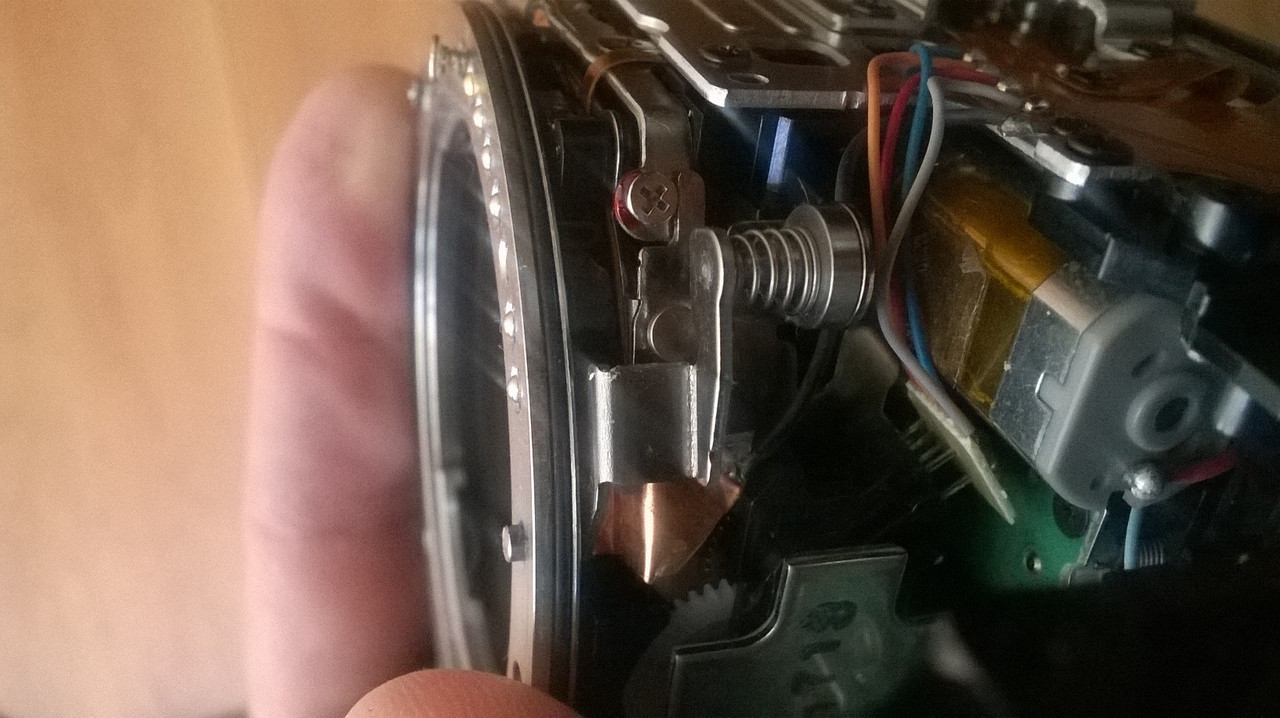




 Post #1 by jbriginshawphotograp
Post #1 by jbriginshawphotograp








