Khosrow
...LR4 is only $105.00 here "student edition" however I wouldn't know what to do with it.


The thing is you have to make a start. I know it all sounds very much like an impossible task but you'll find once you get into it its not half as bad as you imagined. And the lingo ? You will pick up quickly, I am sure. Also, a lot of software vendors these days provide tutorial clips.
What did I do in OLONEO ? Answer, not much. OLONEO has Tone mapping sliders. Any functions in this software is real time. It means any corrections that are made are immediately observable in the image, so you don't have to wait for a re-draw. I really like that, because when you use sliders you can go back and forth with immediate results in the image and so settle quickly with the best setting to your eye.
Your image was only corrected by adjusting (on the plus side) "Tone Mapping strength and Tone Mapping detail" and a little increase in lightness.
As others said, start off with some free or cheap PP Software and try to find your feet, so to say. It will be either all you ever need or if not you can graduate from there into some more advanced applications. But by then at least you know how far you want to go and what you want from PP software.
Beware ! It can become addictive, similar to "ALBS" ! (
Acquired
Lens
Buying
Syndrome)
Good luck


 Similar Threads
Similar Threads 
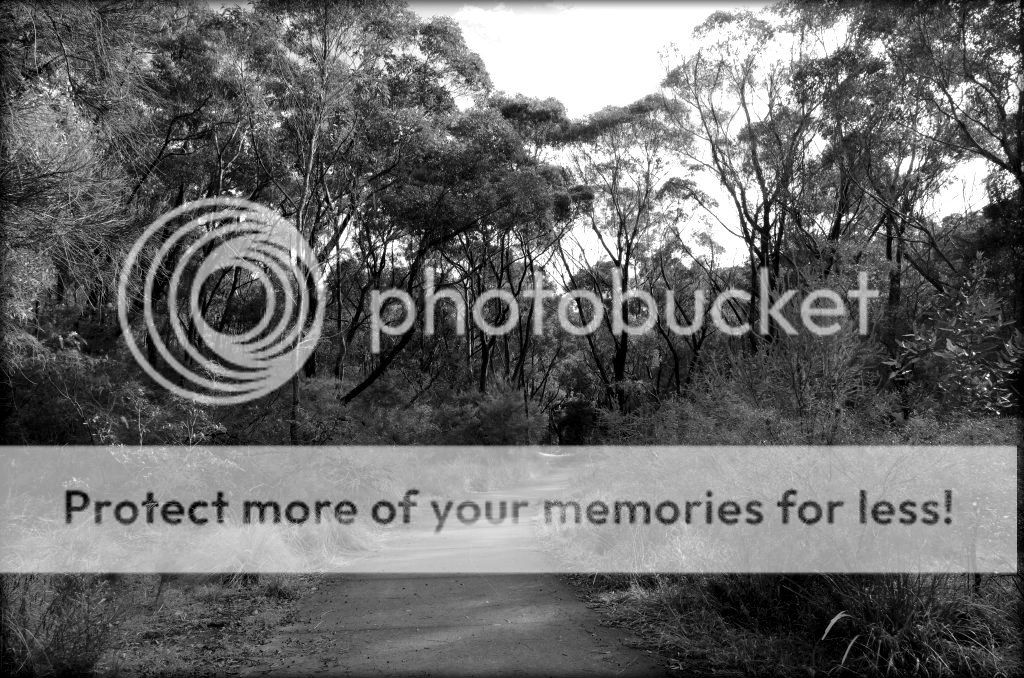
















 Post #14 by disco_owner
Post #14 by disco_owner








