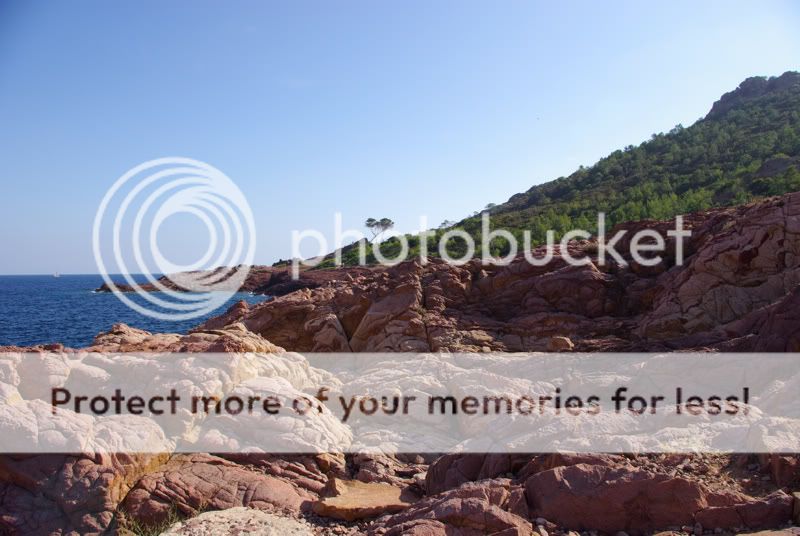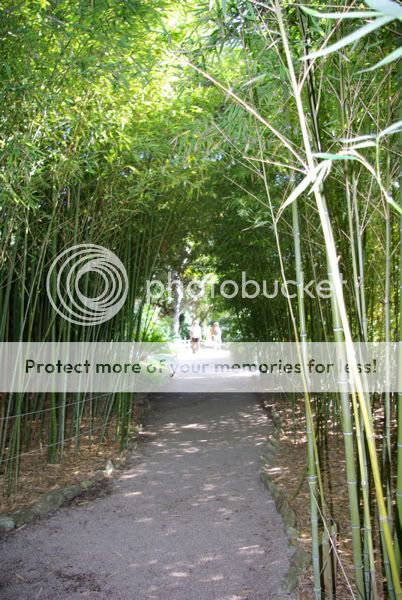A few more scenes from our time in Provence last Summer. All taken with the K10D and kit lens.
Paul
A couple of coastal scenes near St. Aygulf.
18mm, 1/80th, F22, SR on(must have forgotten to switch it off)

18m, 1/80th, F16
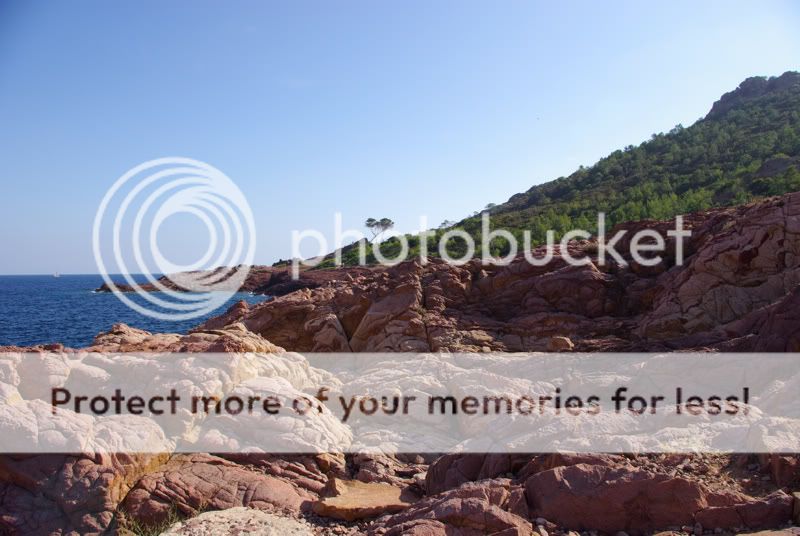
The next three shots are in the villa and grounds of the Musee Ile-de-France. Lighting with the first and third was tricky. Did the best I could.
18mm, 1/30th, F6.3, ISO 800, Flash on

18mm, 1/60th, F18

18mm, 1/60th, F3.5, ISO 200, Flash On (I had turned the image display in the Pentax Photo Browser and you then seem to lose display of some Exif data eg flash data. Anyone know why this happens? Able to see that I used Flash when I opened it in Coral PhotoPaint)
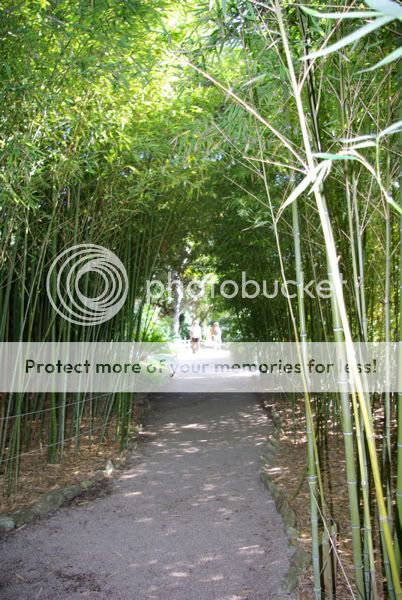
Was trying to include the bed of stranded mussels in the left foreground but shade difficult. Did a little adjustment in PP but probably needs lightening further. Please let me know how it appears to you.
18mm, 1/60th, F22, ISO 400, Exp Comp +0.7



 Similar Threads
Similar Threads