Originally posted by attack11
Originally posted by attack11 
i know you didn't disagree, but we're not shooting with hdr sensors. [...] tone mapping an image doesn't make it an hdr. if you can see the image, it's simply not an hdr because you can't visually represent the data before it's mapped; 32bit per pixel.
Well. I made an experiment with a stupid photo to see what is the matter.
Just as for our "dispute", attack11... I think I call everything HDR which is >8Bit and you call HDR only if it is 16Bit in the first place (you actually wrote 32Bit but let me just ignore this).
I agree with you that for full 16 Bit 5x+/-2EV (which adds 8 Bit DR by the way) are needed.
I don't agree that you can see an image with more than 8 Bit DR (you see something, but not its full tonal range. The human eye has a static DR of only 6.5 f-stops). This is why I call everything above 8 Bit HDR (because you cannot see it properly anymore).
Back to my experiment:
- First attachment: RAW processed through LR with standard settings
- Second attachment: RAW processed through Photomatix with close to standard settings (I had to "convince" Photomatix first by giving it twice the same image, though

- Third attachment: RAW first processed through LR with 0,+/- 2EV to JPEG and then through Photomatix with the series of three JPEGs (hence, still from a single RAW).
As you may see, the HDR image has more detail in the sky. Also, one sees that Photmatix is poor in retrieving the full tonal range from the RAW and needs a little help from the user.
Last edited by falconeye; 06-15-2011 at 05:27 AM.


 Similar Threads
Similar Threads