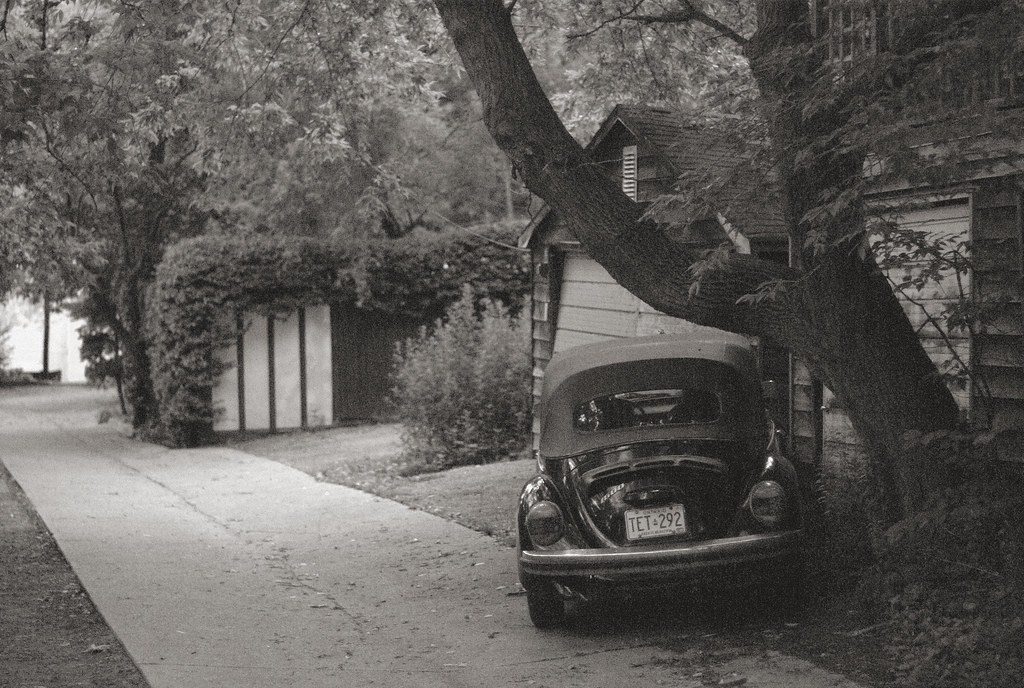Originally posted by FHPhotographer
Originally posted by FHPhotographer 
I like this although I think I'd want to crop some and lighten the shadows... not better that way, just different. Also, what is "selenium overtone in Digikam" ?
Thanks,
FHPhotog
Yeah, I think this is one of those that i disliked at first but now looking back there are a few different ways to post process it. Will have to try cropping out the left part and bump the levels with that highlight gone.
Here's a screenshot of the selenium filter. The film tab has 20 or so presets for various Agfa, Ilford and Kodak films too -- really great way to add a subtle grain or character to an image, Ilford HP5 being my favourite of course since that's what I like to use with my K1000



 Similar Threads
Similar Threads 
 ...
...