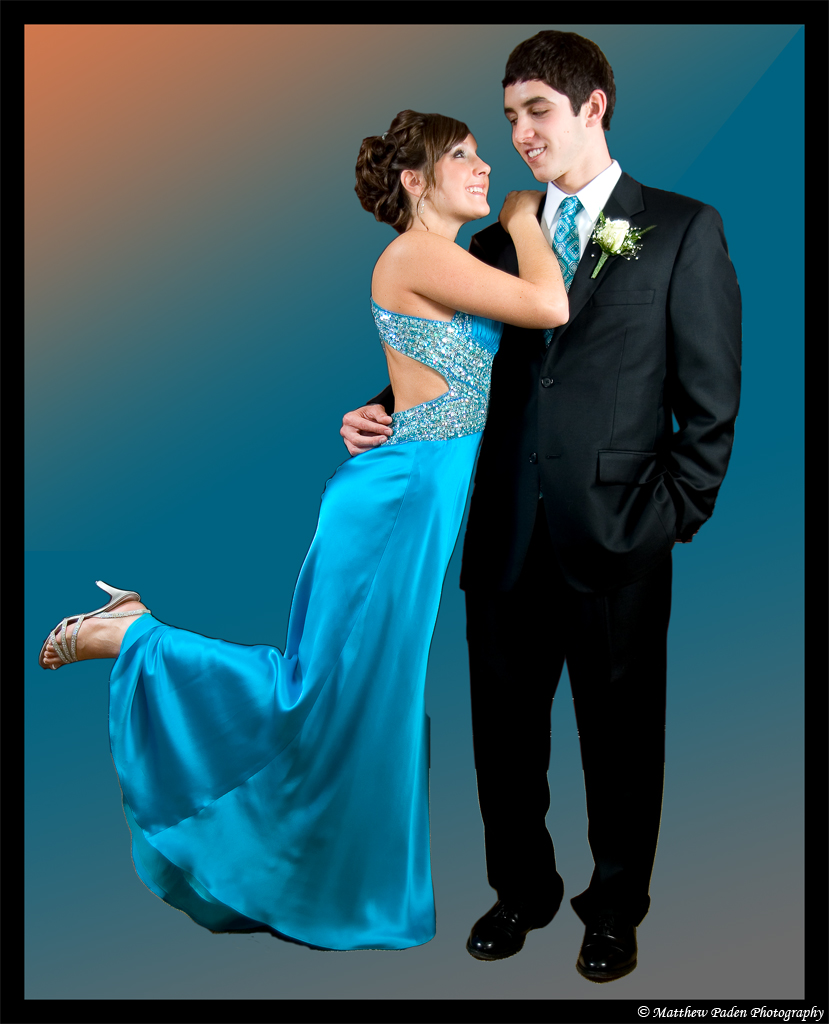Ok so I've got some great photos that, unfortunately have horrible backgrounds. They're all portraits from a homecoming dance about a month ago. Unfortunately the mothers insisted that the portraits take place in front of the family room TV console, so everything in the background looks like cherry and AV equipment.
So, with that in mind I've been working on cutting the couples out of some of the portraits in PS with the idea of making a background montage. The problem is that I'm not good enough w/ PS to conjure up a background that doesn't look horribly fake. Case in point:
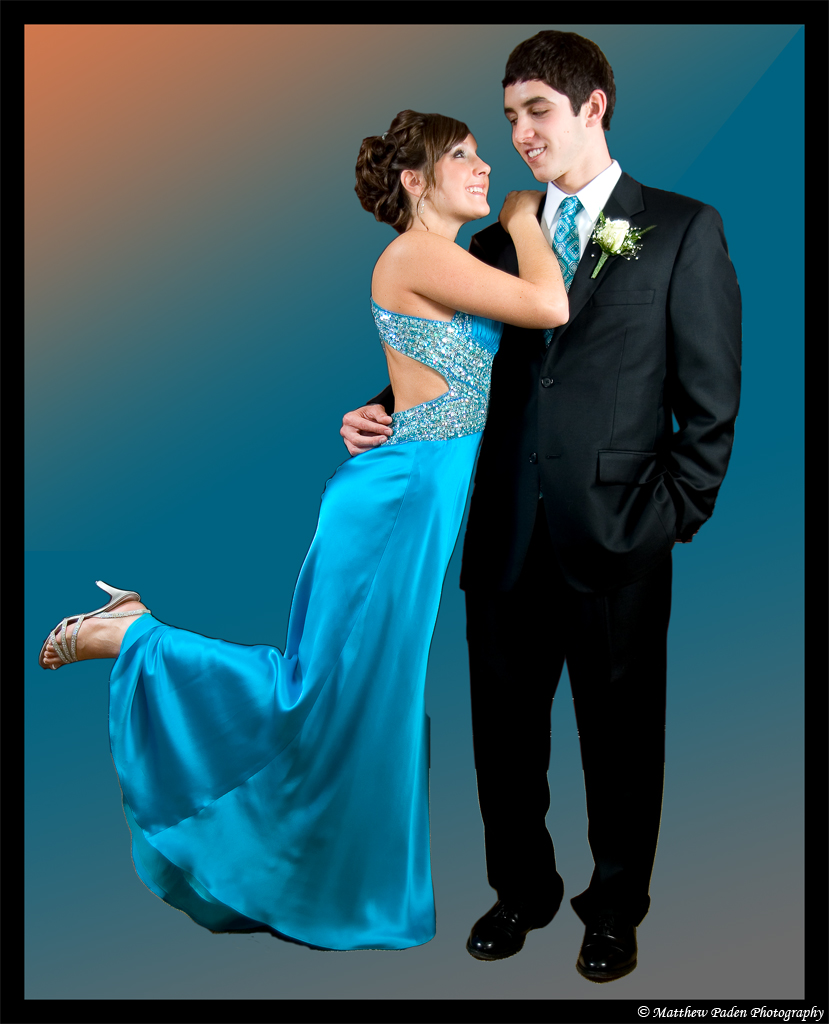
Does anybody know PS well enough to give me a few pointers here?
Thanks much,


 Similar Threads
Similar Threads