 Quote:
Quote: Originally posted by J.Scott..
Ta' hell with them! I like flowers!
I like the color version but would suggest using a larger aperture opening to create a cool bokeh effect.
Thanks on the first part. I like em too, easy to shoot and they usually stand still.

The converting was just a whim to see if it would look any better in b/w. And it probably would if this had been true b/w film. Oh well.
As for the bokeh, I thought I was getting that, until I saw the negative. I'm usually pretty good at getting bokeh.
 Quote:
Quote: Originally posted by rparmar...
It looks like it was taken under full sunlight. Try a softer light or less intense time of day.
I took this in the afternoon about 3pm but I have to be honest, the sun was shining directly on these flowers as the house I was at, that side of the house gets the most sun in the afternoon. I'll try early morning next time.
 Quote:
Quote: rparmar....I'm not sure what lens was used, but there are all sorts of halos on the leaves in the background that indicate less than great glass, or some other issue.
Taken with an off brand 50mm 2.8. I think the halo's you see are bokeh rain drops. It had just rained about 30 minutes before this shot.
 Quote:
Quote: by rparmar....It could be a matter of using a polarising filter and dialing it in correctly.
I didn't have the polarizer yet. I got that after these shots were taken. I'll try using that next time too.
 Quote:
Quote: by rparmar.....I also agree with the comment about reducing the DOF to throw the background out of focus.
See above.
So, this rose is in focus, right? I just need to work on bokeh and lighting. Thanks guys. Appreciate the comments and suggestions.


 Similar Threads
Similar Threads 

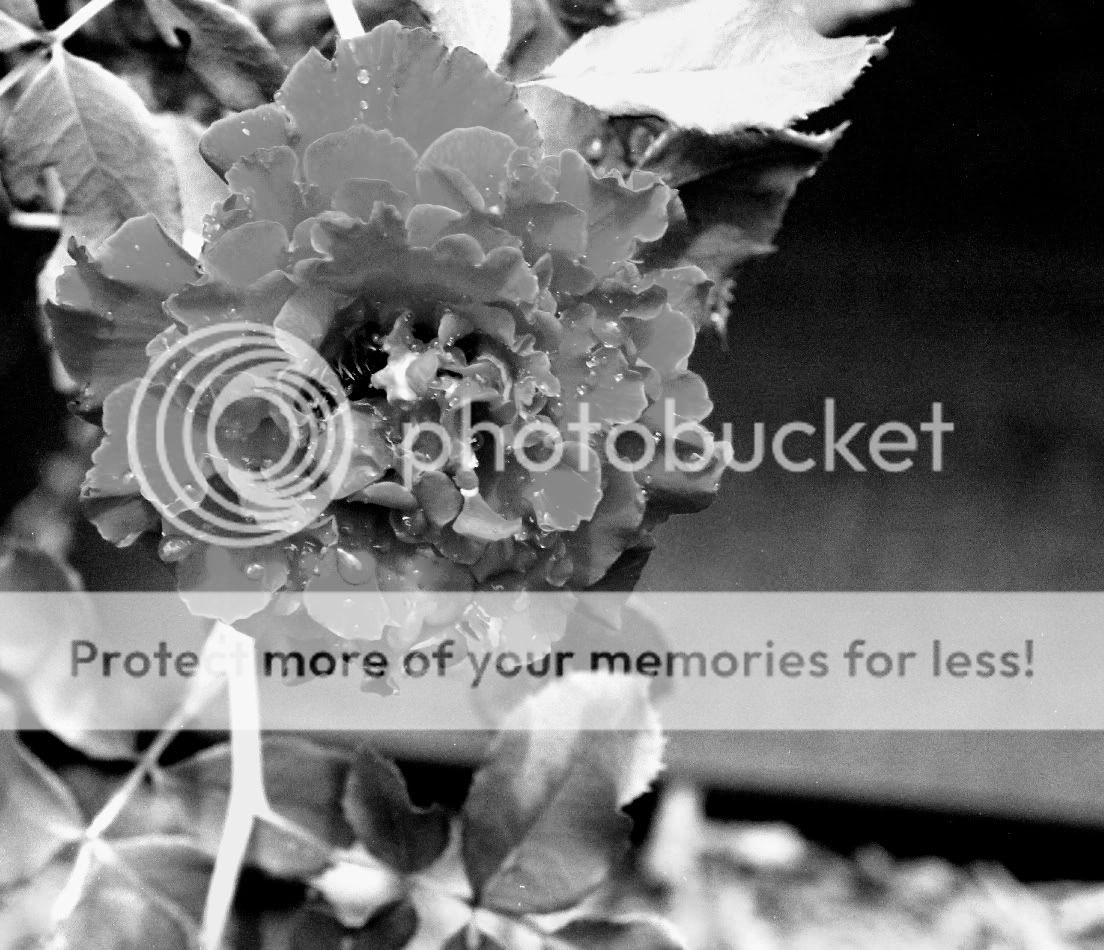





 The converting was just a whim to see if it would look any better in b/w. And it probably would if this had been true b/w film. Oh well.
The converting was just a whim to see if it would look any better in b/w. And it probably would if this had been true b/w film. Oh well.















