 Originally posted by Canada_Rockies
Originally posted by Canada_Rockies 
Marc, I have had some good results with this type of contrast situation using RAW at low ISO in AdobeRBG colour space. I take the RAW image and create copies (virtual in LR) at 1 stop under and 1 stop over the original image and pass the two copies only through Photomatix using the Highlight and Shadow option. This makes for a quite believable result, and to my eyes at least works better than using all three images.
I am wondering how your workflow for the above image differs. I am always open to learning a new trick, particularly if it is easier.

Sorry this is venturing off-topic, but what the heck:
In ACDSee Pro, the most useful tool for stuff like this is the one called "Lighting" ("Advanced" tab) in the version I am using (3.0 beta); a similar but not quite as sophisticated tool was called Shadow/Highlight in previous versions. It's a form of local contrast enhancement, more or less. I gather it must be somewhat similar to the shadow/highlight tools in Adobe products, but from what people more familiar with the latter than I am say on the ACDSee forums, this is one area where ACDSee really outshines Adobe. I have no idea if what I'm going to describe will make sense using ACR controls or not.
I had shot using the histogram religiously to keep as much data in the middle as I could, but I had the sky just clipping here. So what I did was start by adding highlight enhancement to recover some of the detail from the sky and clouds I also move the midtones slider slightly to the right on the Levels/Curves control, to bring the tone of the sunlit areas down a bit (making them less pale). Then I turned to the Lighting tool for the rest. I dragged down on the far right side of the Lighting graph, to bring out the detail and color in the sky and clouds by through the use of local darkening. I also added some local darkening to the mid-right side of the graph, roughly corresponding to where the sunlit areas were, to further deepen the tones there. I also dragged up slightly on the top side of the same graph, which makes the highlights *within* those sunlit areas a bit brighter (again, enhancing local contrast). I did the same to a somewhat greater extent for the left side of the graph, which locally lightened the shadow areas (eg, the darker areas within the shadow stayed, but the relatively lighter areas got lighter). This had the effect of both bringing out detail in the shadows but also creating a sense of reflected light.
Sounds like a lot when I describe it in this kind of detail, but it's all done in one application from one window - "Develop" mode - in just six drag operations. Not counting false starts and experimentation, of course. But because I'm fairly practiced with these tools and had a pretty good sense of what I wanted and what it would take to get me there, it took me probably all of 20 seconds.


 Similar Threads
Similar Threads 























 Post #8177 by northcoastgreg
Post #8177 by northcoastgreg








