here is an example of double processing.
I used a naked(ungelled) flash in this hotel restaurant...the subjects look fine but the tungsten lit background is an orange nightmare...

I made a copy of that shot and set the white balance to TUNGSTEN, now the background looks right but the subjects are too bloo!

Layering one over the other and using a layer mask to reveal just the correct parts of each, i get this:
Of course, if I had started with a gel on my flash that matched the majority of the background light, i wouldn't have to do anything.


 Similar Threads
Similar Threads 













 Post #8 by mikeSF
Post #8 by mikeSF








