PVC tubing and remnant cloths can be your friends!
Here are a couple of shots of my setup in my bathroom for shooting Ebay product photos:
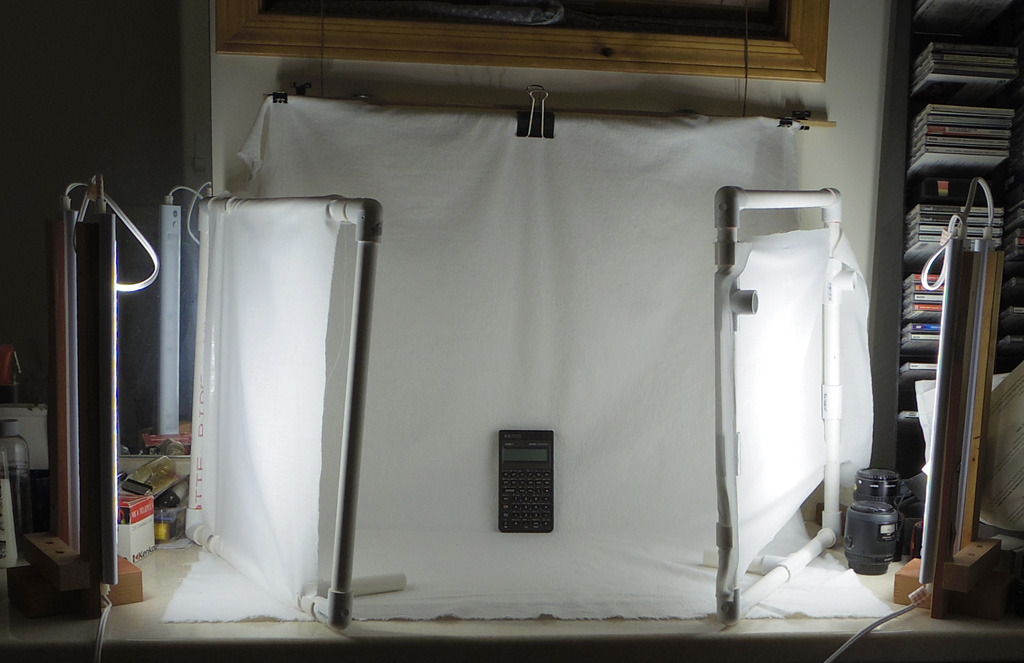
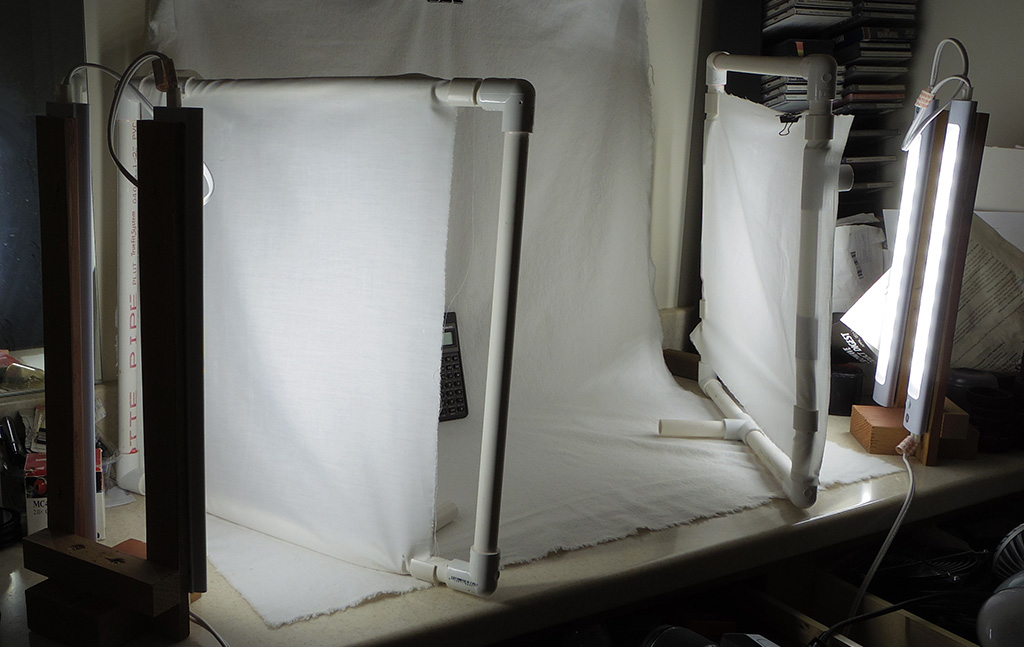
The frames are made from PVC tubing and couplers available at Home Depot (and other hardware stores, I’m sure) for a few bucks. The lights are GE LED kitchen lights, mounted on wood. (These are probably the most expensive part of this set up - they were around $20/pair on Ebay.) Almost any other lights will work, too. The cloth diffusers are remnant pieces you can find for 50 cents to a buck at Michaels/JoAnnes/Walmart. I made some clips from other pieces of PVC to hold them in place, but tape works well, too.
As others have noted, the background is a piece of cloth (another remnant may well work here, too), hanging from a towel rack here. Pick up various colors to make backgrounds that suit a particular item. I have black, grey, white, pale blue, and pale yellow. Some items display better when placed on little support stands (blocks of wood, books, etc.) a few inches high that can go under the cloth.
THE FARTHER AWAY YOU KEEP THE LIGHTS FROM THE CLOTH DIFFUSERS, THE SOFTER (MORE UNIFORM) YOUR LIGHTING WILL BE. More extended light sources help with this, too - that’s why I’ve used the double light strips. Put your diffusers at an angle of around 45 degrees with respect to the background. Sometimes, even more front-on lighting will work best.
You need a tripod! Since you are shooting stationary objects, long exposures are not a problem, so if the light winds up being rather faint after diffusion, don’t worry if your exposure times are a second or so. Use the 2 second delay mode to avoid camera shake.
MAKE SURE YOUR WHITE BALANCE IS CORRECT!! If you don’t know how to do a custom white balance, now is the time to learn. As long as your lighting doesn’t change, you can store the WB in one of the custom slots and come back to it whenever you are shooting in your “studio.”
Lastly, here’s a shot of one of my calculators (as an astronomer, scientific calculations are near and dear to my heart!) taken with this setup, showing how uniform the lighting is - note the minimal shadowing around the edges. I made some feeble effort to brush off any dust - you will find brushes and air blowers necessary for getting your objects free of contamination. You will be surprised how dusty almost any room can be. You can clean your objects first, or spend a lot of time in post!
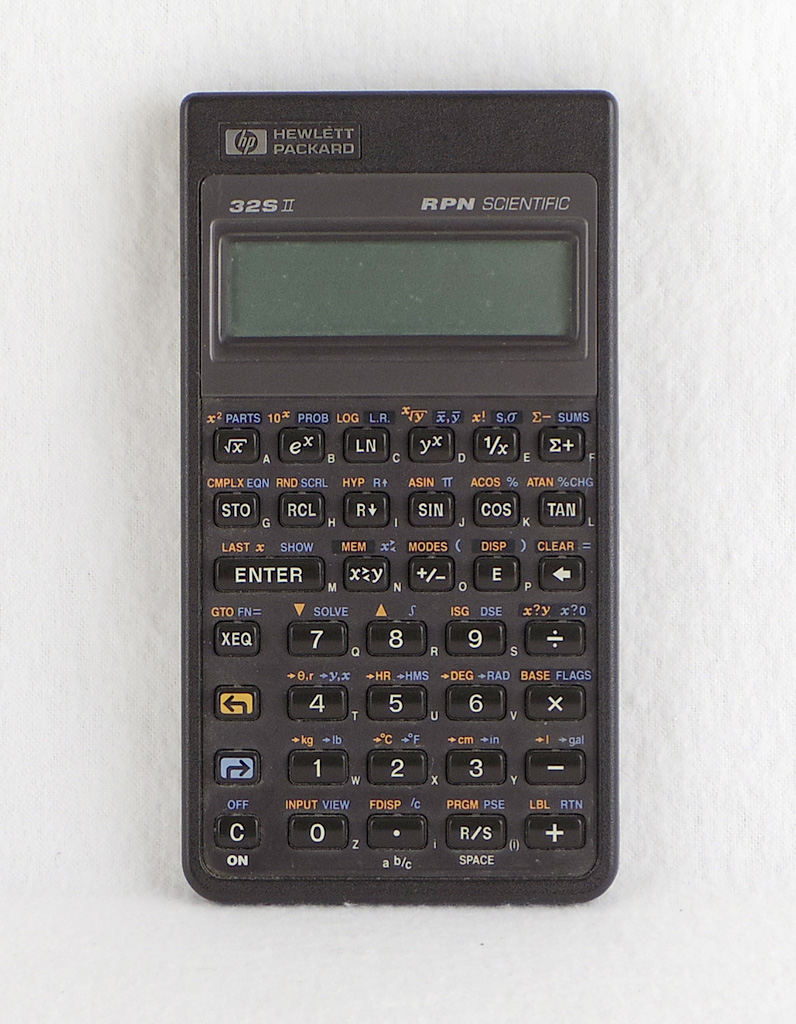
Last edited by AstroDave; 03-22-2018 at 09:16 PM.
Reason: fix image links


 Similar Threads
Similar Threads 







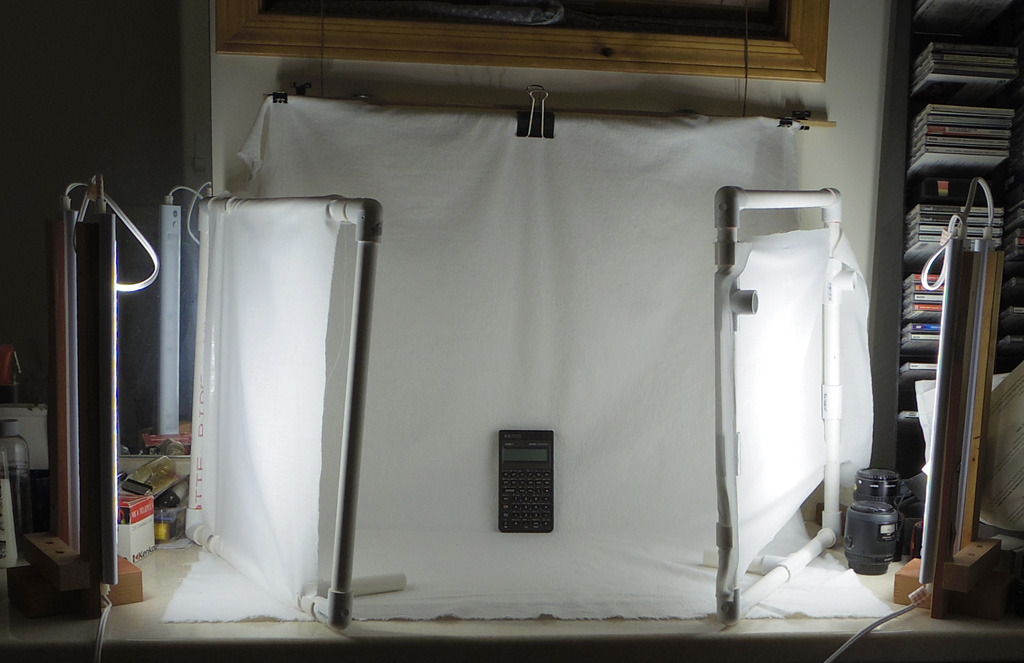
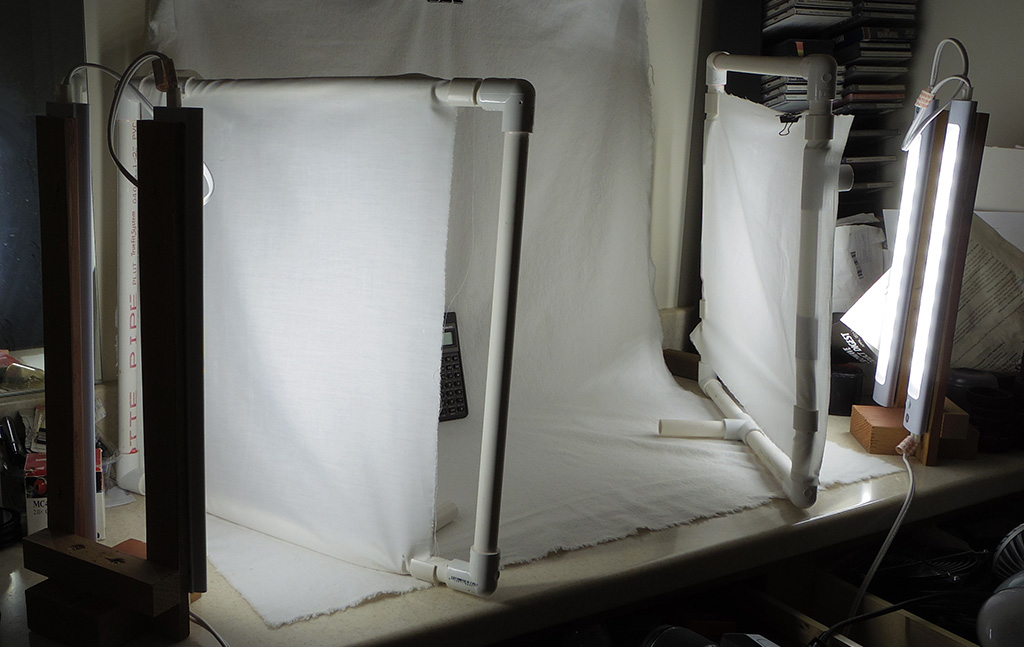
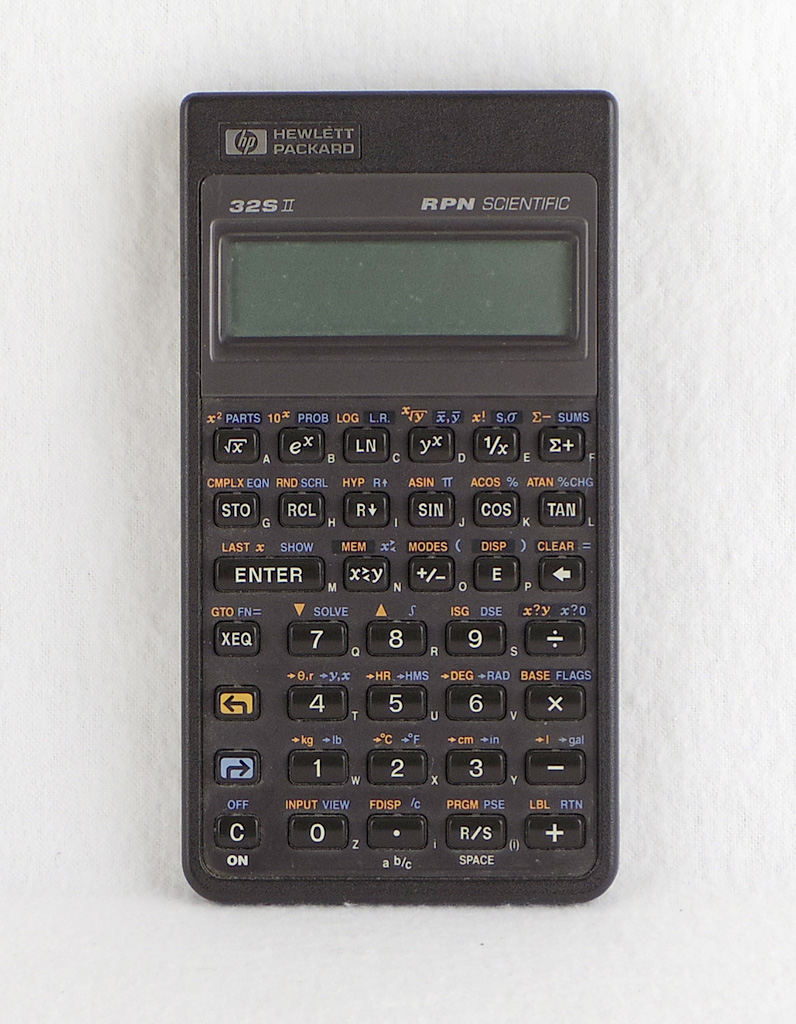




 Post #13 by LeDave
Post #13 by LeDave








