In short: inexpensive, uncomplicated and performs a neat trick worthy of the small space it will occupy in any Q owners arsenal useful accessories.

All metal one piece construction with a 40.5mm filter thread. Letís you reverse mount a lens via its front filter thread onto a Q body for macro photography/video.
40.5mm is common for most of the Pentax Q system lenses but this adapter has no electrical contacts so forget focus/aperture control by wire. However with super macro, I focus more often by adjusting the distance from the object so not a deal breaker. We are 100% fine with lenses that have mechanical aperture/ focus. Perhaps by design or just coincidence, 40.5mm is the most common filter thread amongst my own collection of C-mount lenses. Tried on Pentax/Cosmicar 8.5mm, 12mm, which themselves are physically pretty compact. Is this why Pentax chose this size for filters so as to have compatibility with existing c mount lenses?
If you have lenses with other front filter thread sizes, it is not hard to add a simple step up or down ring to suit.

Depending on the lens, the levels of magnification can be something akin to turning the Q into a microscope. This is a close look at the white A printed on the side of a C mount lens. Appears like a moonscape! Certainly exceeding 1:1 macro, though can someone to chip in to work out what level of magnification this is? Pointing at a ruler shows 2mm fills the width of the original Qís frame with a reversed Cosmicar 8.5mm f1.5.

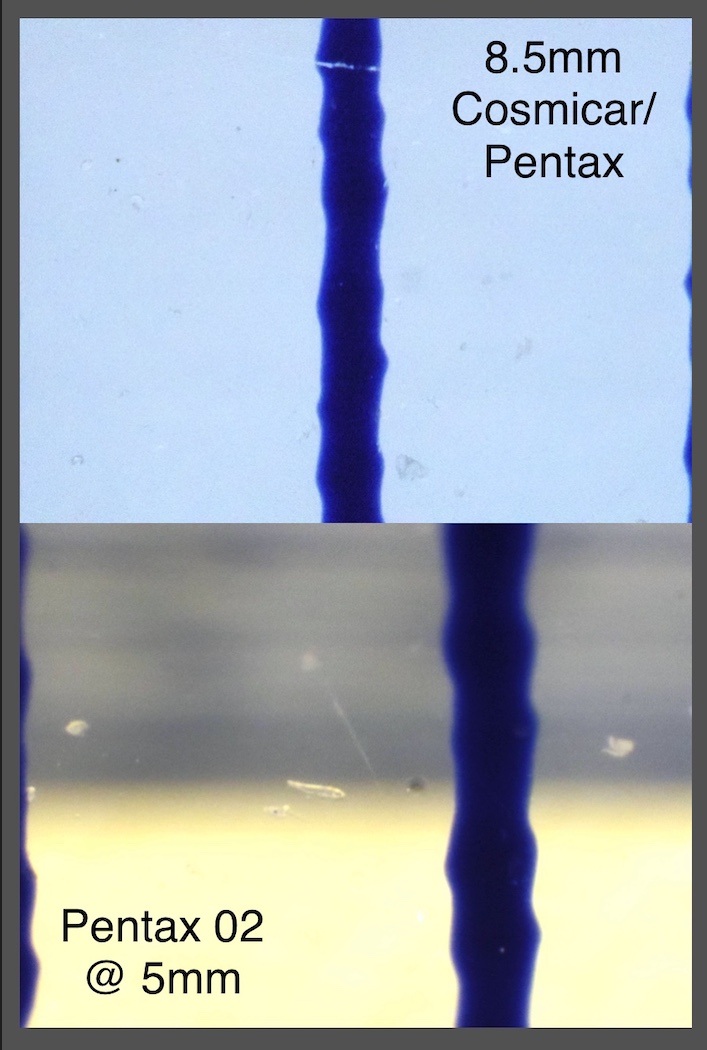
With the reversed Pentax 02 zoom at 5mm focal length the view is roughly 1.3mm!

I have have a generic set of 40.5mm macro filter lenses to compare with and although itís nice to have some autofocus macro on Pentax Q system lenses, stacking filters adds so much glass that there is noticeable contrast loss. The levels of magnification are not as impressive either. Maybe my set of macro filters are too cheap though.
There is a Fotodiox branded 52mm macro reverse ring that should do a similar job
Fotodiox Macro Reverse Ring - 52mm Filter Thread for Pentax Q Mirrorless Camera
amazon.com : Fotodiox Macro Reverse Ring - 52mm Filter Thread for Pentax Q Mirrorless Camera : Flash Adapter Rings : Camera & Photo?tag=pentaxforums-20&
but this unbranded 40.5mm version I bought from Toaboa myself costs less and is more of a match for my C mounts.
Anyone already using reverse macro ring on Pentax Q?
Last edited by 2old4toys; 05-21-2019 at 10:12 PM.


 Similar Threads
Similar Threads 





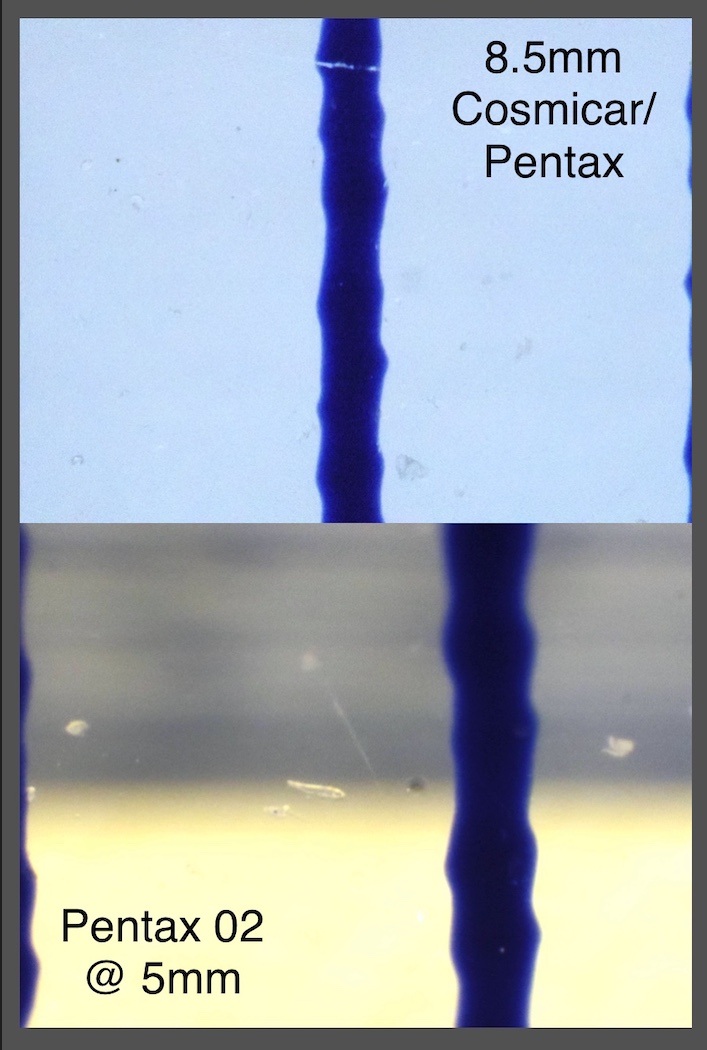





 ). Since apparently this is not the case with you, 2old4toys, could this be model-dependent? Maybe there's a difference between Q and Q7?
). Since apparently this is not the case with you, 2old4toys, could this be model-dependent? Maybe there's a difference between Q and Q7?






 Post #19 by Thagomizer
Post #19 by Thagomizer








