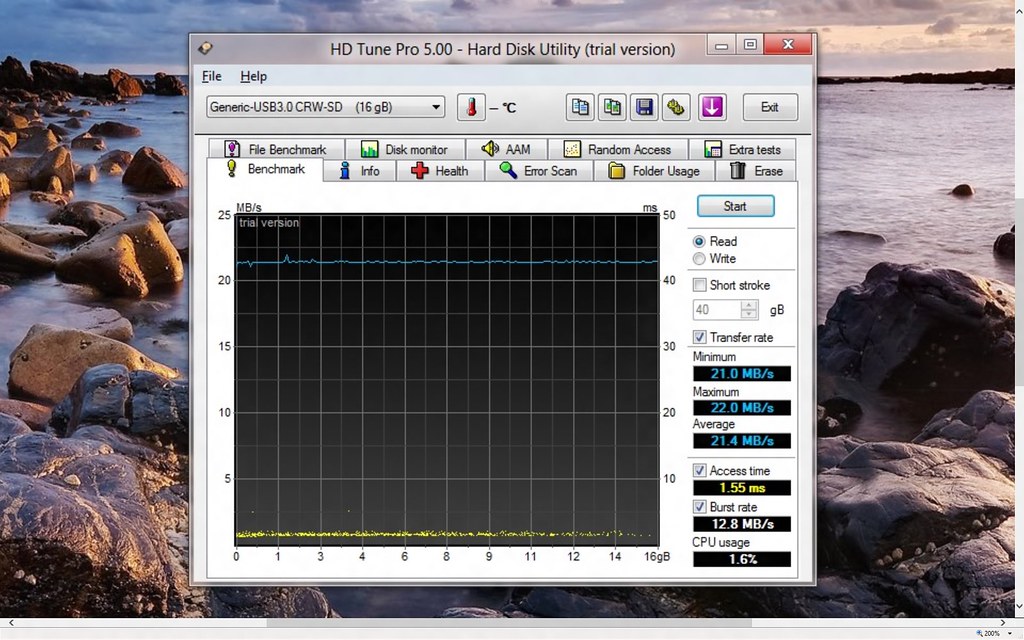Hi: Welcome (I think) to the Forum. You've made some very infomrmed and valuable posts just this afternoon! I'm the OP so if this Reply is directed to me, then here we go:
 Originally posted by Medium FormatPro
Originally posted by Medium FormatPro 
Before I attept to answer the question, please consider the following...
How new (or how old) is your computer system?
12 months
 Originally posted by Medium FormatPro
Originally posted by Medium FormatPro 
What OS, or is it more than one OS?
Win7-64 w/ XP virtual machine where necessary
 Originally posted by Medium FormatPro
Originally posted by Medium FormatPro 
How much RAM?
8Mb
 Originally posted by Medium FormatPro
Originally posted by Medium FormatPro 
Hard drive... Is it a platter (now almost old-fashioned), hybrid, or SSD?
Hybrid
 Originally posted by Medium FormatPro
Originally posted by Medium FormatPro 
...Relating to the hard drive question (but not of use for "most" SSD's); how often do you de-frag?
Ad Hoc - when I sense load times are lengthening.
 Originally posted by Medium FormatPro
Originally posted by Medium FormatPro 
If there are a few topics of which I really know a lot about in this world, it's cameras and computers. And not to alarm anyone, but... I've observed a fair share of people that "run into issues" if they would elect to have 64 or 128 cards in teir cameras. For the average computer user, this would cause a real time issue (and also possibly cause computer issues) if needing to defrag those amounts of data once downloaded onto the hard drive.
So for this particular Pentax K-01 model I would most likely suggest either a 16 or 32 card. IF it might fill up too fast simply switch out the cards.
FWIW I bought 2 16Gb Cards that claim 30Mb/s transfer rate but don't claim UHS-1 support. On a pure price basis i feel good about that but I could have made a poor choice on a pure technical basis - which is why In originally opened this thread.



 Similar Threads
Similar Threads