Stumbled upon an additional setting for highest jpeg quality (expect file size increase of 25%) for that K10Dish smooth look.
Words of caution before you proceed:
Tinkering with your camera using third party software poses a risk of
bricking your K-01 and not covers warranty.
 Quote:
Quote: "The tool is currently in beta version, and some functionality is inactive. It may have some bugs. PK_Tether is freeware, works in all versions Windows and requires .NET 3.5 framework.
Use at your own risk.
1. Download and run the latest version of
PK-Tether
2. Connect K-01 to PC using the data cable then turn on and wait until the buttons on the PK tether lits up (may take a few seconds)
3. Change the value of jpeg quality to 4 stars (the K-01 screen will blink once).
4. Click disconnect on the PK tether; turn off camera and disconnect cables.
5. Your K-01 is now set to highest jpeg quality setting.
Note: If you change the jpeg quality on-cam, you will lose your highest IQ setting and will need to redo the whole procedure using PK tether.
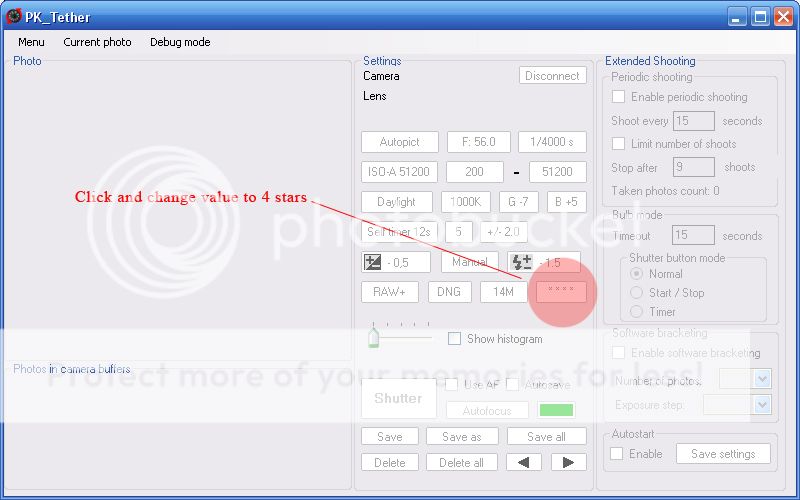
P.S.
If case you're wondering, no, It doesn't seem to work for changing movie quality setting. :P
Last edited by Salagubang; 04-25-2013 at 07:20 PM.


 Similar Threads
Similar Threads 

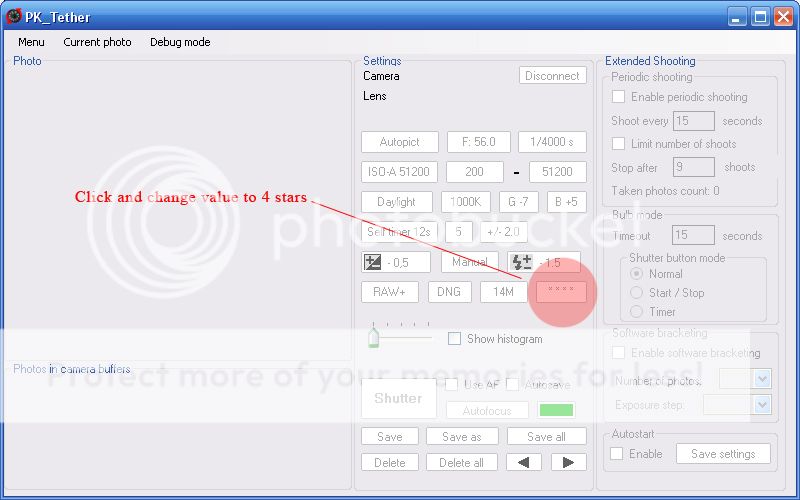












 Post #1 by Salagubang
Post #1 by Salagubang








