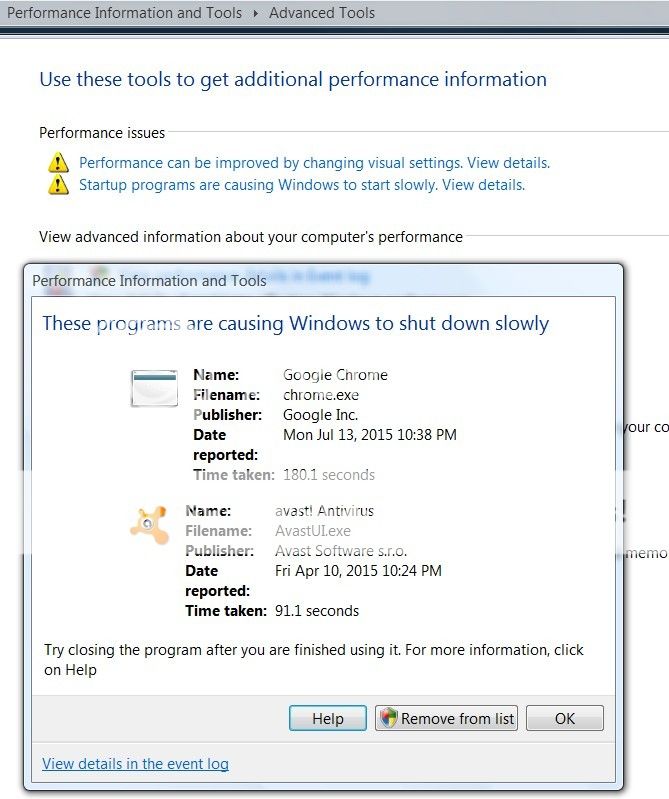Originally posted by ColColt
Originally posted by ColColt 
I do have Performance Information and Tools" in the Control Panel.
Ok, go to that, and then "advanced tools" on the left, then "view performance details in event log".
It will have a million things, but it should open on "diagnostics performance" (folder on the left, go there if it isn't there) and "operational performance". Then in the task list look for events with task category "shutdown performance monitoring" and click on the recent ones, look for telling details in the below window as to what driver or program it might be that is hanging. Then go google such-and-such thing hangs on shutdown for a possible solution...


 Similar Threads
Similar Threads