 Originally posted by LeDave
Originally posted by LeDave 
Hi guys, I bought my laptop about 2 years ago and I think it is time I add a solid state drive into one of the spare hard drive compartment. I really need my software to load faster. I was wondering how am I suppose to do it? I have a MSI GT70 2PC Dominator.
For a noticeable improvement in performance, you're going to have to replace the OS drive IMO. All of the overhead is caused by latency when the hard drive tries to load system files.
Fortunately this is an easy task. Download Maricum Reflect, a free program:
Macrium Reflect Free
Connect your new SSD via USB, then image the primary drive onto the SSD. Once that's done, using Windows, Create a USB recovery drive just in case.
Turn off the computer, then install the SSD where the current hard drive is, and put the hard drive in the second slot (per the specs, the open space is indeed a second SATA slot).
Reboot and your OS and files should all be right where you left them. If the computer fails to boot into Windows, shut down, insert the recovery USB stick (make sure external device booting is enabled in the BIOS), reboot and that should fix up your boot record so you'll be good to go.
That's all it takes and you'll have a lightning-fast system

The only catch is that the SSD has to be the same size as your current HDD, but given today's prices that shouldn't be a big issue. If you want to go for a smaller SSD, my trick will still work as long as its capacity is greater than the current HDD's used space, but imaging will take considerably more time.
Good luck with the process!
Adam
PentaxForums.com Webmaster (
Site Usage Guide |
Site Help |
My Photography)



PentaxForums.com server and development costs are user-supported. You can help cover these costs by
donating or purchasing one of our
Pentax eBooks. Or, buy your photo gear from our affiliates,
Adorama,
B&H Photo,
KEH, or
Topaz Labs, and get
FREE Marketplace access - click here to see how! Trusted Pentax retailers:











 Similar Threads
Similar Threads 


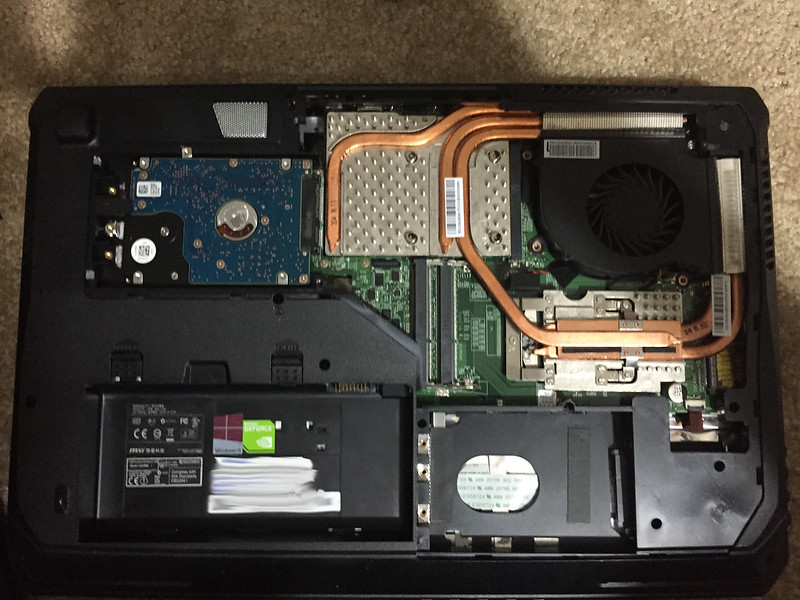



 .
.





 Post #15 by photolady95
Post #15 by photolady95








