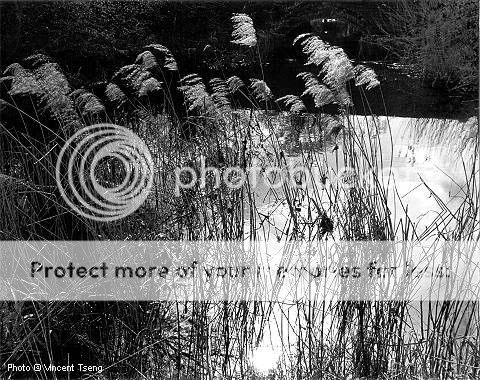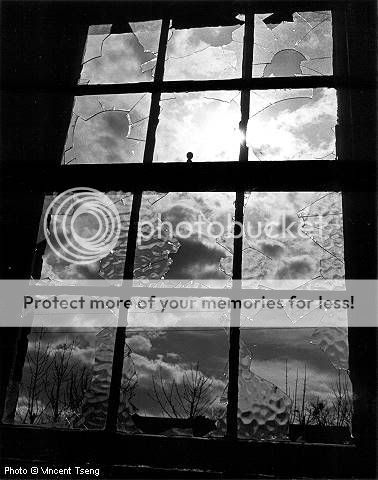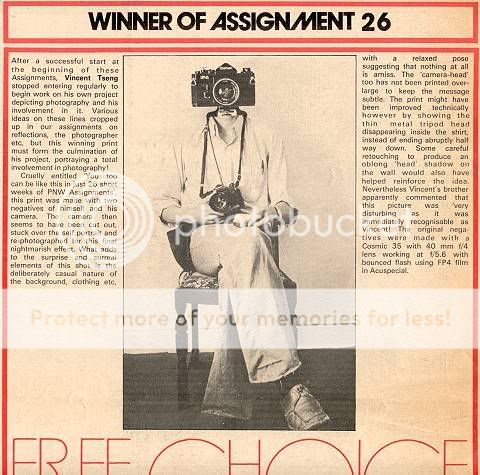Originally posted by synergy99
Originally posted by synergy99 
Oh i forgot to add that i also shoot in Black and White
 Originally posted by jfdavis58
Originally posted by jfdavis58 
What is your output; i.e. where: web, prints, for print,...?
The statement about shooting in B&W is interesting--with a K100?
Using the K100D for b&w puts an entirely different perspective on this.
I used to do almost exclusively 35mm film b&w photography (a long time ago) -
processed my own film and did all my own darkroom work and printing. I used a (spot) printing meter to get the light/shadow distribution - and used the Ansel Adams/Minor White Zone System to dodge and burn-in print areas, and even did multi-exposures on print (not negative).
Based on that old experience -
The most important features for b&w landscapes would probably be
brightness and contrast,
sharpening (USM - UnSharp Mask),
cloning tool (healing brush)
and a very good "lasso" selection tool (with magnetic/magic options) -
possibly Layers manipulation......
- and almost all editors will have those (they are so very basic, except perhaps layers) -
- some perhaps may be more sophisticated -
but it is probably not worth paying hundreds of dollars more.
This means one can start with a very cheap or even FREE software - try it and see.
I would recommend PhotoShop Elements - the current version is 6.0 - but almost any older version after 2.0 is going to be good
- eg: using PriceGrabber.com I can see PS Elements 4.0 in non-retail box OEM at $17 - this is stupidly cheap - it does not come with the printed manual -
so buy the "PS Elements 4.0 for Dummies" book as the manual.
This way you will have PhotoShop compatible software and project files for the future.
A slight wrinkle/variation -
obviously one can shoot b&w directly on the K100D -
but also consider shooting in color - but use the editor to convert the shot into greyscale -
that way a single shot can be both color and b&w -
experiment and take both b&w and color - use the greyscale conversion, and see if they are of the same quality
some scans of my old b&w film photos -
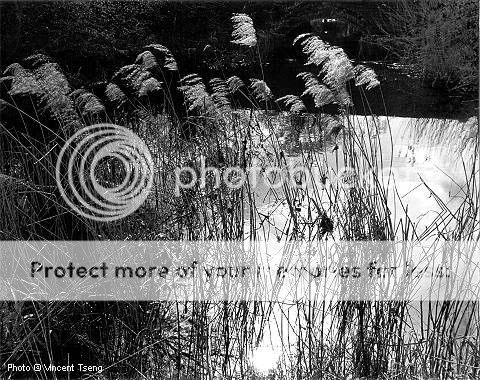
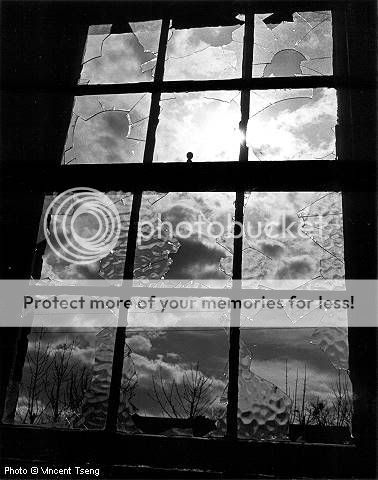
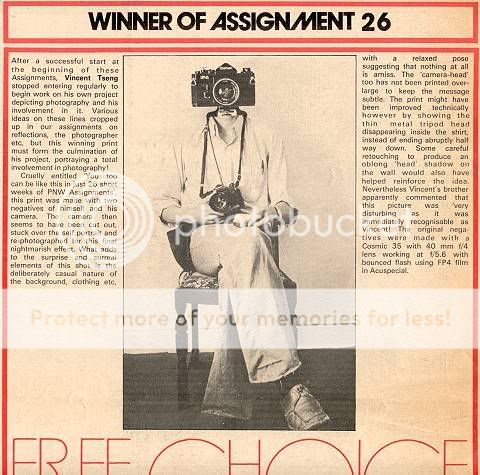


 Similar Threads
Similar Threads