Here are a few samples from a slightly different perspective...
Here is the straight jpg version of a shot, with in-camera settings...
K-5, ISO 80, 1/100sec, F5.6, Sigma 10-20mm @ 20mm.

This same jpg was opened from Adobe Bridge into PS and "Saved As".
K-5, ISO 80, 1/100sec, F5.6, Sigma 10-20mm @ 20mm.

This DNG file (raw) was opened in FastStone Image Viewer and saved as a jpg.
You can see that it more or less used the embedded settings from the jpg preview.
K-5, ISO 80, 1/100sec, F5.6, Sigma 10-20mm @ 20mm.

This is the DNG file opened in Adobe Camera Raw and saved as a jpg with no manipulation from me, i.e., just the defaults from ACR.
K-5, ISO 80, 1/100sec, F5.6, Sigma 10-20mm @ 20mm.

One of the final renderings after working on it in ACR and FastStone. One of the issues I had with this image, was the way I wanted to render the top left and right corners of the sky.
Working on the jpg at that level of saturation, caused a lot of separation of the blues into distinct bands, but I was able to somewhat control it within the raw file.
I still had to chop off a bit at the top, but I more or less got what I wanted.
K-5, ISO 80, 1/100sec, F5.6, Sigma 10-20mm @ 20mm.



 Similar Threads
Similar Threads 















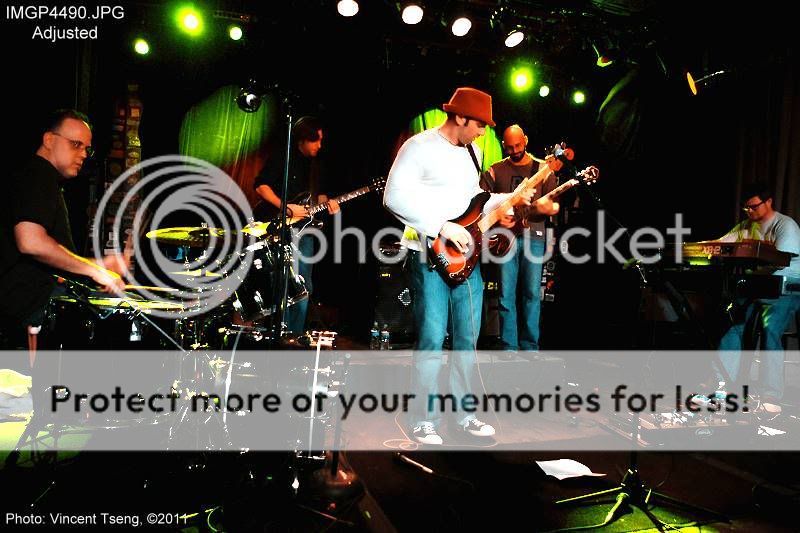





 Post #3 by stevebrot
Post #3 by stevebrot








