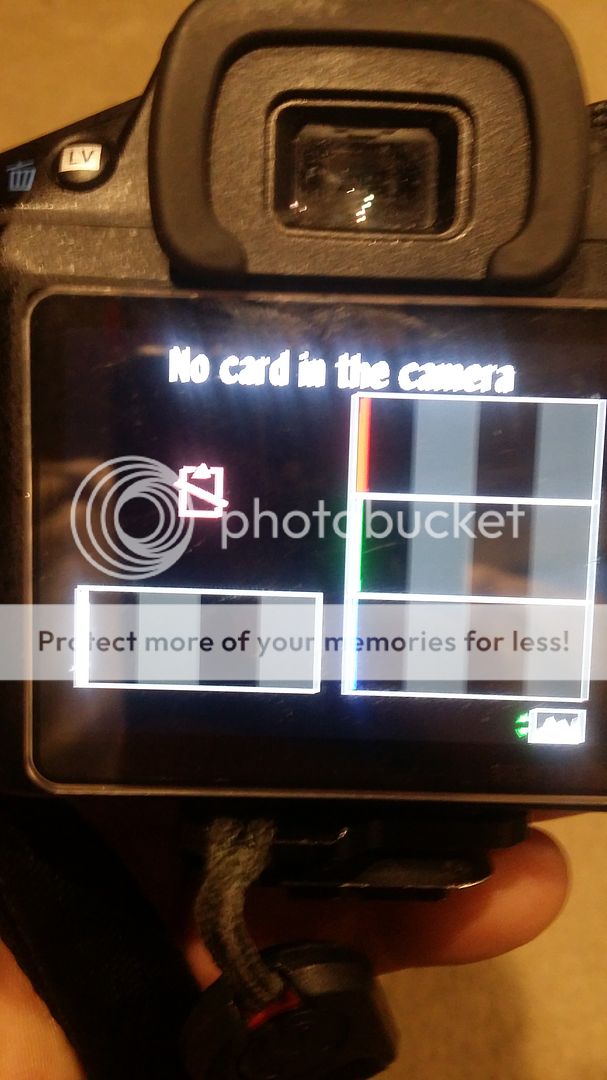Originally posted by Steve.Ledger
Originally posted by Steve.Ledger 
Well, thing is there's not much point in having a live view if you can't see anything right?
Pentax engineers clearly decided that you need to be able to see to focus, use focus peaking and to compose. So it makes some sense not to dim the screen too far.
But you can set the RAW/Fx button to give you a digital preview.
I agree with this assertion, to a point, that they can only dim the screen so far However using the RAW/Fx button only changes the live view image slightly and it does not provide a true preview of what the image will be.
 Originally posted by Steve.Ledger
Originally posted by Steve.Ledger 
This is correct. It's showing the photo is well under exposed and displaying all channels.
My point here is the histogram in the the final photo, while correctly displayed as you state, does not match the histogram that is shown in live view before taking the photo. Also, the screen brightness and histogram are the same from -2ev to -5ev. It would be interesting to see if this is the same function on other models.








 Similar Threads
Similar Threads