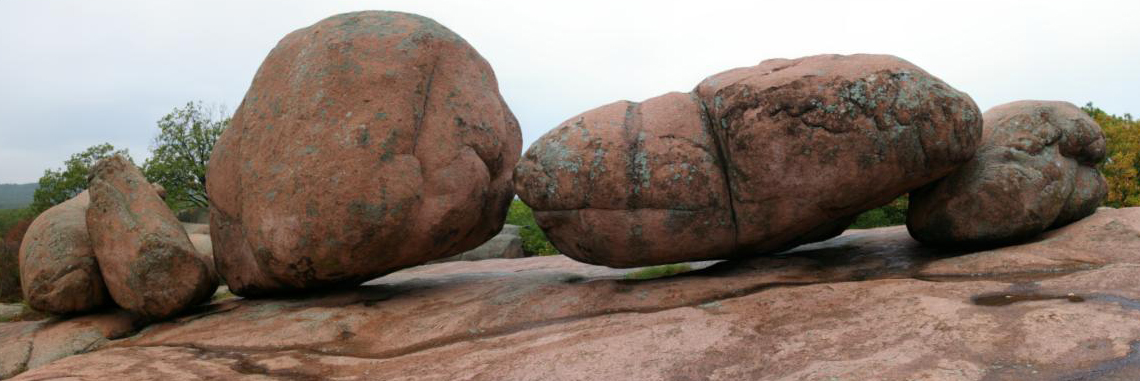Understanding Exposure is supposed to be the bible, although I hate to say I'm self taught.
I did ask a retired pro for some advice when I started and here's what he told me.
 Originally posted by Ian Forbes:
Originally posted by Ian Forbes: I can't honestly say. Everything I've learned is on my own the long, trial and error way. I was naturally blessed with creativity and just adapted my study of painting into the photography world. It still comes down to composition and lighting.
I "DO" think that a digital SLR will give you some idea of how things work, though. Because you can experiment and get a quick answer it shortens the learning curve. All camera work still boils down to film speed, aperature setting and speed setting. You can experiment with an SLR digital without it costing any money. Knowing WHAT you want to achieve before you start will give you some idea of where you are going. If I have one secret it is to write down notes when you experiment and see what the results are. Do simple tests with a solid tripod and the timer setting so there is no camera shake to alter the results.
Magazines offer SOME techniques, but you have to read a lot of them before finding something with REAL information. Too many magazine writers (on all topics) just rehash the same old stuff.
I would look in some art galleries and try to analize what paintings work for you. Try to figure out what makes one picture better than another. And, of course, realize that everyone has a different taste in what is "right".
All the best, Ian
What I mean as a 2 layer pano is shooting one layer higher than normal, then shooting a layer lower than normal.
I then join the top layer together, and then the bottom layer together so they look like this.

and

I then join those 2 layers together, and it's done.
Here's the final results

It's a fair amount of extra work, but I wanted the challenge. Plus I'm selling a fair amount of panoramic's, so it often pays off.
I wouldn't worry about 2 layer pano's yet, most that I sell are only single layer.
I'm looking forward to seeing your results tomorrow.
Please feel free to send me a private message if you need any help with it, and I'll see if I can help you with it.
I'll probably be busy most of the day, but free in the evening.


 Similar Threads
Similar Threads