 Originally posted by sbh
Originally posted by sbh 
Focus can be controlled from the software, but there is no automated process to trigger and move the focus x times in a row.
That's is the magic of Software Developer Kit: you can build your own application or "software" that will automate "any" process your imagination + features available by de SDK can give. That's why We're so happy

In the past, I'd used several SDK in my work as software programmer: Fingerprint engine to Identify users, fast jpg's Image processing for surveillance still images mimic video, RF id for mass item identification, barcode printer, interface to ERPs, etc. You'd got the idea.
By now, I'd no time to check the Ricoh SDK's avaliables functions + I DO NOT have a compatible camera, but by studing the SDK I can have an overall idea of the SDK potencial.
I'd found today, and I hope, this weekend, I'll have time to overview the SDK



 Similar Threads
Similar Threads 








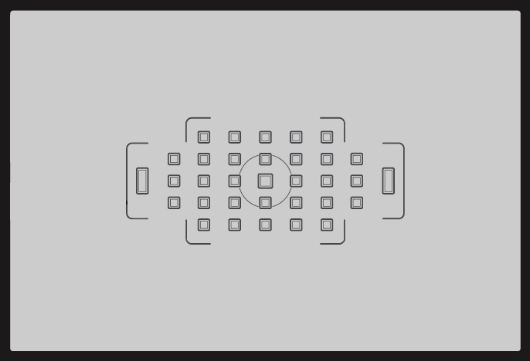






 Post #1 by OoKU
Post #1 by OoKU








